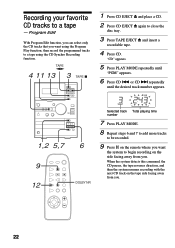Sony CMT-CP11 Support Question
Find answers below for this question about Sony CMT-CP11 - Micro Hi Fi Component System.Need a Sony CMT-CP11 manual? We have 1 online manual for this item!
Question posted by irvmolotsky on March 13th, 2013
Need Remote For A Sony Cmt-cp11
Current Answers
Answer #1: Posted by brilliantV on March 13th, 2013 11:19 AM
http://www.findremotes.com/remote-controls-1/remote-controls-cmtcp11-control-44241.htm
http://www.espares.co.uk/part/sony/cmtcp11/p/1090/763/0/527255/513377/sony-rmscp1-remote-contro.html
Hope this helps!
You can visit my blog
http://thegreatlittleblog.blogspot.in/
It has everything must read articles, humour, info, amazing pics, how to.....
Give it a try coz its worth it!
Related Sony CMT-CP11 Manual Pages
Similar Questions
I have a Sony CMT - CP11 and wall sockets for fitted speakers in my kitchen ceiling but Im at a loss...
We have lost our remote control and need another one. How eo we accomplish this?