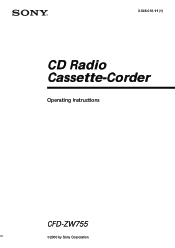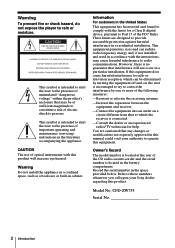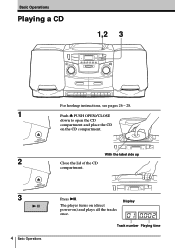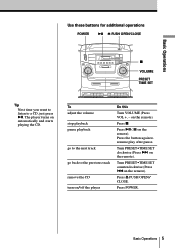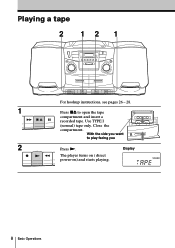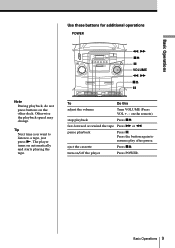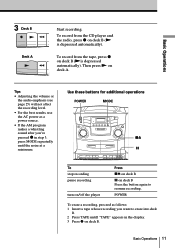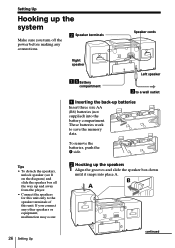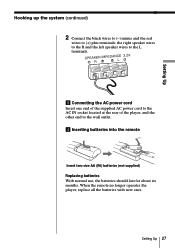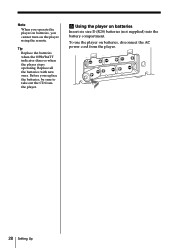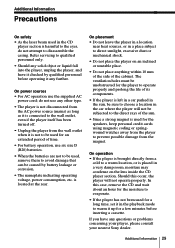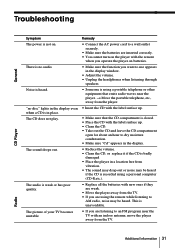Sony CFD ZW755 Support Question
Find answers below for this question about Sony CFD ZW755 - Portable CD / Cassette.Need a Sony CFD ZW755 manual? We have 1 online manual for this item!
Question posted by saritachisholm on May 30th, 2011
What Is The Type Of Power Cord I Need For This?
Current Answers
Answer #1: Posted by jdvillanueva on May 31st, 2011 3:46 AM
The power cord for your unit is widely available at electonics supply and home depot. Click the link below to view the sample picture of the power cord.
Best Regards,
JDV
Related Sony CFD ZW755 Manual Pages
Similar Questions
have original antenna, but piece that the antenna attaches to in boom box itself is missing.
When playing a CD, the player stops 30 seconds or so and reverts back to OO on the readout. What is ...