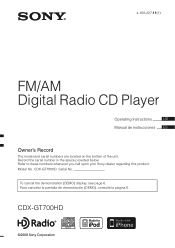Sony CDX-GT700HD Support Question
Find answers below for this question about Sony CDX-GT700HD - Fd 8g Usb 1wire.Need a Sony CDX-GT700HD manual? We have 4 online manuals for this item!
Question posted by Bbblab on July 25th, 2012
Sony Cdx-700hd Reception
I relpced an older blauplunct with. The sony receives far fewer stations. Is this radio defective? How do improve recption? I use a regular whip antenna.
Current Answers
Related Sony CDX-GT700HD Manual Pages
Similar Questions
Sony Cdx M10 Marine Am/fm Receiver Will Not Work
(Posted by bettysmls 9 years ago)
Sony Fm/am Cd Player Cdx-4250 Remote Where Can I Get One? Have Radio No Remote
I have a 1998 chevy suburban which came with a sony fm/am cd player cdx-4250 but no remote and I can...
I have a 1998 chevy suburban which came with a sony fm/am cd player cdx-4250 but no remote and I can...
(Posted by jcurry41 11 years ago)
How Do I Find The Serial # For A Cdx Gt700hd Sony Radio For Hooking Up Satilite
how do I find the serial # for a CDX GT700HD Sony radio for hooking up satilite radio
how do I find the serial # for a CDX GT700HD Sony radio for hooking up satilite radio
(Posted by Elvn2nd 12 years ago)
How To Set Radio To Receive Satellite Reception
I have my Sony CDX-GT7000HD wired up to the satellite receiver as per the instructions. Where on the...
I have my Sony CDX-GT7000HD wired up to the satellite receiver as per the instructions. Where on the...
(Posted by melmaniam 12 years ago)