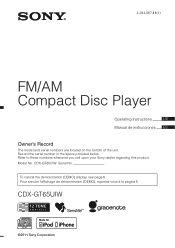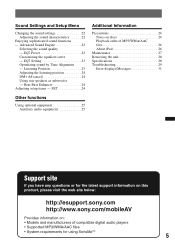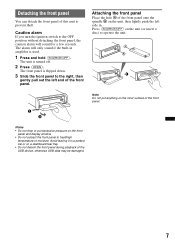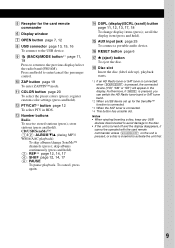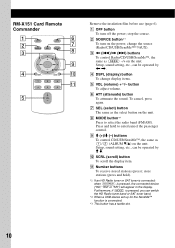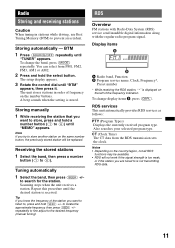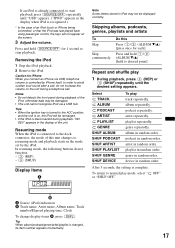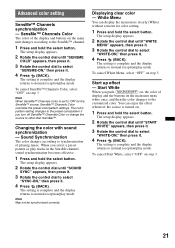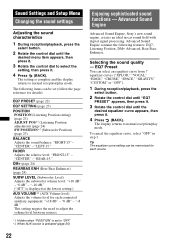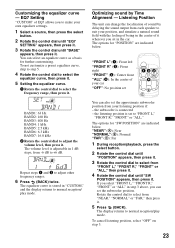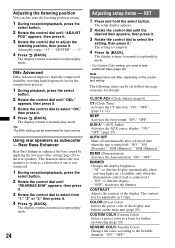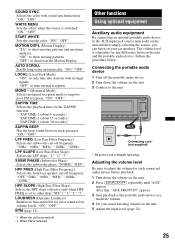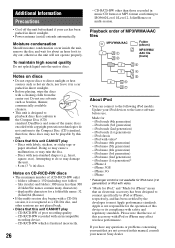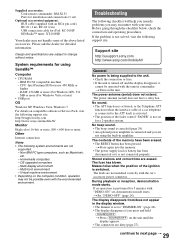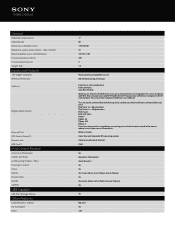Sony CDX-GT65UIW Support Question
Find answers below for this question about Sony CDX-GT65UIW.Need a Sony CDX-GT65UIW manual? We have 4 online manuals for this item!
Question posted by ddjeepjh on July 8th, 2012
Low/no Sound
i hooked up this unit in a 08 silverado and i wired all the wires properly to my converter i had to buy because the truck has onstar. after the radio was wired and plugged up i had low sound when the unit was on vol 50 like barely able to hear it and when i did hear it i heard 2 different things onstar didnt work and right speakers were playing the radio station i was tuned in to and the left side was playing something completely different . at the same time .... help please
Current Answers
Related Sony CDX-GT65UIW Manual Pages
Similar Questions
How Do I Get The Radio Stations On My Sony Cdx Gt100
(Posted by waAARON2 9 years ago)
How To Repair Car Audio Sony Cdx Gt540ui
(Posted by rskorn6 10 years ago)
Installed Sony Cdx-gt65uiw And No Sound Coming Out Of Speakers
My husband connected the sony to his truck and there is no sound coming out of speakers. It is not a...
My husband connected the sony to his truck and there is no sound coming out of speakers. It is not a...
(Posted by abrahamreklai 12 years ago)