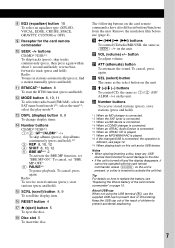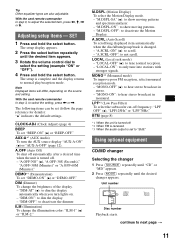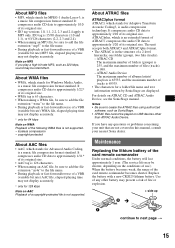Sony CDXGT610U Support Question
Find answers below for this question about Sony CDXGT610U.Need a Sony CDXGT610U manual? We have 1 online manual for this item!
Question posted by hatronin on July 19th, 2012
Just Fitted My Cdxgt610u But My 8gb Ipod Nano Will Not Play
they both work fine other than that
Current Answers
Related Sony CDXGT610U Manual Pages
Similar Questions
How To Play Bus Audio In
(Posted by Monturamram 1 year ago)
Sony Model Cdx-m30
my fm/am compact disc player model CDX-M30 will not play any cds, all other fuctions work fine. I ha...
my fm/am compact disc player model CDX-M30 will not play any cds, all other fuctions work fine. I ha...
(Posted by Rjhill515 8 years ago)
Sony Xplod Cdx-m7810 Cd Will Not Eject.
I just installed a Sony xplod CDX-M7810 in my car it was work fine before I installed it now the fac...
I just installed a Sony xplod CDX-M7810 in my car it was work fine before I installed it now the fac...
(Posted by Mkuhner22 10 years ago)
Sony Xplod Cdx-gt35uw
so wen i connect my ipod to the unit ,the ipod will play but i can only change the song on my unit ,...
so wen i connect my ipod to the unit ,the ipod will play but i can only change the song on my unit ,...
(Posted by gustavomosqueda20 12 years ago)
No Usb Support
I recently installed a Sony Dsx 100s. I'm able to hear the radio however when unplug in my iPod nano...
I recently installed a Sony Dsx 100s. I'm able to hear the radio however when unplug in my iPod nano...
(Posted by Rdamp2929 12 years ago)