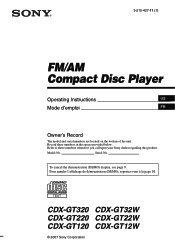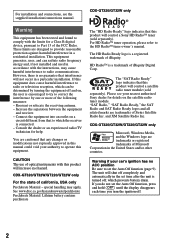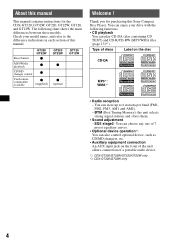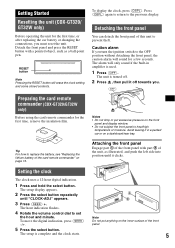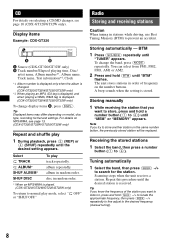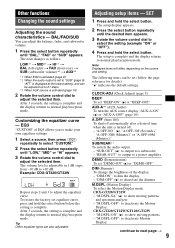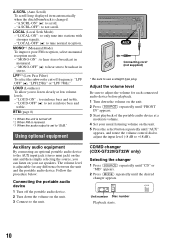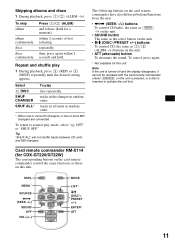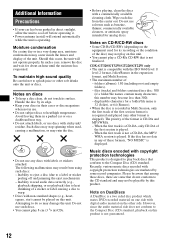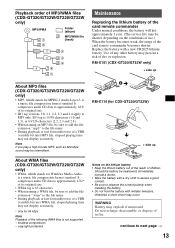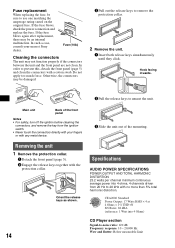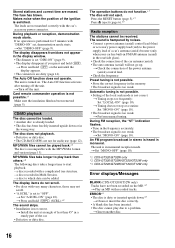Sony CDXGT320 Support Question
Find answers below for this question about Sony CDXGT320 - CDX Radio / CD.Need a Sony CDXGT320 manual? We have 2 online manuals for this item!
Question posted by mndnel on May 24th, 2013
Cdx-gt320mp
Need the diagram manual to install stereo into my car please?
Current Answers
Related Sony CDXGT320 Manual Pages
Similar Questions
My Radio/cd Player Seems To Be Locked In Demo Mode. I Have Reset, And Trid All I
Radio/cd seems to be stuck in demo mode. I've reset, and the normal things. I also could not find in...
Radio/cd seems to be stuck in demo mode. I've reset, and the normal things. I also could not find in...
(Posted by Kcwn51 8 years ago)
Sony Cdx-gt320mp Veh Compatability
Will Sony CDX-GT320Mp fit 2000 Toyota Hilux
Will Sony CDX-GT320Mp fit 2000 Toyota Hilux
(Posted by erbartels 10 years ago)
I Need The Harness That Goes To The Back Of A Sony Xplode Cdx-gt320 Radio
If you have one or know where I can get one let me know
If you have one or know where I can get one let me know
(Posted by Harmancody 11 years ago)
Cdx Gt700hd Wire Diagram
I would like to get the sony car radio cdx gt700hd wire diagram
I would like to get the sony car radio cdx gt700hd wire diagram
(Posted by lechuso 12 years ago)