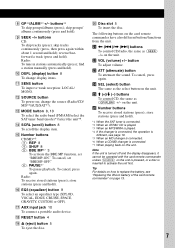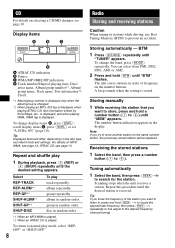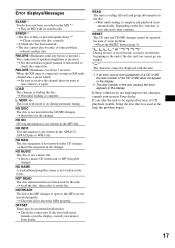Sony CDX-GT300 Support Question
Find answers below for this question about Sony CDX-GT300 - Fm/am Compact Disc Player.Need a Sony CDX-GT300 manual? We have 4 online manuals for this item!
Question posted by woodMoody on August 1st, 2014
How To Wire Harness Sony Cdx-gt300 Radio
The person who posted this question about this Sony product did not include a detailed explanation. Please use the "Request More Information" button to the right if more details would help you to answer this question.
Current Answers
Related Sony CDX-GT300 Manual Pages
Similar Questions
Sony Cdx L600x Faceplate - Fm Am Compact Disc Player?
Good day. Do you sell the Sony CDX L600X Faceplate - Fm am Compact Disc Player?
Good day. Do you sell the Sony CDX L600X Faceplate - Fm am Compact Disc Player?
(Posted by nstatham 7 years ago)
Sony Cdx-gt300 Cd Player Installation, Into A 98 Chevy Astro Van
would you happen to be able to refer me, or help me, in trying to find out what wires from the stere...
would you happen to be able to refer me, or help me, in trying to find out what wires from the stere...
(Posted by bencolombe70 8 years ago)
How To Wire A Soney Cdx Gt300
(Posted by bmclde 9 years ago)
Sony Compact Disc Player Cdx-gt300 Will Not Turn Off With The Ignition
(Posted by ufCe 10 years ago)
I Need A Close Up Picture Of A Wiring Harness For This Radio From Different Angl
(Posted by sneadspirate06 13 years ago)