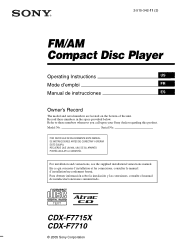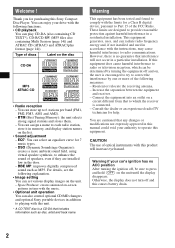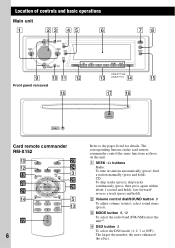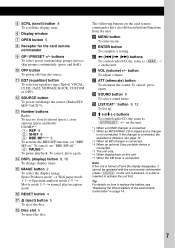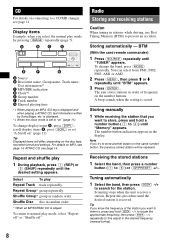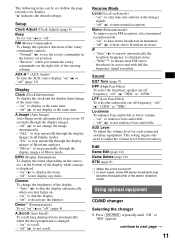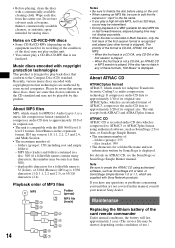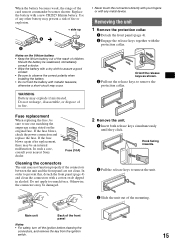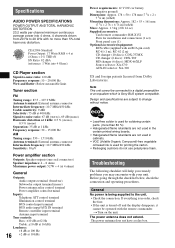Sony CDX-F7715X Support Question
Find answers below for this question about Sony CDX-F7715X - Fm/am Compact Disc Player.Need a Sony CDX-F7715X manual? We have 4 online manuals for this item!
Question posted by bojowag on March 13th, 2013
Some Of The Buttons Do Not Work Properly On My Sony Cdx-f7715sx Mode Button Dso
Current Answers
Answer #1: Posted by tintinb on March 13th, 2013 9:05 PM
If you have more questions, please don't hesitate to ask here at HelpOwl. Experts here are always willing to answer your questions to the best of our knowledge and expertise.
Regards,
Tintin
Related Sony CDX-F7715X Manual Pages
Similar Questions
Good day. Do you sell the Sony CDX L600X Faceplate - Fm am Compact Disc Player?
What is this setting of the radio used for? I thought it would be for an mp3 hook up, but there is n...
Wiring and installation manual or diagram