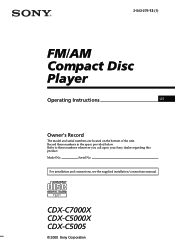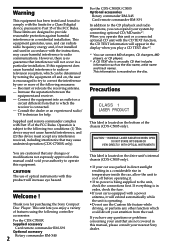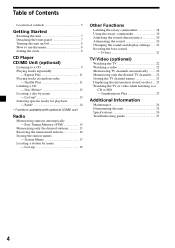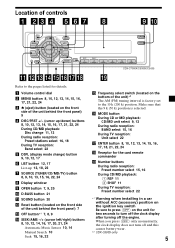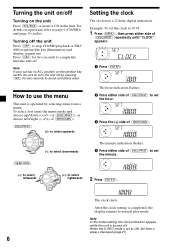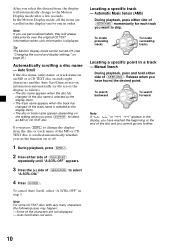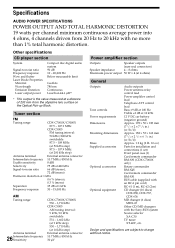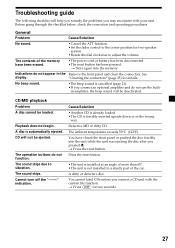Sony CDX-C7000X Support Question
Find answers below for this question about Sony CDX-C7000X - Fm/am Compact Disc Player.Need a Sony CDX-C7000X manual? We have 4 online manuals for this item!
Question posted by DaniDarlene13700 on December 30th, 2012
Where Can I Buy The Power Adapter For This Cd Player ?
The person who posted this question about this Sony product did not include a detailed explanation. Please use the "Request More Information" button to the right if more details would help you to answer this question.
Current Answers
Related Sony CDX-C7000X Manual Pages
Similar Questions
Sony Fm/am Cd Player Cdx-4250 Remote Where Can I Get One? Have Radio No Remote
I have a 1998 chevy suburban which came with a sony fm/am cd player cdx-4250 but no remote and I can...
I have a 1998 chevy suburban which came with a sony fm/am cd player cdx-4250 but no remote and I can...
(Posted by jcurry41 11 years ago)
Aux And Cd Player Wont Work
I hooked up this radio to my jeep and the radio works fine but the cd player and aux wont work. It s...
I hooked up this radio to my jeep and the radio works fine but the cd player and aux wont work. It s...
(Posted by lilbryang92 11 years ago)
Where Can I Get A Replacement Cd Player For My Sony Cdx-gt300
my cdplayer im my car sterion got stuck. i pulled the face of and removed the cd but i would like to...
my cdplayer im my car sterion got stuck. i pulled the face of and removed the cd but i would like to...
(Posted by boriqua6589 12 years ago)
Sony Gt740ui Car Cd Player
I have a sony GT740UI car CD Player. Can anyone help me on how to manually tune the FM stations. I c...
I have a sony GT740UI car CD Player. Can anyone help me on how to manually tune the FM stations. I c...
(Posted by hondashadow54 12 years ago)
Are There Issues Of The Cd Player Not Being Recognized After Working Well For Yr
the cd player stopped working after functioning for a year...the radio and aux part work fine. there...
the cd player stopped working after functioning for a year...the radio and aux part work fine. there...
(Posted by fcp529 12 years ago)