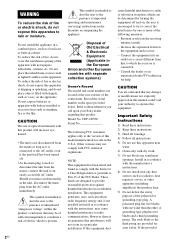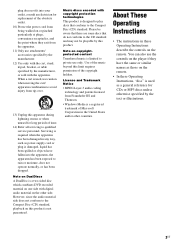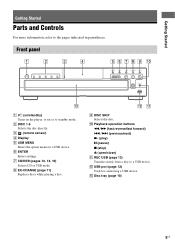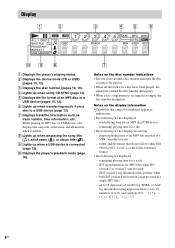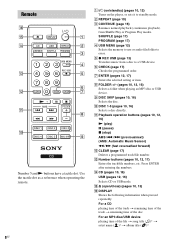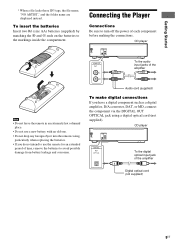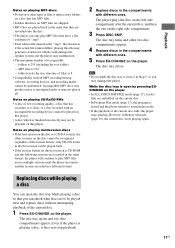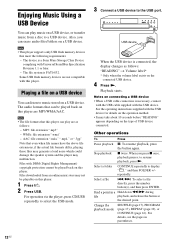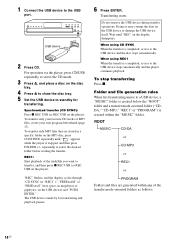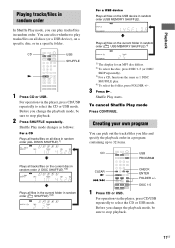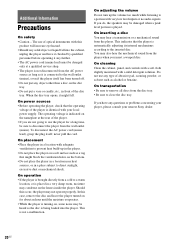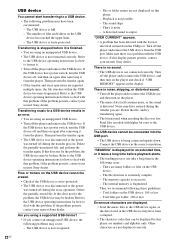Sony CDP-CE500 Support Question
Find answers below for this question about Sony CDP-CE500.Need a Sony CDP-CE500 manual? We have 1 online manual for this item!
Question posted by Anonymous-60376 on May 25th, 2012
To Record A Cd Have To Hit Record Every Time For Another Song Won't Record The C
It won'record the whole cd have to keep pressing the record for every song trying to record on a USB stick
Current Answers
Related Sony CDP-CE500 Manual Pages
Similar Questions
What Is A Compatible Remote For A Sony Cdp Cx-681
(Posted by Anonymous-169567 2 years ago)
My Sony Rcdw10 Returns C12 Cannot Copy Message
I have tried playing a music cd and I have tried unplugging the unit-it was just working last night!...
I have tried playing a music cd and I have tried unplugging the unit-it was just working last night!...
(Posted by Emery 11 years ago)
Sony Rcd-w3 Compact Disc Recorder.
( Replacement Cd Drawer Drive Belts. )
The CD drawer belts tend to perish in time,..and I desperately require replacements ASAP. If anyone...
The CD drawer belts tend to perish in time,..and I desperately require replacements ASAP. If anyone...
(Posted by georgerforman 11 years ago)
Sony Rcd-w500-00c Plays Back Cd's In A & B Drive But Cannot Record
i checked the connections but it doesn't record
i checked the connections but it doesn't record
(Posted by blank25 13 years ago)