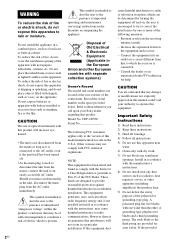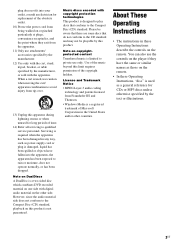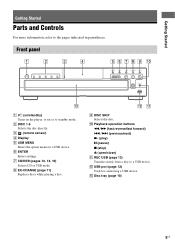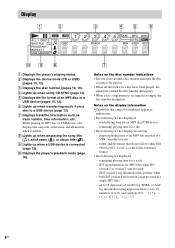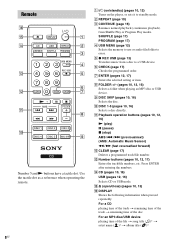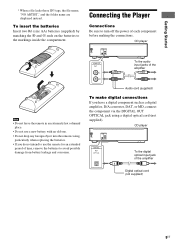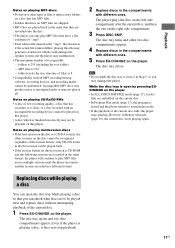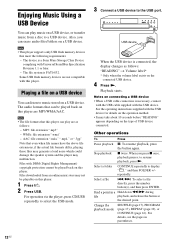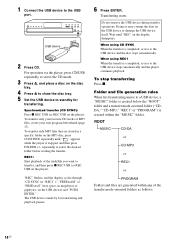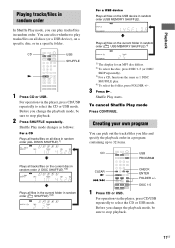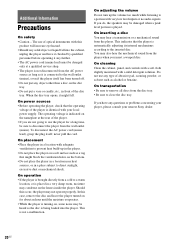Sony CDP-CE500 Support Question
Find answers below for this question about Sony CDP-CE500.Need a Sony CDP-CE500 manual? We have 1 online manual for this item!
Question posted by gerardozablah on August 26th, 2011
Does The Cdp Ce500 Disc Changer Bring A Remote Control With It?
The person who posted this question about this Sony product did not include a detailed explanation. Please use the "Request More Information" button to the right if more details would help you to answer this question.
Current Answers
Answer #1: Posted by kcmjr on August 26th, 2011 4:02 PM
Yes, see the manual for details: http://www.helpowl.com/manuals/Sony/CDPCE500/107503
Licenses & Certifications: Microsoft, Cisco, VMware, Novell, FCC RF & Amateur Radio licensed.
Related Sony CDP-CE500 Manual Pages
Similar Questions
The Remote Control Is Not Working ... Any Advise ?
The remote control is not working ... Any advise ?
The remote control is not working ... Any advise ?
(Posted by Hastaba7 6 years ago)
Why Does Remote Control Not Work With New Batteries Or Without ?
control for cdp-255 has ceased to work with or without new batteries. The unit had been in storage a...
control for cdp-255 has ceased to work with or without new batteries. The unit had been in storage a...
(Posted by rlavoe927 9 years ago)
Can L Use A Universal Remote Control On A Sony Hi-fi?
I bought a second hand Sony Hi-fi ,a four piece component, Cd player Model no.CDP-H3600, Tuner model...
I bought a second hand Sony Hi-fi ,a four piece component, Cd player Model no.CDP-H3600, Tuner model...
(Posted by Lyonne 11 years ago)
Replacement Remote Control
trying to find a replacement remote control unit for CDP CX235 200 cd jukebox
trying to find a replacement remote control unit for CDP CX235 200 cd jukebox
(Posted by cliffleecr 12 years ago)