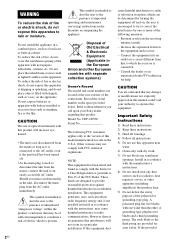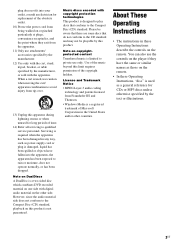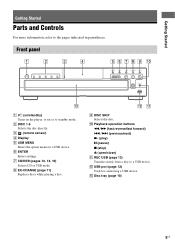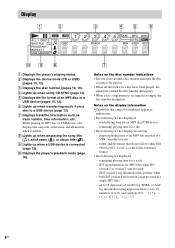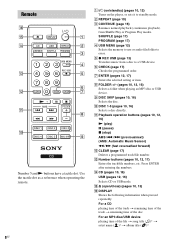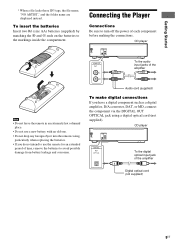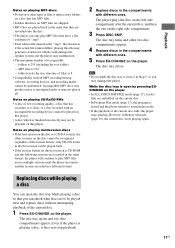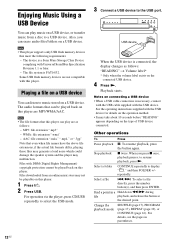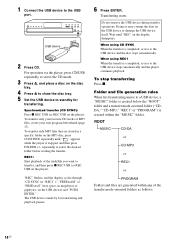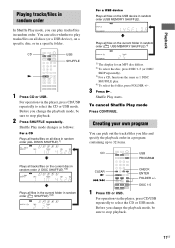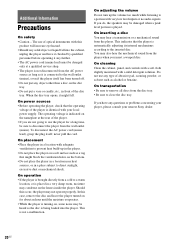Sony CDP-CE500 Support Question
Find answers below for this question about Sony CDP-CE500.Need a Sony CDP-CE500 manual? We have 1 online manual for this item!
Question posted by gerardozablah on August 26th, 2011
Is The Cdp500 An Upgrade Of Teh Cdp375?
The person who posted this question about this Sony product did not include a detailed explanation. Please use the "Request More Information" button to the right if more details would help you to answer this question.
Current Answers
Related Sony CDP-CE500 Manual Pages
Similar Questions
My 50 1 Cd Changer Cdp Cx55 Will Change Discs But It Won't Play Them.
When the disk is loaded, they will sometimes go through a "searching" mode with the optical sensor t...
When the disk is loaded, they will sometimes go through a "searching" mode with the optical sensor t...
(Posted by mark68743 2 years ago)
I Want To Replace The Ridged Column Control Cord On My Sony D-fj210 Cd Player
I want to replace the ridged volume control cord on my Sony D-FJ210 CD player volume and channels cu...
I want to replace the ridged volume control cord on my Sony D-FJ210 CD player volume and channels cu...
(Posted by Johnsaulen 11 years ago)
To Record A Cd Have To Hit Record Every Time For Another Song Won't Record The C
It won'record the whole cd have to keep pressing the record for every song trying to record on a USB...
It won'record the whole cd have to keep pressing the record for every song trying to record on a USB...
(Posted by Anonymous-60376 11 years ago)
Does The Cdp Ce500 Disc Changer Bring A Remote Control With It?
(Posted by gerardozablah 12 years ago)