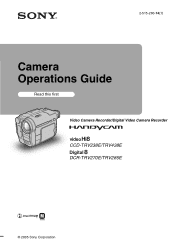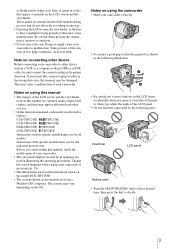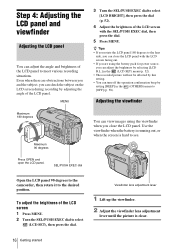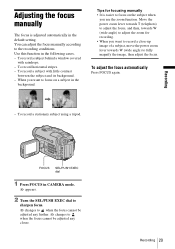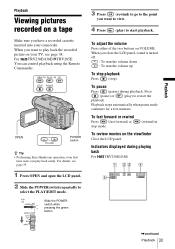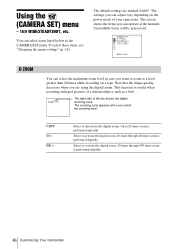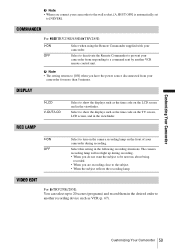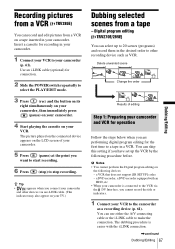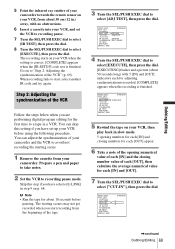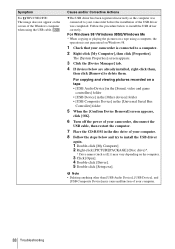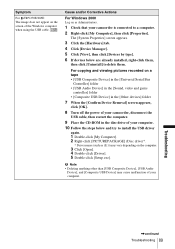Sony CCD-TRV238E Support Question
Find answers below for this question about Sony CCD-TRV238E.Need a Sony CCD-TRV238E manual? We have 1 online manual for this item!
Question posted by tabeythomas on January 8th, 2014
I Want To Record Still Image Using The Handycam.what Is The Procedure To Record
I Want To Record Still Image Using The Handycam.what Is The Procedure To Record
Current Answers
Related Sony CCD-TRV238E Manual Pages
Similar Questions
Sony Video Camera Recorder 8 (ccd-fx310) Troubleshooting
I have a Sony Video Camera Recorder 8 (CCD-FX310) which has not been used for years....... I am supp...
I have a Sony Video Camera Recorder 8 (CCD-FX310) which has not been used for years....... I am supp...
(Posted by bobkerestes 1 year ago)
Video Camera Eating Tapes
My video camera Sony DCR-TRV27 started messing up tapes (eating tapes) Any sugestion
My video camera Sony DCR-TRV27 started messing up tapes (eating tapes) Any sugestion
(Posted by janosurimb 1 year ago)
Sony Handycam, Hi8 Ccv-trv238e
MY PROBLAM REINSART THE CASSAT AND ERROR C22
MY PROBLAM REINSART THE CASSAT AND ERROR C22
(Posted by SAMIRMAJI123 11 years ago)
Free Operation Manual For Dcr Trv27 Digital Video Camera Recorder
i want a free copy or download for an operation manual of sony dcr tvr27 digital video camera record...
i want a free copy or download for an operation manual of sony dcr tvr27 digital video camera record...
(Posted by sevengrace 12 years ago)