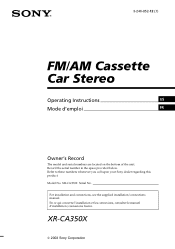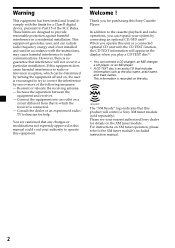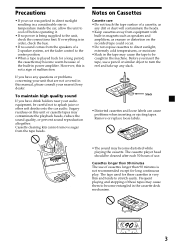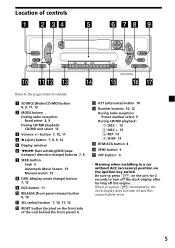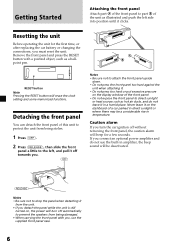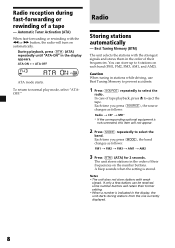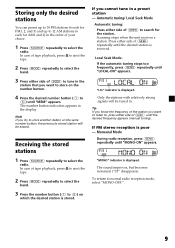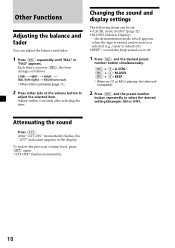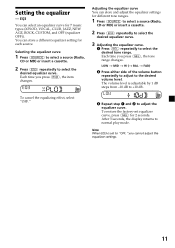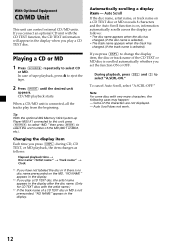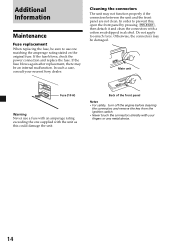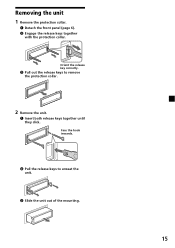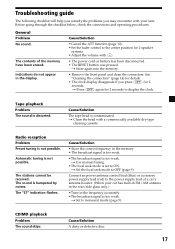Sony CA350X Support Question
Find answers below for this question about Sony CA350X - Xplod Radio / Cassette Player.Need a Sony CA350X manual? We have 1 online manual for this item!
Question posted by Nachshon on January 19th, 2015
Why Won't The Download Work.
I have tried several times to download the manual but it keeps telling me "sorry we can not download". Is it because I click to not use "ASK"?
Current Answers
Answer #1: Posted by Autodiy on January 20th, 2015 7:00 AM
Download the manual on the link below, select direct download after entering the catcha.
http://www.helpowl.com/manual.php?file=5d7a194397f21652826bcfd926c24caa&manual=268011
Www.autodiy.co.za
Related Sony CA350X Manual Pages
Similar Questions
My Radio/cd Player Seems To Be Locked In Demo Mode. I Have Reset, And Trid All I
Radio/cd seems to be stuck in demo mode. I've reset, and the normal things. I also could not find in...
Radio/cd seems to be stuck in demo mode. I've reset, and the normal things. I also could not find in...
(Posted by Kcwn51 8 years ago)
Cd Player Displays E04 And Does Not Work But Radio Does
(Posted by pfarris 9 years ago)
Radio To Player Use
Hi, don't have the manuel and trying to figure out how to move it from playing the radio to activati...
Hi, don't have the manuel and trying to figure out how to move it from playing the radio to activati...
(Posted by Anonymous-137446 9 years ago)
How To Wire Sony Xplod Radio Cdx-fw570 Without Harness
(Posted by dajmt 10 years ago)
How Do You Set The Clock On A Sony Xplod Radio Cdx-gt35uw
(Posted by rsanka 10 years ago)