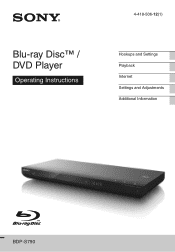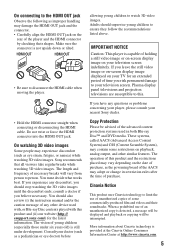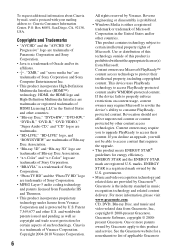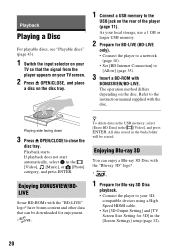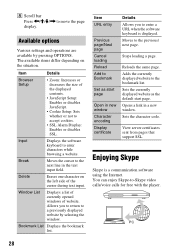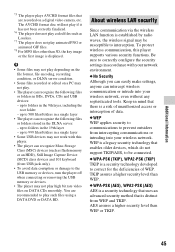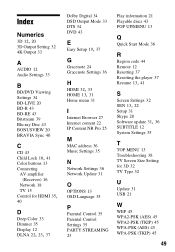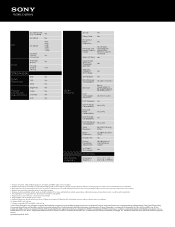Sony BDP-S790 Support Question
Find answers below for this question about Sony BDP-S790.Need a Sony BDP-S790 manual? We have 3 online manuals for this item!
Question posted by dylannowka on April 12th, 2015
Error Code 80710092
I keep getting the Error Code 80710092 but all the servers in sony are up. Why can't I connect to the network?
Current Answers
Answer #1: Posted by TommyKervz on April 13th, 2015 2:59 AM
Click here and or follow the instructions on the video here https://www.youtube.com/watch?v=2TnOo0qFbZI