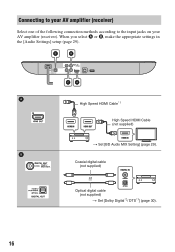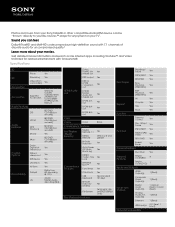Sony BDP-S590 Support Question
Find answers below for this question about Sony BDP-S590.Need a Sony BDP-S590 manual? We have 2 online manuals for this item!
Question posted by dajmagi on December 3rd, 2013
Can I Make A Sony Bdp-s590 Region Free Hack
The person who posted this question about this Sony product did not include a detailed explanation. Please use the "Request More Information" button to the right if more details would help you to answer this question.
Current Answers
Related Sony BDP-S590 Manual Pages
Similar Questions
Sony 6200 Region Free Hack
i have a sony 6200 blue ray player that plays only region B since i bought it in Greece, is there an...
i have a sony 6200 blue ray player that plays only region B since i bought it in Greece, is there an...
(Posted by konstantinoskoukakis 7 years ago)