Sony BDP S550 Support Question
Find answers below for this question about Sony BDP S550 - Blu-Ray Disc Player.Need a Sony BDP S550 manual? We have 1 online manual for this item!
Question posted by mlnro on February 2nd, 2014
Sony Bdp-s550 Cannot Operate This Disc
The person who posted this question about this Sony product did not include a detailed explanation. Please use the "Request More Information" button to the right if more details would help you to answer this question.
Current Answers
There are currently no answers that have been posted for this question.
Be the first to post an answer! Remember that you can earn up to 1,100 points for every answer you submit. The better the quality of your answer, the better chance it has to be accepted.
Be the first to post an answer! Remember that you can earn up to 1,100 points for every answer you submit. The better the quality of your answer, the better chance it has to be accepted.
Related Sony BDP S550 Manual Pages
Operating Instructions - Page 1


3-452-778-11(1)
Printed in Japan
3-452-778-11(1)
Operating Instructions
Blu-ray Disc / DVD Player BDP-S550
© 2008 Sony Corporation
Operating Instructions - Page 2


... device may not cause harmful interference, and (2)this apparatus to the presence of important operating and maintenance (servicing) instructions in this manual could void your Sony dealer regarding this equipment. Record the serial number in this Blu-ray Disc/DVD player is not working properly, please call upon your authority to provide reasonable protection against harmful...
Operating Instructions - Page 4


...cord.
• Observe following points to the wall outlet, even if the player itself ; Do not put anything heavy on the AC power cord or ....
• "BD-Live" and "BonusView" are trademarks of Blu-ray Disc Association.
• "x.v.Color" and "x.v.Color" logo are trademarks of Sony Corporation and Sony Computer Entertainment Inc.
• This product incorporates High-Definition Multimedia ...
Operating Instructions - Page 10


H A (open/close) (page 32) Opens or closes the disc tray. To lock the disc tray (Child Lock) You can lock the disc tray to standby mode. The disc tray is recognized.
To unlock the disc tray, hold down X on the player for the first time, the Blu-ray Disc indicator lights up, then turns off when Easy Setup is complete...
Operating Instructions - Page 15


... HDMI" function (page 16), refer to the operating instructions supplied with the HDMI cable connected, do not screw in the front panel display.
,continued 15 If you connect a Sony TV that is not upside down or tilted.
• Be sure to the cabinet wall. Blu-ray Disc/DVD player
HDMI cable (not supplied)
TV
Notes on...
Operating Instructions - Page 16


...operating instructions supplied with the TV or components. b
• Consumers should note that not all high definition television sets are fully compatible with this model 480i/480p/720p/1080i/1080p Blu-ray Disc/DVD player...set to "On." z • When connecting the Sony TV that the user switch the connection to the operating instructions supplied with an AV amplifier (receiver) using the ...
Operating Instructions - Page 17
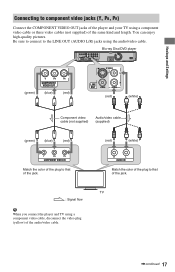
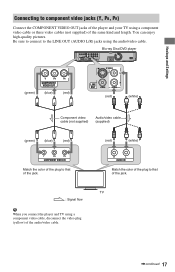
... PR)
Connect the COMPONENT VIDEO OUT jacks of the player and your TV using a component video cable or three video cables (not supplied) of the jack. Blu-ray Disc/DVD player
Hookups and Settings
(green)
(blue)
(red)
(... of the audio/video cable.
,continued 17 TV
: Signal flow
b
When you connect the player and TV using a component video cable, disconnect the video plug (yellow) of the jack. ...
Operating Instructions - Page 18
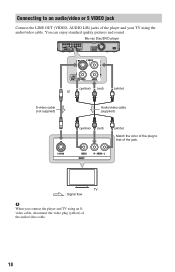
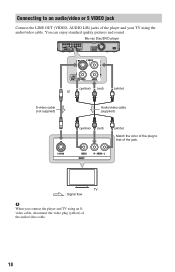
Connecting to that of the jack. TV : Signal flow
b
When you connect the player and TV using an Svideo cable, disconnect the video plug (yellow) of the player and your TV using the audio/video cable.
Blu-ray Disc/DVD player
(yellow) (red) or
(white)
S-video cable (not supplied)
Audio/video cable (supplied)
(yellow) (red)
(white)
Match...
Operating Instructions - Page 20
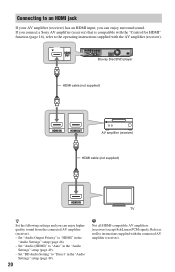
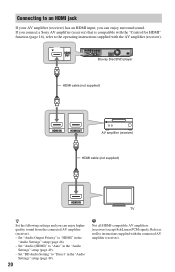
...(receiver). If you connect a Sony AV amplifier (receiver) that is compatible with the "Control for HDMI" function (page 16), refer to the operating instructions supplied with the connected AV...page 49).
20
b
Not all HDMI-compatible AV amplifiers (receivers) accept 8ch Linear PCM signals. Blu-ray Disc/DVD player
HDMI cable (not supplied)
AV amplifier (receiver)
HDMI cable (not supplied)
TV
z
Set ...
Operating Instructions - Page 21


..., Dolby Pro Logic, or DTS*2 decoder and a digital input jack, you can enjoy Dolby Digital (5.1ch), Dolby Pro Logic (4.0ch), or DTS (5.1ch) surround effects. Blu-ray Disc/DVD player
or
Optical digital cable (not supplied)
Coaxial digital cable (not supplied)
: Signal flow
1 Connect the digital jack of the...
Operating Instructions - Page 22
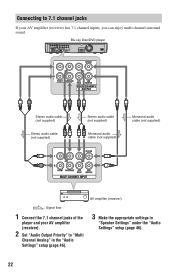
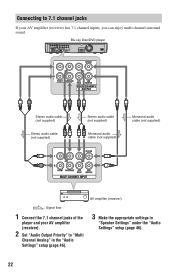
Blu-ray Disc/DVD player
Stereo audio cable (not supplied)
Stereo audio cable (not supplied)
Stereo audio cable (not supplied)
Monaural audio cable (not supplied)
Monaural audio cable (not supplied)
AV amplifier (receiver)
: Signal flow
1 Connect the 7.1 channel jacks of the
player and your AV amplifier (receiver) has 7.1 channel inputs, you can enjoy multi channel surround...
Operating Instructions - Page 23
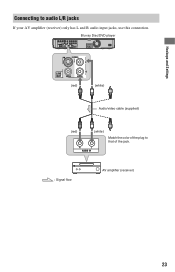
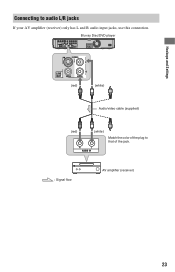
Blu-ray Disc/DVD player
(red)
(white)
Audio/video cable (supplied)
(red)
(white)
Match the color of the jack.
: Signal flow
AV amplifier (receiver)
23
Hookups and Settings
Connecting to that of the plug to audio L/R jacks
If your AV amplifier (receiver) only has L and R audio input jacks, use this connection.
Operating Instructions - Page 24


... compatibility with all USB flash memories.
• When inserting a USB flash memory other than Sony USM1GH, check the insertion direction before inserting it.
• Depending on again.
• ...this function.
Insert the external memory in the front panel display when turning the player on certain Blu-ray Disc titles, you force the external memory into the EXT slot as far as ...
Operating Instructions - Page 25


... Notification" (page 54). To update the player's software using a network cable to the operating instructions supplied with the broadband router or the wireless LAN router.
2 Make the appropriate settings in
"Internet Settings" under the "Network Settings" setup (page 54).
When connecting to a broadband router directly
Blu-ray Disc/DVD player
Network cable (not supplied)
Broadband router...
Operating Instructions - Page 26
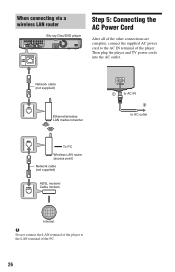
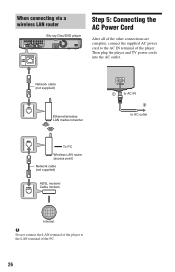
... via a wireless LAN router
Blu-ray Disc/DVD player
Step 5: Connecting the AC Power Cord
After all of the other connections are complete, connect the supplied AC power cord to the LAN terminal of the player.
Then plug the player and TV power cords into ... supplied)
ADSL modem/ Cable modem
Internet
b
Do not connect the LAN terminal of the player to the AC IN terminal of the PC.
26
Operating Instructions - Page 42


... the video settings according to the following options.
System Settings (page 53) Makes the player-related settings.
Icon
Explanation
Network Update (page 42) Updates the software of connecting jacks...53) Makes the photo-related settings. Resetting (page 56) Resets the player to make the basic settings. http://esupport.sony.com
1 Select "Network Update" using
Easy Setup (page 56) ...
Operating Instructions - Page 43


...can check the current software version by Sony dealer or local authorized Sony service facility.
1 Insert the update disc. The player starts up with the original picture aspect...sony.com
b
• Do not disconnect the AC power cord while updating.
• Any operations, including opening the disc tray, are underlined.
TV Type
Selects your nearest Sony dealer or local authorized Sony...
Operating Instructions - Page 60


... remote sensor on the player.
The disc tray does not open and you cannot remove the disc even after you may be performed.
, Depending on the player for the sound track/...hold down X on the player until "UNLOCK" appears in the front panel display (page 10).
, When "TLK ON" appears, contact your Sony dealer or local authorized Sony service facility. Operation
The remote does not function....
Operating Instructions - Page 69


... of
Use and End User
License Agreement
The Sony Blu-ray Disc player ("Product") and associated software ("Software") are provided and maintained by Sony. You cannot use of the Software may create...the suppliers (software suppliers, service providers or Sony). Any such data files will be automatically updated as in the operation of nuclear facilities, aircraft navigation or communication ...
Operating Instructions - Page 80


...interactive content, menu operations using efficient data ...Blu-ray Disc/DVD players.
BD-J application The BD-ROM format supports Java for the next generation optical discs. BD-R (page 62) BD-R (Blu-ray Disc Recordable) is a recordable, write-once Blu-ray Disc, available in the same capacities as the BD below . A single layer Blu-ray Disc holds up to 25 GB, and a dual-layer Blu-ray Disc...
Similar Questions
How Do You Reset Zoom On Sony Bdps5100/bx510
I was playing around with the setting and made the zoom larger than I wanted and now I can't figure ...
I was playing around with the setting and made the zoom larger than I wanted and now I can't figure ...
(Posted by rknepp 10 years ago)
How To Make Sony Bdp-s390 Blu-ray Disc Player Multi Region?
(Posted by Stemus 10 years ago)

