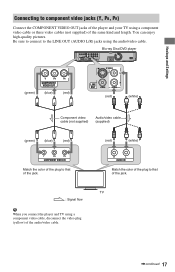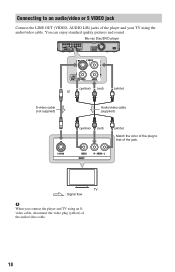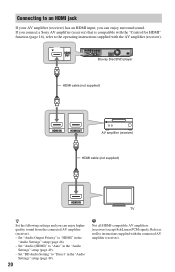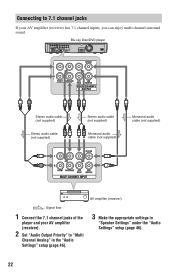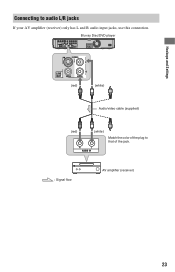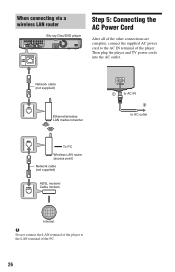Sony BDP S550 Support Question
Find answers below for this question about Sony BDP S550 - Blu-Ray Disc Player.Need a Sony BDP S550 manual? We have 1 online manual for this item!
Question posted by rknepp on November 30th, 2013
How Do You Reset Zoom On Sony Bdps5100/bx510
I was playing around with the setting and made the zoom larger than I wanted and now I can't figure out how to get back to the screen to reset the zoom size.
Current Answers
Related Sony BDP S550 Manual Pages
Similar Questions
Can Sony Dvd Player Bdp-s360 Play Region B Dvd
(Posted by scdeman 9 years ago)
Sony Bdp-s550 Cannot Operate This Disc
(Posted by mlnro 10 years ago)
Can A Usb Keyboard Be Connected To Sony Blu-ray Disc Player Bdp-bx58?
(Posted by madon54 10 years ago)
Can I Make My Bd Player Bdp-s390 Play Any Region Free Disc
(Posted by vpmeatym 10 years ago)