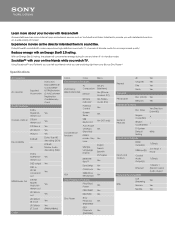Sony BDP-S5100 Support Question
Find answers below for this question about Sony BDP-S5100.Need a Sony BDP-S5100 manual? We have 3 online manuals for this item!
Question posted by stratogustav on December 31st, 2013
How To Change The Region Code On Sony Bdp-s5100?
I bought a DVD from Japan and it doesn't play it because it says that the region code is prohibited.
Current Answers
Related Sony BDP-S5100 Manual Pages
Similar Questions
Sony Blu Ray Bdp S 5100 Registration Code?
Where do I find my activation code for Amazon?
Where do I find my activation code for Amazon?
(Posted by suerobertson111 10 years ago)
Change Network DNS Information For Sony BDP-S5100
how do i change existing Network DNS information using this player?
how do i change existing Network DNS information using this player?
(Posted by billandmarymaclean 10 years ago)
How To Change Dns Setting On Sony 3d Bluray Player Model No. Bdp- S5100
(Posted by laydens 10 years ago)
Will This Blu-ray Player Play Dvds From Region #4 (australia)?
This is a Sony BDP-S480/S580/BX58, Blu-ray disc player.
This is a Sony BDP-S480/S580/BX58, Blu-ray disc player.
(Posted by hartphyll 12 years ago)