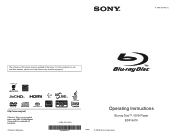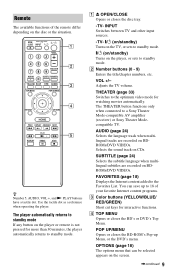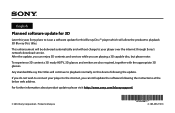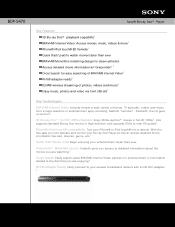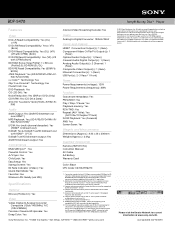Sony BDP-S470 Support Question
Find answers below for this question about Sony BDP-S470 - Blu-ray Disc™ Player.Need a Sony BDP-S470 manual? We have 4 online manuals for this item!
Question posted by macsamrad on March 11th, 2014
Problem Playing Cd On D-5a Portable Discman
When I insert a CD to play, it starts spinning, then almost immediately stops. I don't have an instruction manual. Is this something I can fix myself? Thanks.
Current Answers
Related Sony BDP-S470 Manual Pages
Similar Questions
Sony Blu Ray Disc/dvd Player Bdp Sx910 Screen Will Not Come On When Power & Ch
my Sony portable blu ray / dvd player dbp sx910 screen will not come on after I charged it,the only ...
my Sony portable blu ray / dvd player dbp sx910 screen will not come on after I charged it,the only ...
(Posted by byrdman454619 8 years ago)
Can A Usb Keyboard Be Connected To Sony Blu-ray Disc Player Bdp-bx58?
(Posted by madon54 10 years ago)
How Do You Connect To Netflix Using A Sony Blu-ray Disc /dvd Player Bdp-s3100
(Posted by niziHand 10 years ago)
Do I Connect The Phone Line To My Blu-ray / Dvd Player Bdp-s480 Coming From My H
...ome (home) PC
...ome (home) PC
(Posted by greenc62 11 years ago)