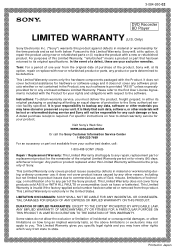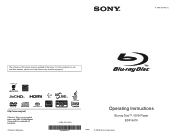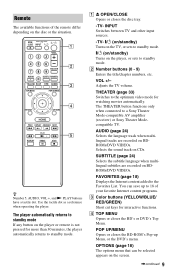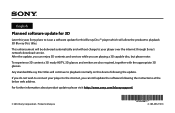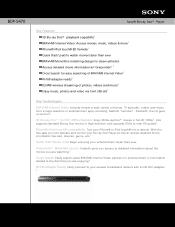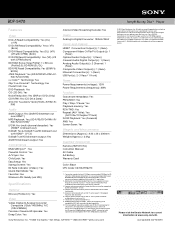Sony BDP-S470 Support Question
Find answers below for this question about Sony BDP-S470 - Blu-ray Disc™ Player.Need a Sony BDP-S470 manual? We have 4 online manuals for this item!
Question posted by deepdivewh on April 7th, 2012
How Do I Find The Activation Code For A Sony Bdp-s390/bx39
The person who posted this question about this Sony product did not include a detailed explanation. Please use the "Request More Information" button to the right if more details would help you to answer this question.
Current Answers
Related Sony BDP-S470 Manual Pages
Similar Questions
Usb Is Not Working External Hard Disk
i have bdp-s470 ,front usb&also back usb is not working 2 t.b external hdd ,if any possible to w...
i have bdp-s470 ,front usb&also back usb is not working 2 t.b external hdd ,if any possible to w...
(Posted by gulapati 11 years ago)
What Is The Activation Code For The Sony Blu Ray Bdp-s185/bx18
(Posted by zenbliss69 11 years ago)
Pandora And Sony Blu Ray Bdp-s390/bx39
When I try to access Pandora through my sony blu ray player, I get the message: "in order to use pan...
When I try to access Pandora through my sony blu ray player, I get the message: "in order to use pan...
(Posted by rterris 11 years ago)
Activation Code
How do I find theactivation code for the BluRay BdP-S470door Netflix.
How do I find theactivation code for the BluRay BdP-S470door Netflix.
(Posted by Youngassoc 12 years ago)