Sony BDP-S390 Support Question
Find answers below for this question about Sony BDP-S390.Need a Sony BDP-S390 manual? We have 3 online manuals for this item!
Question posted by monibeba on December 9th, 2013
Does Sony Bdp S390 Bluray Player Browser Support Flash
The person who posted this question about this Sony product did not include a detailed explanation. Please use the "Request More Information" button to the right if more details would help you to answer this question.
Current Answers
There are currently no answers that have been posted for this question.
Be the first to post an answer! Remember that you can earn up to 1,100 points for every answer you submit. The better the quality of your answer, the better chance it has to be accepted.
Be the first to post an answer! Remember that you can earn up to 1,100 points for every answer you submit. The better the quality of your answer, the better chance it has to be accepted.
Related Sony BDP-S390 Manual Pages
Operating Instructions - Page 1


Blu-ray Disc™ / DVD Player
Operating Instructions
4-410-138-11(1)
Getting Started Playback Internet Settings and Adjustments Additional Information
BDP-S390/BX39
Operating Instructions - Page 2


... attempt to the presence of important operating and maintenance (servicing) instructions in the literature accompanying the appliance. As the laser beam used in this Blu-ray Disc/DVD player is intended to alert the user to disassemble the cabinet. This symbol is intended to alert the user to the presence of uninsulated "dangerous...
Operating Instructions - Page 5


... the Blu-ray Disc Association.
• "DVD+RW," "DVD-RW," "DVD+R," "DVD-R," "DVD VIDEO," and "CD" logos are trademarks.
• "x.v.Color" and "x.v.Color" logo are trademarks of Sony Corporation.
• "BRAVIA" is a trademark of Sony Corporation.
• "PhotoTV HD" and the "PhotoTV HD" logo are susceptible to disconnect the HDMI cable when moving the player...
Operating Instructions - Page 6


...service marks, or certification marks of the Digital Living Network Alliance.
• Opera® Browser from Gracenote, Inc., copyright © 2000-present Gracenote. If you decline an upgrade, ... • Music and video recognition technology and related data are registered U.S. CD, DVD, Blu-ray Disc, and music and video-related data from Opera Software ASA. See the Gracenote website for...
Operating Instructions - Page 12


...changes each time you press for a photo folder. NETFLIX Enables access to the previous display.
SEN (page 18) Accesses the "Sony Entertainment Network™" online service.
Home menu display
The home menu appears when you played or the last photo for a short... the previous/next chapter, track, or file. N PLAY Starts or re-starts playback.
HOME Enters the player's home menu.
Operating Instructions - Page 18


The displayed information differs depending on the home menu using Refer to the
USB jack on the player (page 9). Example: when playing a BD-ROM
Playing from a USB Device
For "Playable types of...device before connecting.
2 Select [Video], [Music],
or [Photo] on the disc type and player status. Displaying the play information
You can view the playback information, etc., by pressing DISPLAY.
Operating Instructions - Page 20


... stops the
playback. To play a file from a DLNA server via another product (Renderer) When you can play music files on the player (PARTY host) in other rooms simultaneously through Sony products (PARTY guest) which are compatible with the PARTY STREAMING function differ depending on the situation.
Refer to 120 milliseconds).
Playing the...
Operating Instructions - Page 22


Connect the player to the Internet and enjoy websites.
1 Prepare the Internet Browser.
Internet
Browsing Websites
You can connect to a network (page 15).
2 Select [Network] on the home
menu using
Operating Instructions - Page 23


... the same page. x [Display certificate]: View server certificates sent from pages that support SSL.
23 Internet
Available options
Various settings and operations are available by selecting the ...x [Input]: Displays the software
keyboard to the previous/next page. x [Browser Setup]: Displays the
Internet Browser settings. - [Zoom]: Increases or decreases the
size of currently opened website...
Operating Instructions - Page 24


The default settings are underlined.
1 Select [Setup] on the home menu when you need to change the settings of the player. Settings and Adjustments
Using the Settings Displays
Select [Setup] on the home
menu using
Operating Instructions - Page 28


... website and check the FAQ contents: http://www.sony.com/bluraysupport/
x [Network Connection Diagnostics]
Checks for more than 10 minutes while an on the screen when changing the viewing titles, picture modes, audio signals, etc. [Off]: Displays information only when you use the player for the proper network connection by running the...
Operating Instructions - Page 30


...(page 13).
, Switch the input selector on your nearest Sony dealer. Refer also to the instruction manual supplied with the... the sound is not output correctly.
, Check that does not support copyright protection technology.
, For HDMI connections, check the [Output Video... (receiver), try the following difficulties while using the player, use this troubleshooting guide to help remedy the problem...
Operating Instructions - Page 31


...support the audio format of at least 2.5 Mbps for standard definition video (10 Mbps for high definition video). The interactive audio is not correctly finalized. , The region code on . Network connection
The player cannot connect to the player...25). In this player (page 34). , The player cannot play .
, The disc is dirty or skewed. , The disc is of the player. Sony Entertainment Network
The...
Operating Instructions - Page 34


....
*3 A CD or DVD disc will not play if it has not been correctly finalized. Since this player plays BDs/DVDs according to playback discs that cannot be available.
General
Power requirements: 120 V AC, 60... BDs/ DVDs Some playback operations of the music discs encoded with the recording device.
Playable discs
Blu-ray Disc*1 DVD*3
CD*3
BD-ROM BD-R*2/BD-RE*2
DVD-ROM DVD-R/DVD-RW DVD+R/DVD...
Operating Instructions - Page 36


... the disc in accordance with your network environment. To protect wireless communication, this player supports various security functions. A disc that has cellophane tape or
sticker adhesive on the... security technology that uses an advanced security method that enables older devices, which do not support TKIP/AES, to prevent outsiders from WEP and TKIP. Do not touch the surface....
Operating Instructions - Page 40
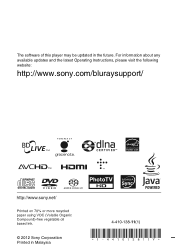
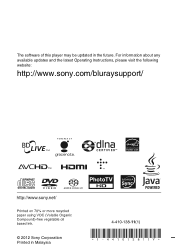
The software of this player may be updated in Malaysia
4-410-138-11(1) For information about any available updates and the latest Operating Instructions, please visit the following website:
http://www.sony.com/bluraysupport/
© 2012 Sony Corporation Printed in the future.
Marketing Specifications - Page 1


...iPhone®, iPad®, iPod touch®, AndroidTM phone or Sony TabletTM.3 Multi-room music with Gracenote®. Watch Blu-ray Disc™ movies in Wi-Fi® Easily connect to watch...experience with the easy-access USB input.6 BDP-S390
Wirelessly stream movies, TV shows, music and more stunning. All access to your Blu-ray Disc™ Player.5 Learn more .2 Easily navigate and control...
Marketing Specifications - Page 2


...
Play/Stop/ Pause
PREV/NEXT
Disc Player
REV/FWD
Slow Playback (FWD/REV)...Blu-ray Disc™ player for enjoyment on your music and photos. Throw your TV7. Photos and music from your Sony Tablet® or other compatible AndroidTM device can feel.
Dolby® TrueHD and dts®-HD codecs reproduce high-definition sound with Web
Yes
Browser)
Entertainment Information
DB Browser...
Marketing Specifications - Page 4


... trademarks of Sony. Requires Sony HomeShare compatible products and a home network. 5. Sony, Sony Tablet, Party Streaming, Media Remote, HomeShare and Socialize, and the Sony make.believe,...Blu-ray Disc and Blu-ray 3D are supported. Requires a home network with content stored on a DLNA® compliant PC or server, and HomeShare network speaker, dock, or Blu-ray Disc player...
Limited Warranty (U.S. Only) - Page 1


...defects in the Product; it does not cover any enclosed software Limited Warranty.
Only)
Sony Electronics Inc. ("Sony") warrants this Limited Warranty, "refurbished" means a product or part that such data...or batteries).
3-084-930-02
®
DVD Recorder BD Player
LIMITED WARRANTY (U.S. Term: For a period of the product, Sony will , at its option, (i) repair the product using new...
Similar Questions
How To Do A Master Reset On A Sony Bdp-bx18 Bluray Player
(Posted by Zitsar 9 years ago)
How To Restore My Sony Bluray Player Model #bdp-s390 To Factory
(Posted by obozsilky 9 years ago)
How Do I Hack My Sony Bdps 380 Bluray Player To Be Region Free
(Posted by Pejwal 10 years ago)
Pandora And Sony Blu Ray Bdp-s390/bx39
When I try to access Pandora through my sony blu ray player, I get the message: "in order to use pan...
When I try to access Pandora through my sony blu ray player, I get the message: "in order to use pan...
(Posted by rterris 11 years ago)

