Sony BDP-S370 Support Question
Find answers below for this question about Sony BDP-S370 - Blu-ray Disc™ Player.Need a Sony BDP-S370 manual? We have 3 online manuals for this item!
Question posted by ejqbud on January 22nd, 2012
I Have A New Router And Now The Bluray Says 'a Network Error Has Ocurred'...what
how do I fix "a netwok error has occured"?
Current Answers
There are currently no answers that have been posted for this question.
Be the first to post an answer! Remember that you can earn up to 1,100 points for every answer you submit. The better the quality of your answer, the better chance it has to be accepted.
Be the first to post an answer! Remember that you can earn up to 1,100 points for every answer you submit. The better the quality of your answer, the better chance it has to be accepted.
Related Sony BDP-S370 Manual Pages
Limited Warranty - Page 1
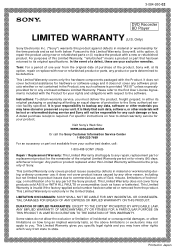
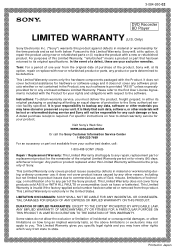
...e, or other rights which vary from your exclusive remedies. 3-084-930-02
®
DVD Recorder BD Player
LIMITED WARRANTY (U.S.
Term: For a period of this Limited Warranty will not be defective. DURATION OF IMPLIED... date of pur chase of protection to its option, repair or replace with a new or refurbished product. This Limited Warranty does not cover Sony products sold AS IS or...
Operating Instructions - Page 1
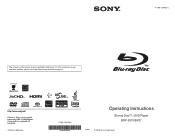
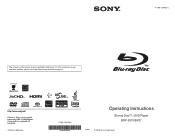
To find out details on any available updates, please visit: http://www.sony.com/bluraysupport/
Printed in the future. 4-169-139-12(1)
The software of this player may be updated in Malaysia
4-169-139-12(1)
Operating Instructions
Blu-ray Disc™ / DVD Player BDP-S370/BX37
© 2010 Sony Corporation
Operating Instructions - Page 7


Table of Contents
WARNING 2 Precautions 4 Guide to Parts and Controls 8
Hookups and Settings
Step 1: Preparing the Player 11 Step 2: Connecting the Player 12 Step 3: Easy Setup 14 Connecting to the Network 14
Playback
Playing a Disc 16 Playing from a USB Device 17 Playing via a Network 18 Available Options 18
Settings and Adjustments
Using the Settings Displays 20...
Operating Instructions - Page 10


... playback.
x STOP Stops playback and remembers the stop point (resume point). F LIGHT (BDP-BX37 for 15 seconds.
X PAUSE Pauses or re-starts playback.
Skips to the previous ... file. m/M (fast reverse/fast forward) • Fast reverses/fast forwards the disc
when pressed during playback of the home menu. REPLAY/ADVANCE Briefly replays the current ... Enters the player's home menu.
Operating Instructions - Page 14
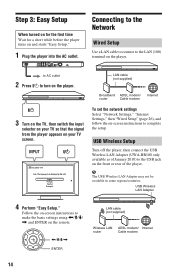
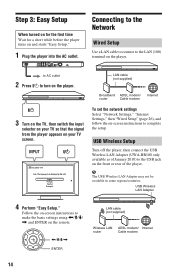
.../
router
Cable modem
Internet
3 Turn on the TV, then switch the input
selector on your TV so that the signal from the player appears on and starts "Easy Setup."
1 Plug the player into...Wait for a short while before the player turns on your TV screen.
to AC outlet
2 Press [/1 to complete the setup. To set the network settings Select "Network Settings," "Internet Settings," then "Wired...
Operating Instructions - Page 15
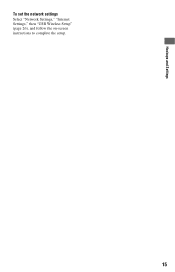
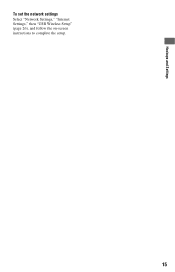
Hookups and Settings
To set the network settings Select "Network Settings," "Internet Settings," then "USB Wireless Setup" (page 26), and follow the on-screen instructions to complete the setup.
15
Operating Instructions - Page 16


... automatically, select in the (Video), (Music), or (Photo) category, and press ENTER. Playing a Disc
For playable discs, see "Playable discs" (page 31).
1 Switch the input selector on your TV so
that can be downloaded for BONUSVIEW/BD-LIVE.
• Connect the player to a network (page 14).
• Set "BD Internet Connection" to "Allow" (page 24).
Operating Instructions - Page 18


Connect the player to your player.
1 Prepare for BRAVIA Internet Video. Playing via a Network Available Options
Streaming BRAVIA Internet Video
Serves as a gateway delivering the selected Internet content and a variety of on-demand entertainment straight to a network (page 14).
2 Select (Video), (Music), or
(Photo) on the home menu using
Operating Instructions - Page 20


Settings and Adjustments
20
Using the Settings Displays
Select (Setup) on the home menu
using The default settings are underlined.
1 Select (Setup) on the home menu when you need to change the settings of the player.
Operating Instructions - Page 21


...We recommend the network update every 2
months or so. • For information about update functions, visit the
following website: http://www.sony.com/bluraysupport/
TV Type
16:9
4:3
Select this when connecting to a TV with trimmed sides.
,continued 21 Fixed Aspect Changes the... aspect ratio even on a wide-screen TV. Select this when connecting to update the player's software via the network.
Operating Instructions - Page 25
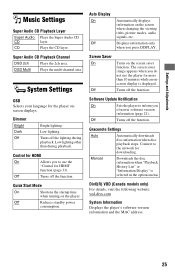
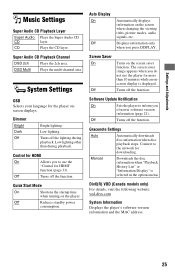
... off the function. Software Update Notification
On
Sets the player to inform you to the network for the player onscreen displays.
System Settings
OSD Selects your language for ...startup time
when turning on the player. Off
Reduces standby power
consumption.
Gracenote Settings
Auto
Automatically downloads disc information when disc playback stops.
Control for more than...
Operating Instructions - Page 26
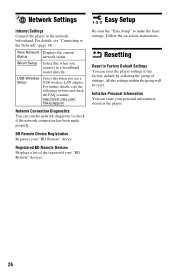
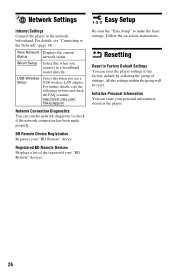
...
Reset to Factory Default Settings You can reset the player settings to make the basic settings.
Initialize Personal Information You can run the network diagnostic to the network beforehand. For details, see "Connecting to a broadband router directly. Wired Setup
Select this when you connect to the Network" (page 14).
USB Wireless Setup
Select this when...
Operating Instructions - Page 29


...Control for HDMI" function, you change the HDMI connection, turn the player off and on again.
, If power failure occurs, set "Control for HDMI" to "Off," then set to "On" (page ..."Control for HDMI" to zoom in. The message "A new software version has been found on .
, See "Network Update" (page 21) to update the player to the instruction manual supplied with the AV amplifier (receiver)....
Operating Instructions - Page 30


... Sony dealer or local authorized Sony service facility and give the error code.
30 The disc tray does not open the disc tray. - you play other content. - Playback does not start from the beginning of the player are not blocked. 2Place the player in the player.
Others
Playback does not start from the resume point where...
Operating Instructions - Page 31


...-RW Super Audio CD
*1 Since the Blu-ray Disc specifications are recordable.
*3 A CD or DVD disc will not play if it has not been correctly finalized. Note on DualDiscs • A disc recorded in .) (width/depth/height) incl. Discs that conform to playback discs that cannot be played if postscripts are new and evolving, some of CD-Extras •...
Operating Instructions - Page 34


...network. Refer to the instruction manual supplied with the TV.
• When connecting the Sony TV that is compatible with the BRAVIA Sync features using the HDMI cable, the "Control for HDMI" setting of the player...in mind that there is distinct from intercepting communications or intruding into your wireless network, even without any sophisticated tools. WPA-PSK (TKIP), WPA2-PSK (TKIP) ...
Operating Instructions - Page 37
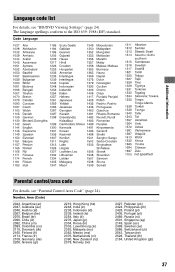
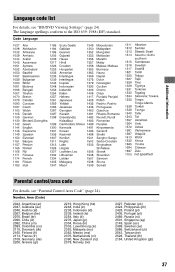
...) 2239, Ireland (ie) 2254, Italy (it) 2276, Japan (jp) 2304, Korea (kr) 2333, Luxembourg (lu) 2363, Malaysia (my) 2362, Mexico (mx) 2376, Netherlands (nl) 2390, New Zealand (nz) 2379, Norway (no)
2427, Pakistan (pk) 2424, Philippines (ph) 2428, Poland (pl) 2436, Portugal (pt) 2489, Russia (ru) 2501, Singapore (sg) 2149, Spain...
Operating Instructions - Page 38


.../DVD Viewing Settings" 24 BD-LIVE 16 BD-R 31 BD-RE 31 Bitstream 28 Blu-ray Disc 31 BONUSVIEW 16 BRAVIA Internet Video 18
BRAVIA Sync 29, 33
C
CD 31
Child Lock 8, 30
Color buttons 9 Connecting
AV amplifier (Receiver) 13
Network 14 TV 12
"Control for HDMI" 25, 29, 33
D
Deep Color 22 "Dimmer...
Marketing Specifications - Page 1
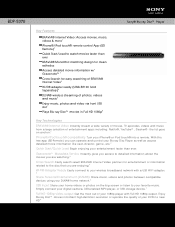
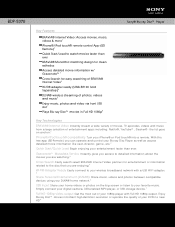
...® -
With this free app (BD-Remote) you are enjoying.4
Wi-Fi® Adapter Ready Easily connect to your wireless broadband network with Full HD 1080p output. BDP-S370
Sony® Blu-ray Disc™ Player
Key Features
BRAVIA® Internet Video: Access movies, music, videos & more1
iPhone®/iPod touch® remote control App (BD Remote...
Marketing Specifications - Page 2


... reserved. Requires home network with an 802.11 access point and DLNA enabled device (such as a PC).
7. Video quality and picture size vary and are trademarks of Sony. USB adapter required, sold separately) and
compatible HDTV with CPRM) (8cm)
BD-ROM: Bonus View(Profile1.1); BDP-S370
Sony® Blu-ray Disc™ Player
Features
Video
DVD+R Read...
Similar Questions
Installed New Router But Won't Connect
Installed new router & blu ray found it. Entered password & said okay but won't connect. Say...
Installed new router & blu ray found it. Entered password & said okay but won't connect. Say...
(Posted by jambalee7 9 years ago)
Why Does My Sony Blu Ray Player Says Wait
(Posted by gustaFla 10 years ago)
Can A Usb Keyboard Be Connected To Sony Blu-ray Disc Player Bdp-bx58?
(Posted by madon54 10 years ago)
Bdp-s370-bluray Want To Hook Up Wifi How Or Where Do I Go, Is It In Settings??
(Posted by Anonymous-89239 11 years ago)
When We Want To Use Netflix It Says Refrence Code 300
(Posted by Anonymous-33691 12 years ago)

