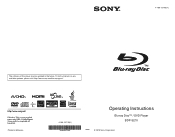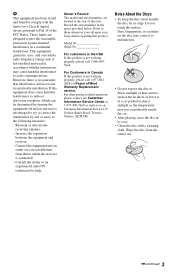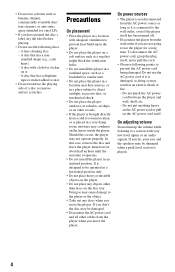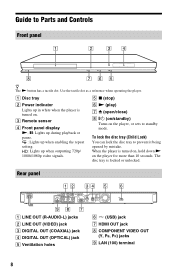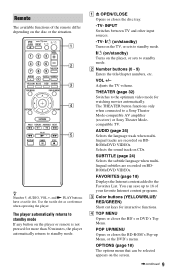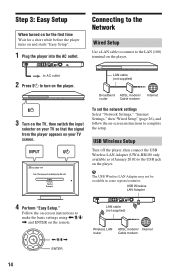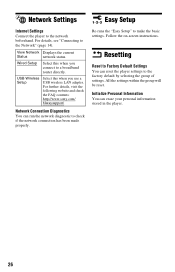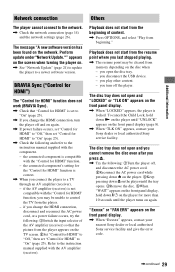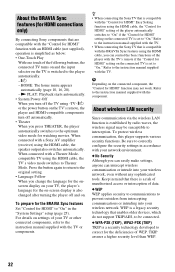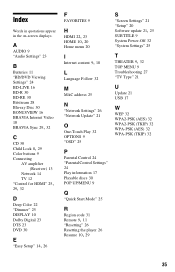Sony BDP-S270 Support Question
Find answers below for this question about Sony BDP-S270 - Blu-ray Disc™ Player.Need a Sony BDP-S270 manual? We have 1 online manual for this item!
Question posted by pdq1963 on November 8th, 2011
Free Manual For Bdp-s270 Wireless Streaming From Pc
how do i do wireless streaming from my pc to my bdp-s270
Current Answers
Answer #1: Posted by dandaman1200 on December 10th, 2011 11:13 AM
You can download a manual from the following web address, and it should answer your question:http://www.helpowl.com/manuals/Sony/BDPS270/66204
Related Sony BDP-S270 Manual Pages
Similar Questions
How Do I Get A Wireless Adapter To Work With Sony Bdp-s270
(Posted by johnjos 9 years ago)
How To Get The Sony Bdp-s270 Blu-ray Player To Play Media From A Usb Device
(Posted by crasora 10 years ago)
How To Make Sony Bdp-s390 Blu-ray Disc Player Multi Region?
(Posted by Stemus 10 years ago)
How To Connect Sony Bdp-s390 Blu-ray Disc Player Remote To Tv
(Posted by Snugat 10 years ago)
How To Unlock Bdp-s270
How to unlock a Blu-ray player sony BDP-S270 to play all regions:
How to unlock a Blu-ray player sony BDP-S270 to play all regions:
(Posted by mariobgsimoes 12 years ago)