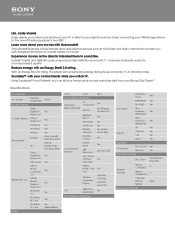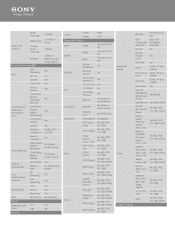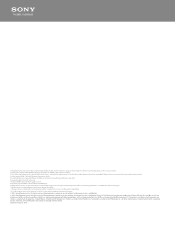Sony BDP-BX510 Support Question
Find answers below for this question about Sony BDP-BX510.Need a Sony BDP-BX510 manual? We have 3 online manuals for this item!
Question posted by SarasotaFred on October 25th, 2013
How Do I Hook Up The Digital Audio Out To My Amp Rca Jacks?
The person who posted this question about this Sony product did not include a detailed explanation. Please use the "Request More Information" button to the right if more details would help you to answer this question.
Current Answers
Related Sony BDP-BX510 Manual Pages
Similar Questions
To Volume Up The Sound For The Blu-ray
How to turn up the volume when watching amaozn instan video on Bdp-bx510?
How to turn up the volume when watching amaozn instan video on Bdp-bx510?
(Posted by tuazonjhovine 9 years ago)
How To Connect A Sony Blu Ray Player Bdp-s360 To Netflix
(Posted by taimak 10 years ago)
I Don't Have Vudu Or Crackle
My brought bdp-bx510 because said that have Vudu hd movies and Crackle but when I setup the blu ray ...
My brought bdp-bx510 because said that have Vudu hd movies and Crackle but when I setup the blu ray ...
(Posted by emalinovera 10 years ago)