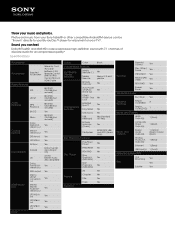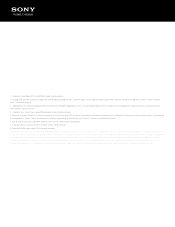Sony BDP-BX39 Support Question
Find answers below for this question about Sony BDP-BX39.Need a Sony BDP-BX39 manual? We have 2 online manuals for this item!
Question posted by jeffreydmccauley on January 1st, 2015
Can I Change The Way Hulu Plus Displays The Queue On The Sony Bdp-bx39
Current Answers
Answer #1: Posted by BusterDoogen on January 1st, 2015 3:57 PM
I hope this is helpful to you!
Please respond to my effort to provide you with the best possible solution by using the "Acceptable Solution" and/or the "Helpful" buttons when the answer has proven to be helpful. Please feel free to submit further info for your question, if a solution was not provided. I appreciate the opportunity to serve you!