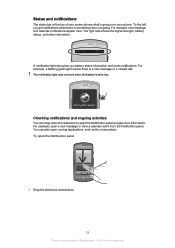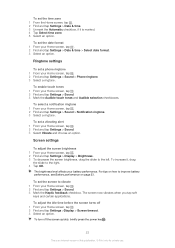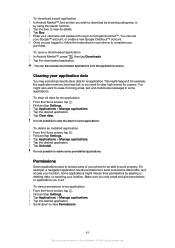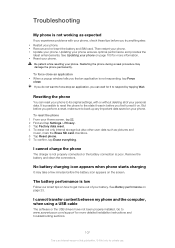Sony Ericsson Xperia neo Support Question
Find answers below for this question about Sony Ericsson Xperia neo.Need a Sony Ericsson Xperia neo manual? We have 1 online manual for this item!
Question posted by shailendrakmr50 on August 3rd, 2012
My Xperia Neo V Sound Is Not Working Since 2 Days...so Wats The Problem Behind D
Current Answers
Answer #1: Posted by LightofEarendil on August 3rd, 2012 12:22 PM
If you are using a custom ROM, you can try reflashing it. If none of these steps work, I am afraid it's a hardware issue and you need to bring it to the attention of Sony Customer Care.
Hope something works out for you,
Cheers
Related Sony Ericsson Xperia neo Manual Pages
Similar Questions
Why the Sony Ericsson Xperia neo MT15i does not start and display the home screen? It shows only "SO...
i have a sony ericsson xperia neo... I am normally using my phone but suddenly it resart then shows ...
I updated my Xperia Neo V to 4.1.b.0.587 the latest Sony update on ICS. Since then my phone's sound ...
i have brought a new xperia neo and download shadowgun and dead space but the game hangs every time....