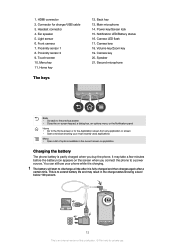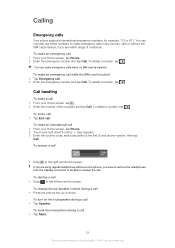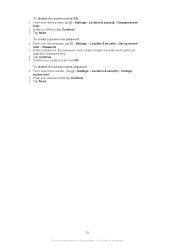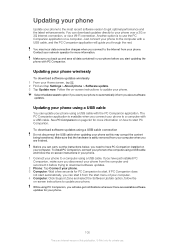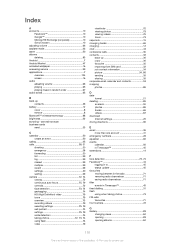Sony Ericsson Xperia neo Support Question
Find answers below for this question about Sony Ericsson Xperia neo.Need a Sony Ericsson Xperia neo manual? We have 1 online manual for this item!
Question posted by atbheat on March 13th, 2014
How To Unlock Neo V If You Forgot The Screen Lock Pin Code
Current Answers
Answer #1: Posted by NDJay on March 13th, 2014 10:14 AM
1. First turn the device OFF, remove the phone battery out and then put it back again.
2. Simultaneously hold the Left and the right buttons beneath the LCD display screen.
3. Then briefly press and release the Power button
4. Just then follow the on-screen guide to hard reset the phone
Hope it will helpful.
NDJay
Related Sony Ericsson Xperia neo Manual Pages
Similar Questions
forgot my screen lock pin .i need technical help
i have sonyericsson xperia hd with front camera .i forgot my screen lock pin .i need technical help
sony ericsson k310i forgot keypad lock codei want enter new code but i fogot old code
I have forgoten my password for my sonyericsson xperia neo screen lock. How do I unlock the sreen ag...