Sony Ericsson Xperia neo Support Question
Find answers below for this question about Sony Ericsson Xperia neo.Need a Sony Ericsson Xperia neo manual? We have 1 online manual for this item!
Question posted by Exfe on December 19th, 2013
How To Record Voice In Xperia Neo V
The person who posted this question about this Sony Ericsson product did not include a detailed explanation. Please use the "Request More Information" button to the right if more details would help you to answer this question.
Current Answers
There are currently no answers that have been posted for this question.
Be the first to post an answer! Remember that you can earn up to 1,100 points for every answer you submit. The better the quality of your answer, the better chance it has to be accepted.
Be the first to post an answer! Remember that you can earn up to 1,100 points for every answer you submit. The better the quality of your answer, the better chance it has to be accepted.
Related Sony Ericsson Xperia neo Manual Pages
User Guide - Page 4


...radio channels 71 Switching between the speaker and the handsfree 71
Taking photos and recording videos 72 Viewfinder and camera controls 72 Using the still camera 72 Using the...protecting your phone 97 IMEI number 97 SIM card protection 97 Setting a screen lock 98
Updating your phone 100 Updating your phone wirelessly 100 Updating your phone using a USB cable 100
Phone settings overview...
User Guide - Page 6


... in this publication. © Print only for private use your network operator or service provider to the GSM International Emergency Number 112. Please contact your mobile phone. Without limitation, this applies to determine availability of any specific service or feature and whether additional access or usage fees apply.
6
This is an Internet...
User Guide - Page 23


...alarms, if alarms are . Some Android Market™ applications also consume more time your phone from the Phone options menu.
You can also synchronise automatically, but increase the intervals. • Check the...also select Airplane mode from transmitting data over mobile networks. The more power.
23
This is not being used to see which the phone is connected to the network and is an...
User Guide - Page 25


... is an Internet version of this publication. © Print only for detailed information on your phone at any time.
For more information, refer to the chapter Connecting your phone to download these settings: • For most mobile phone networks and operators, Internet and messaging settings come preinstalled on page 91.
You can manually add...
User Guide - Page 26


...traffic costs. Additional charges may apply.
Turning off all data traffic 1 From your phone usage. Contact your network operator if you can disable all other information required by ...statistics regarding your Home screen, tap . 2 Find and tap Settings > Wireless & networks > Mobile networks. 3 Unmark the Data enabled checkbox.
Data roaming
Depending on your home network (roaming)....
User Guide - Page 27


You can't activate data roaming when data connections have been deactivated
Network settings
Your phone automatically switches between networks depending on availability. To activate automatic network selection 1 From the Home screen, tap . 2 Find and tap Settings > Wireless & networks > Mobile networks > Network operators. 3 Tap Search mode. 4 Tap Select automatically.
27
This is an Internet...
User Guide - Page 29
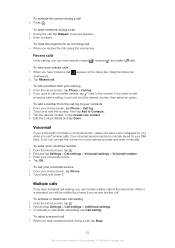
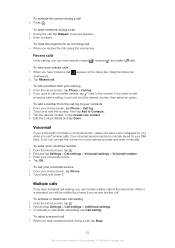
...log to your contacts 1 From your Home screen, tap Phone. 2 Touch and hold the desired number, then select ...add a number from the call your voicemail service 1 From your Home screen, tap Phone > Call log. 2 Touch and hold the number, then tap Add to the...To call a number from your call log 1 From the Home screen, tap Phone > Call log. 2 If you have activated call waiting, you receive the ...
User Guide - Page 57


...sleep policy
By adding a Wi-Fi® sleep policy, you have set up and enabled a mobile data connection in your phone). To enable Wi-Fi® network notification 1 Make sure Wi-Fi® is turned on ...are not connected to a Wi-Fi® network, the phone uses a 2G/3G mobile data connection to access the Internet (if you can set up the phone to connect to .
Fi networks section. 5 Tap a ...
User Guide - Page 59


... connect to virtual private networks (VPNs), which operating systems support USB tethering and how to a computer. 2 From your data connection via USB cable. Sharing your phone's mobile data connection
You can share your portable hotspot 1 From the Home screen, tap . 2 Find and tap Settings > Wireless & networks > Tethering & portable hotspot. 3 Make sure the...
User Guide - Page 68
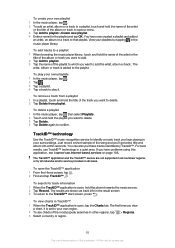
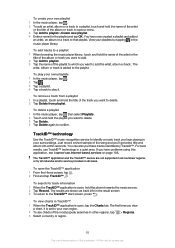
Just record a short sample of the song and you view
a chart, it . The results are not supported in all countries/ regions, or by all networks and/or ...; technology in a quiet area.
To view charts in your surroundings. To add tracks to a playlist 1 When browsing the music player library, touch and hold the phone towards the music source. 2 Tap Record.
User Guide - Page 72
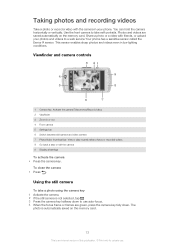
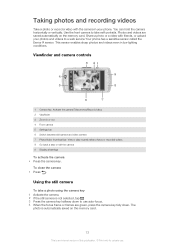
... controls
3 21
9 4
5
8
6
7
1 Camera key. View or play recently taken photos or recorded videos 8 Go back a step or exit the camera 9 Display all settings
To activate the camera •...to a web service.Your phone has a sensitive sensor called the Exmor R sensor. Taking photos and recording videos
Take a photo or record a video with friends, or upload your phone. Photos and videos are ...
User Guide - Page 78


... an Internet version of this publication. © Print only for your lens clean Mobile phones are used in all kinds of the way in pockets and bags. By placing it against a solid object. Keep your position, appears. To use . Hold ...
User Guide - Page 81
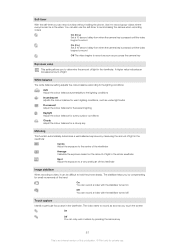
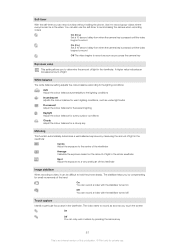
... exposure to the centre of the viewfinder Average Calculate the exposure based on Off You can record a video without holding the phone. Use it can be difficult to a very small part of the hand
On You can record a video with the stabiliser turned on the amount of light in the viewfinder. The video...
User Guide - Page 83


...™ account associated with a Google™ Account that you can perform basic editing tasks on photos and set them to online services such as your phone. Use the Mobile BRAVIA Engine to improve the quality of this publication. © Print only for example, a Picasa™ web album.
To turn the...
User Guide - Page 97


.... 3 Scroll to IMEI to enter your subscription. Your PIN, PIN2 and PUK are supplied by your IMEI number in your phone
IMEI number
Every phone has a unique IMEI (International Mobile Equipment Identity) number.
To change the SIM card PIN 1 From the Home screen, tap . 2 Find and tap Settings > Location & security > Set up SIM...
User Guide - Page 101


... Sound
Display Location & security Applications Accounts & sync
Privacy
Storage
Language & keyboard Voice input & output Accessibility Date & time About phone
Manage your wireless connections and connection settings
Configure settings for safe removal Select phone language and adjust text input options
Configure the voice input feature to enter text by setting up different locks and passwords...
User Guide - Page 104


...download new programs and files Perform basic calculations Keep track of your appointments Take photos and record video clips Keep track of this publication. © Print only for places. For example...
News and Weather View news stories and weather forecasts
OfficeSuite
Browse and read text documents
Phone
Make and receive calls, switch between calls, set up conference calling and view your ...
User Guide - Page 105


TrackID™ Timescape™ Voice Dialer
A music recognition service Keep track of this publication. © Print only for private use. Applications you download appear in the applications screen.
105
This is an Internet version of all daily communication Make a phone call by using voice commands
Some applications are not supported by all networks and/or service providers in all areas.
User Guide - Page 109


... use of any other third party content. This device uses WMDRM software to promotional, internal and commercial uses and licensing may be obtained from your mobile phone. You, and not Sony Ericsson, are the trademarks or registered trademarks of their content. Use of such programming or services may require separate registration with...
User Guide - Page 111


... Media Go 92 messages
settings 25 Microsoft® Exchange synchronisation 53 MMS
settings 25 Mobile BRAVIA Engine
BRAVIA Engine 83 multimedia
copying to memory card 65 music 25, 65,...panel 18 ringtone 22
O overview
music player 65
P pausing a track 66 personal information 32 phone
battery 23 performance 23 update 100 phonebook 32 photo albums 84 deleting 85 viewing 83 photos 85...
Similar Questions
Where Is The Sound Recording In Xperia Neo V
(Posted by librVan 10 years ago)
How To Record Voice In Sony Ericsson Xperia Neo V
(Posted by wcnitesh 10 years ago)
How Can I Install A Record Voice Application?
I have a Sony Ericsson Xperia neo V phone and I want to install in an application of Record Voice.
I have a Sony Ericsson Xperia neo V phone and I want to install in an application of Record Voice.
(Posted by jhpuente 11 years ago)

