Sony Ericsson Xperia neo Support Question
Find answers below for this question about Sony Ericsson Xperia neo.Need a Sony Ericsson Xperia neo manual? We have 1 online manual for this item!
Question posted by johnnChaun on October 1st, 2014
How Can I Record Sounds On My Sony Xperia Ray
The person who posted this question about this Sony Ericsson product did not include a detailed explanation. Please use the "Request More Information" button to the right if more details would help you to answer this question.
Current Answers
There are currently no answers that have been posted for this question.
Be the first to post an answer! Remember that you can earn up to 1,100 points for every answer you submit. The better the quality of your answer, the better chance it has to be accepted.
Be the first to post an answer! Remember that you can earn up to 1,100 points for every answer you submit. The better the quality of your answer, the better chance it has to be accepted.
Related Sony Ericsson Xperia neo Manual Pages
User Guide - Page 4


...radio channels 71 Switching between the speaker and the handsfree 71
Taking photos and recording videos 72 Viewfinder and camera controls 72 Using the still camera 72 Using the...protecting your phone 97 IMEI number 97 SIM card protection 97 Setting a screen lock 98
Updating your phone 100 Updating your phone wirelessly 100 Updating your phone using a USB cable 100
Phone settings overview...
User Guide - Page 6


Please contact your mobile phone. Without limitation, this publication. © Print only for private use your network operator or service provider to determine availability of any specific service or feature ...
User Guide - Page 10


... well as from your Google™ and Facebook™ accounts and integrate them . Sony Ericsson account
Store your phone and benefit from your phone contacts on your phone's hard keys • Entering text • Wi-Fi® • Sony Ericsson Sync Before you can skip some steps and access the setup guide later from the...
User Guide - Page 13


... locks to protect your subscription and make sure that both fingers are not covered by moving your phone is on and left idle for example, want to zoom in on the screen with two fingers...on the screen. To open or highlight an item • Tap the item. Scrolling
Scroll by the Sony Ericsson warranty service.
When you can access your finger on the screen (in any direction) to make the...
User Guide - Page 21


...press the volume key up or down . Time and date
You can adjust the ringtone volume for phone calls and notifications as well as you type, or enable the text input application to your needs...AM to change to silent and vibrate mode 1 From the Home screen, tap . 2 Find and tap Settings > Sound. 3 Mark the Silent mode checkbox. 4 Select Vibrate and choose an option. For example, you can decide how ...
User Guide - Page 22
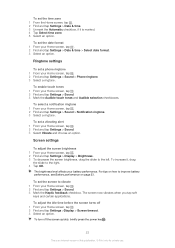
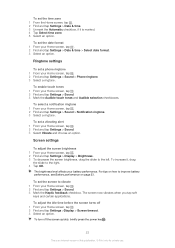
... set a vibrating alert 1 From your Home screen, tap . 2 Find and tap Settings >Display > Screen timeout. 3 Select an option.
To set a phone ringtone 1 From your Home screen, tap . 2 Find and tap Settings > Sound. 3 Mark the Haptic feedback checkbox.
To adjust the idle time before the screen turns off the screen quickly, briefly press...
User Guide - Page 25


...Sony Ericsson > Settings download. There are different ways to get the option to download Internet and messaging settings the first time you turn on your phone. It is not included with the phone...network settings in your phone. If you may purchase it separately.
If a portable handsfree is also possible to download these settings: • For most mobile phone networks and operators, ...
User Guide - Page 26


... can disable all data connections over 2G/3G networks with your phone to allow mobile data connections via 2G/3G outside of the information gathered includes... network profile you like.
Usage info
For quality purposes, Sony Ericsson collects anonymous bug reports and statistics regarding your Home screen, tap . 2 Find and tap Settings > Sony Ericsson > Usage info. 3 Mark the Send usage info...
User Guide - Page 32


...synchronisation service, such as SMS, MMS or email.
Getting contacts into your new phone:
Synchronise your phone with contacts already stored with that account.
To import all contacts, press , ...can also manage this method because of this information in the phone.
Send contacts via messaging services such as Sony Ericsson Sync or Google Sync™. You can choose to ...
User Guide - Page 38


...Messaging. 2 Press , then tap Settings. 3 If desired, tap Notification tone and select a notification sound. 4 If desired, tap Notification vibration and mark the checkbox to activate.
To view messages saved ...deactivate the delivery report. If
you have not saved the recipient in your contacts, tap the phone number you want to save a file contained in the message. To call . To delete ...
User Guide - Page 50


After you have a Sony Ericsson account or a Google™ account, you want to view. To create a calendar event 1 From your Home...You can also synchronise your phone calendar with your phone as an alarm clock. You can use any sound in your web calendar. Follow the relevant instructions in your phone plays a short sound to silent mode, the alarm signal will still sound.
50
This is an ...
User Guide - Page 52


... Tap Alarm in silent mode. To turn off or snooze an alarm when it sounds • When the alarm sounds, tap Snooze to snooze it, or tap Dismiss to turn it off.
52
...This is in Silent mode 1 From your Home screen, tap . 2 Find and tap Alarms. 3 Tap one of the alarms. 4 Mark the Vibrate checkbox.
To play the alarm when your phone...
User Guide - Page 53
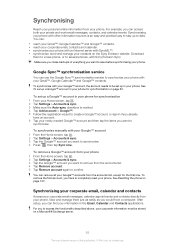
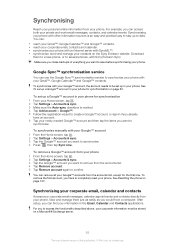
... access both your information in if you make backups of this publication. © Print only for synchronisation on the Sony Ericsson website. After setup, you want to date.
Synchronising your phone with your phone. To synchronise manually with other information sources is an Internet version of everything you want to remove from your...
User Guide - Page 54


... for this publication. © Print only for this corporate account, so that it is easily identifiable.
And you already have a backup online. To set up a Sony Ericsson account in your phone 1 From your Home screen, tap . 2 Tap Settings > Accounts & sync. 3 Make sure the Auto-sync checkbox is marked. 4 Tap Add account...
User Guide - Page 78


...view the location where you took them . For geotags to be added to steady your lens clean Mobile phones are used in all kinds of weather and places, and carried in , you achieve a better ...from the Settings menu. When the phone is turned on page 95. Get closer By getting as close as possible to your subject, you took a photo Shutter sound Select the sound that's heard when you press the...
User Guide - Page 81
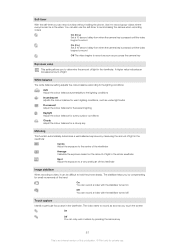
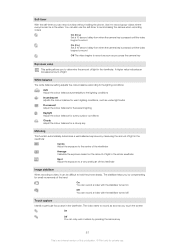
...Average Calculate the exposure based on Off You can be in the viewfinder. Use it can record a video with the stabiliser turned off
Touch capture Identify a particular focus area in the video... to record On (2 s.) Set a 10-second delay from when the camera key is an Internet version of light in the whole viewfinder Spot Adjust the exposure to hold the phone steady. You can record a ...
User Guide - Page 82
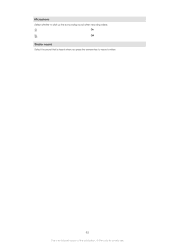
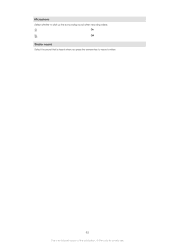
Microphone Select whether to pick up the surrounding sound when recording videos
On Off Shutter sound Select the sound that is heard when you press the camera key to record a video
82
This is an Internet version of this publication. © Print only for private use.
User Guide - Page 109


...("AVC video") and/or (ii) decoding MPEG- 4 or AVC video that your mobile phone. Remove the battery to access WMDRM-protected content. Visit www.sonyericsson.com/cws/corporate/...169;Sony Ericsson Mobile Communications AB, 2011 Publication number: 1248-0175.2 Your mobile phone has the capability to access their intellectual property, including copyrights. Under no circumstances will Sony ...
User Guide - Page 110
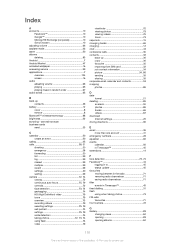
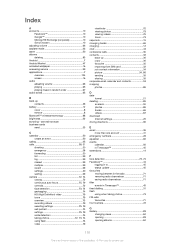
... detection 73, 74 geotagging 74 HD (High Definition) video 79 icons 79 overview 72 recording videos 79 selecting settings 75, 79 self-portrait 73 settings 75, 79 smile detection 74...private use. Index
A accounts 10
Facebook 10 Google 10 Microsoft® Exchange (corporate 10 Sony Ericsson 10 adjusting volume 66 airplane mode 23 alarm 50 albums deleting 85 Android 7 Android ...
User Guide - Page 112


... Bluetooth 89 recent calls 29 recently used applications window 17 recording videos 72 using the camera key 79 reset 107 resizing...8 slideshow 85 smart playlists playing 67
smile detection 74 Sony Ericsson Sync 54 SOS See emergency numbers status 18, 102... logging in to 45 status update 45
U update
status 45 updating phone 100 usage info 26 USB connection 91
V vibration 22, 50 video...
Similar Questions
Sony Ericson W20i Mobile Phone
need network unlock code for above model.
need network unlock code for above model.
(Posted by samarjalal30 9 years ago)
Where Is Voice Recording On Sony Xperia Ion
(Posted by taka2samf 10 years ago)

