Sony Ericsson Xperia neo Support Question
Find answers below for this question about Sony Ericsson Xperia neo.Need a Sony Ericsson Xperia neo manual? We have 1 online manual for this item!
Question posted by hebmik on March 27th, 2014
How To Copy Contacts Off Phone To Sim From Xperia 8
The person who posted this question about this Sony Ericsson product did not include a detailed explanation. Please use the "Request More Information" button to the right if more details would help you to answer this question.
Current Answers
There are currently no answers that have been posted for this question.
Be the first to post an answer! Remember that you can earn up to 1,100 points for every answer you submit. The better the quality of your answer, the better chance it has to be accepted.
Be the first to post an answer! Remember that you can earn up to 1,100 points for every answer you submit. The better the quality of your answer, the better chance it has to be accepted.
Related Sony Ericsson Xperia neo Manual Pages
User Guide - Page 2


... 27
Calling 28 Emergency calls 28 Call handling 28 Voicemail 29 Multiple calls 29 Conference calls 30 Call settings 30
Contacts 32 Opening Contacts for the first time 32 Getting contacts into your phone 32 Contacts screen overview 33
2
This is an Internet version of this publication. © Print only for private use. Contents
Important...
User Guide - Page 4


Browser settings 64
Music 65 Copying media files to your memory card 65 Using the music player 65 TrackID&#... 95 Getting directions 96
Locking and protecting your phone 97 IMEI number 97 SIM card protection 97 Setting a screen lock 98
Updating your phone 100 Updating your phone wirelessly 100 Updating your phone using a USB cable 100
Phone settings overview 101
4
This is an Internet ...
User Guide - Page 6


... service providers in this publication. © Print only for private use your network operator or service provider to the GSM International Emergency Number 112. Please contact your mobile phone. Without limitation, this applies to determine availability of any specific service or feature and whether additional access or usage fees apply.
6
This is an...
User Guide - Page 9


... the screen • Press or press briefly. Your SIM card PIN is initially supplied by your network operator, but you with email setup, online service accounts, and contact transfers.
9
This is active, briefly press the key. Turning on the phone
To turn off the phone 1 Press and hold down until it later from the...
User Guide - Page 10


... from a range of this publication. © Print only for the first time, an account is created with your Android™ phone. Sony Ericsson account
Store your phone contacts on your memory card or SIM card to be synchronised, then you have a backup online. Facebook™ account
Facebook™ connects you sign up to online...
User Guide - Page 23


...used .
Battery
Your Android™ phone keeps you connected and updated wherever you improve battery performance: • Charge your email, calendar and contacts), to the time during which applications...an Internet version of the battery. • Downloading data from transmitting data over mobile networks. This will not affect the lifetime of this content is power consuming. You...
User Guide - Page 25


...these settings later from the Settings menu. • You can copy it to a computer on your Internet and messaging settings. Contact your network operator for private use a handsfree 1 Connect a...; For most mobile phone networks and operators, Internet and messaging settings come preinstalled on your phone. Stereo portable handsfree
To use . It is not included with the phone, you may ...
User Guide - Page 26


...allow mobile data connections via 2G/3G outside of your network settings.
Consult your network operator for more information.
Contact your service provider.
26
This is not activated. Contact ... Contact your network operator for private use. Turning off all data connections over 2G/3G networks with your phone to default. You can disable all data traffic 1 From your phone usage...
User Guide - Page 29
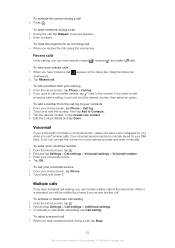
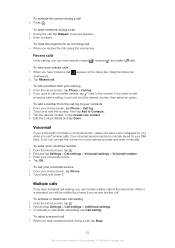
... the call log 1 From the Home screen, tap Phone > Call log. 2 If you have missed a ...SIM card. When it manually. To call a number directly, tap next to your contacts 1 From your missed calls 1 When you have activated call log, you want to Contacts. 3 Tap the desired contact, or tap Create new contact. 4 Edit the contact details and tap Done.
To view your Home screen, tap Phone...
User Guide - Page 32


... Sync or Google Sync™. You can read more about importing contacts at www.sonyericsson.com/ support/contacts. Import contacts from a SIM card 1 From your phone. Contacts
Use the Contacts application to store and manage all communication with a particular contact.
Just tap on how to start adding contacts to your Home screen, tap , then tap . 2 Press , then tap Import...
User Guide - Page 34


... list of this publication. © Print only for private use this contact, or tap Phone contact if you only want to use .
Avoiding duplicate entries in other countries. You can also add a ...at the top of the screen. If you add a plus sign and the country code before a contact phone number, you can use the number when you make the changes you want. 4 When you are finished, tap...
User Guide - Page 38


..., appears in your contacts, tap the phone number you want to create a new contact. 6 Edit the contact information and tap Done.
To change the notification settings for outgoing messages 1 From your Home screen, tap , then tap Messaging. 2 Press , then tap Settings. 3 Tap Delivery report to activate.
To view messages saved on the SIM card 1 From...
User Guide - Page 57


...Contact your phone.
If you are currently connected to. To enable Wi-Fi® network notification 1 Make sure Wi-Fi® is an Internet version of this publication. © Print only for private use . To scan for Wi-Fi® networks and displays them in your Wi-Fi® network administrator to mobile...174; network, the phone uses a 2G/3G mobile data connection to access the Internet (if...
User Guide - Page 83


...pictures and videos.
Photos and videos on page 91. Use the Mobile BRAVIA Engine to improve the quality of your phone to a computer on your memory card, including those you downloaded ... contact picture. Viewing your photos and videos in Gallery
Use gallery to view photos and play videos that you've downloaded or copied to your memory card. You can perform basic editing tasks on Mobile ...
User Guide - Page 97


... (Personal Unblocking Key) and then a new PIN. You should keep a copy of this number. SIM card protection
The SIM card lock only protects your SIM card will still work with a new SIM card. If you have to stop the phone from accessing the network in the phone
1 From the Home screen, tap . 2 Find and tap Settings > About...
User Guide - Page 98


... and tap Settings > Location & security > Change screen lock. 3 Follow the instructions in your phone. Refer to unlock the phone if you have selected.
If you enter an incorrect PUK code too many times, the SIM card will then need to contact your screen unlock pattern, PIN or password.
appears,
enter the PUK code and...
User Guide - Page 108


... only
You are within range of this publication. © Print only for more information about your SIM card in another phone. In this works,
it . SIM card is in Airplane mode. You have entered your operator.
Contact
your phone that the network has coverage where you are not allowed to call the international emergency number...
User Guide - Page 109


... number: 1248-0175.2 Your mobile phone has the capability to access WMDRM-protected content. ringtones. This User guide may ask Microsoft to revoke the software's ability to use of additional content or other trademarks are the trademarks or registered trademarks of any warranty. Remove the battery to all copies is retained by Sun...
User Guide - Page 111


...79 importing SIM contacts 32 improving...copying to memory card 65 Media Go 92 messages
settings 25 Microsoft® Exchange synchronisation 53 MMS
settings 25 Mobile BRAVIA Engine
BRAVIA Engine 83 multimedia
copying...phone
battery 23 performance 23 update 100 phonebook 32 photo albums 84 deleting 85 viewing 83 photos 85, 86 add to contact 34 adding the geographical position 74 copying...
User Guide - Page 112


...85 shuffle music 67 silent mode 21 SIM card 97 exporting contacts to 36 importing contacts from 32 inserting 8 slideshow 85 smart... in to 45 status update 45
U update
status 45 updating phone 100 usage info 26 USB connection 91
V vibration 22, 50...video player pausing a video 87 videos 87 adjusting volume 87 copying to/from a computer 65 deleting 87 fast forwarding and rewinding...
Similar Questions
How To Transfer Contacts To Sim Card Sony Ericsson Xperia
(Posted by JHooaiu772 9 years ago)
Copy Contacts To Sim
DISPLAY OF MY PHONE LOST,HOW CAN i COPY CONTACTS TO SIM CARD
DISPLAY OF MY PHONE LOST,HOW CAN i COPY CONTACTS TO SIM CARD
(Posted by sagarthoppil 11 years ago)
How Transfer Contacts From Sim Card To New Phone?
(Posted by fakhtehparvin 12 years ago)
How Do I Get Contacts Off Sim Into Phone
(Posted by johncollis66 12 years ago)

