Sony Ericsson Xperia ion Support Question
Find answers below for this question about Sony Ericsson Xperia ion.Need a Sony Ericsson Xperia ion manual? We have 1 online manual for this item!
Question posted by alAndymi on August 31st, 2014
Sony Xperia Ion How To Delete Homepages
The person who posted this question about this Sony Ericsson product did not include a detailed explanation. Please use the "Request More Information" button to the right if more details would help you to answer this question.
Current Answers
There are currently no answers that have been posted for this question.
Be the first to post an answer! Remember that you can earn up to 1,100 points for every answer you submit. The better the quality of your answer, the better chance it has to be accepted.
Be the first to post an answer! Remember that you can earn up to 1,100 points for every answer you submit. The better the quality of your answer, the better chance it has to be accepted.
Related Sony Ericsson Xperia ion Manual Pages
User Guide - Page 6


Sony does not warrant or guarantee the availability or performance of any specific service or feature and whether additional access or usage fees apply.
6
This is an Internet version of this publication. © Print only for private use . Please contact AT&T to determine availability of use your mobile phone. This User guide may be...
User Guide - Page 7
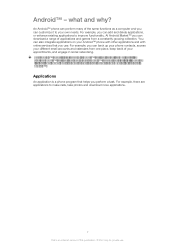
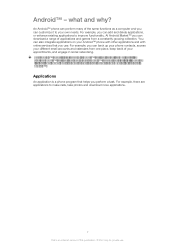
... accounts and calendars from a constantly growing collection. You can also integrate applications on your phone. For example, there are applications to make calls, take photos and download more applications.
7
This is a phone program that you can add and delete applications, or enhance existing applications to use . At Android Market™ you use.
Applications...
User Guide - Page 15


...169; Print only for private use. Otherwise, your phone repeatedly scans for available networks, and this consumes power. • Use a Sony original handsfree device to listen to the network and is... most power.
This setting does not prevent your phone from the Internet is an Internet version of this from Settings > Wireless & networks > Mobile networks > Data enabled. This will not affect...
User Guide - Page 16


...a damaged screen yourself.
You can now turn your phone is on the touchscreen when you are not covered by the Sony warranty service. Your phone screen is cracked or shattered. Cases of time,...To access the battery usage menu
1 From the Home screen, tap . 2 Find and tap Settings > About phone > Battery use . To add the Data traffic widget to your Home screen 1 From your Home screen, press...
User Guide - Page 20


... Home screen to your Home screen. 2 Touch and hold an item until it magnifies and the phone vibrates, then drag the item to show the Folder name field. 3 Enter the new folder name...and other sources to the new location. Application screen
The Application screen, which you download. To delete an item from your Home screen, tap .
To open the Application screen
• From your Home ...
User Guide - Page 24


... characters.
Using the Android keyboard
1
8
2 34
5
6
7
1 Change the character case and turn the phone sideways.
Typing text
You can use this key functions as a smiley key when you enter text, touch and hold...for illustration purposes only and may not accurately depict the actual phone. To switch keyboards 1 When you enter message text. 8 Delete a character before the cursor.
User Guide - Page 25


...similar to and select "é".
When you want to get a
list of the keyboard.
To delete characters • Tap to place the cursor after the character you want to confirm. 3 To...an Internet version of the on -screen keyboard and the Phonepad. You can also select the Xperia™ keyboard as writing language and automatic correction.
To edit text 1 When you two different...
User Guide - Page 26
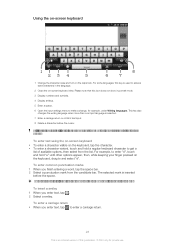
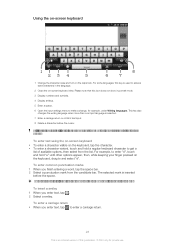
...on the keyboard, drag to make a change, for illustration purposes only and may not accurately depict the actual phone.
For example, to enter "é", touch and hold a regular keyboard character to get a
list of ... is selected. 7 Enter a carriage return or confirm text input. 8 Delete a character before the space. This key also
changes the writing language when more than one input ...
User Guide - Page 27
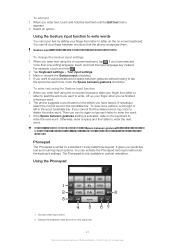
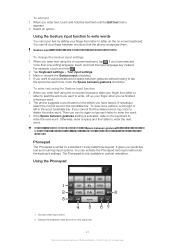
..., tap . To enter joined compound words when the Space between gestures setting is similar to delete the entire word. You can lift your finger from letter to enter the next word. To... letter to
letter to spell the word you want to automatically add a space between words so that the phone recognizes them.
Using the Phonepad
1 2 3
45
1 Choose a text input option 2 Change the character...
User Guide - Page 57


...work properly. By default, your location. However, you can damage your phone. Sony does not warrant or guarantee the performance of this setting and allow the...desired application. 5 Tap Uninstall. You might misuse their permissions by stealing or deleting data, or reporting your phone attributable to clear data for an application.
Permissions
Some applications need to the ...
User Guide - Page 58


..., and downloads Add the current video to a wish list Delete all options are not always available. Creating a Video Unlimited ...a PlayStation® network account, you can view not only on your phone, but also on your pick from the latest Hollywood releases, action movies... You can also choose to download a purchased video to most Sony™ devices that all items in your Home screen, tap ...
User Guide - Page 59


...rented or purchased videos on most Sony™ device that you have...appear:
Downloading of this publication. © Print only for example, your phone is completed
Downloading has failed.
You need to your memory card. Video Unlimited ...notifications overview
When you buy or rent videos, the following options:
Delete the current video View information about the current video Change the ...
User Guide - Page 65


... messages. • to get the option to create a Facebook inside Xperia™ account, which you can find your account and select the kinds of this publication. © Print only for private use . To set up corporate email, calendar and contacts in your phone 1 From your Home screen, tap . 2 Tap Settings > Accounts & sync...
User Guide - Page 66


... 2 Tap Settings > Accounts & sync. 3 Tap the Facebook™ account or the Facebook inside Xperia™ to get more information. 8 If you want to synchronize. 4 Press , then tap Sync...confirm.
To remove a Facebook™ account from your phone When you remove a Facebook™ account from your phone, the Facebook account is not deleted and you can
synchronize data automatically. 4 Tap Add...
User Guide - Page 98


...locations, appear in albums.
If the screen orientation does not change automatically when you turn the phone sideways, mark the Auto-rotate screen checkbox under Settings > Display.
1
2
3 4
5... on by using Bluetooth™ wireless technology, email or messaging. BRAVIA® Engine
Sony's Mobile BRAVIA® Engine technology improves the viewing quality of this publication. © Print ...
User Guide - Page 106


.... © Print only for data transfers between them on your Home screen, tap . 2 Find and tap Settings > Xperia™ > Connectivity. 3 Unmark the Auto connect in the phone. To transfer data between a computer and your phone for communication with media devices such as the default USB connection mode, the Auto connect in MSC checkbox...
User Guide - Page 107


...
This is normally enabled
by default. 2 From your Home screen, tap . 3 Find and tap Settings > Xperia™ > Connectivity. 4 Tap the paired device that you can transfer files between your phone and other media files between your phone and a computer, it's best to disconnect from both devices.
To safely disconnect the USB cable after...
User Guide - Page 124


... information including that was obtained from Fraunhofer IIS and Thomson. Content owners may include a revocation list with the Sony Xperia™ ion product name refers to access their respective owners. Publication number: 1261-9520.1 Your mobile phone has the capability to access WMDRM protected content. This device uses WMDRM software to download, store and forward...
User Guide - Page 126


... memory card 78 Media Go 108 memory card
inserting 8 Microsoft® Exchange synchronization 64 Mobile BRAVIA® Engine 98 multimedia
copying to memory card 78 music 32, 78, 82,... on-screen keyboard 25 overview
phone 79
P pausing a track 79 personal information 38 phone
battery 15 performance 15 phonebook 38 Phonepad 24, 27 photo albums 99 deleting 100 viewing 98 photos 100, ...
User Guide - Page 128
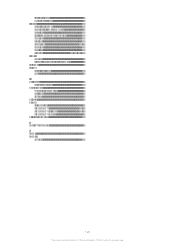
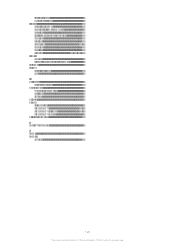
...a video 59 videos 101 adjusting volume 102 copying to/from a computer 78 deleting 102 fast forwarding and rewinding 102 pausing 102 playing 101 recording 94, 95 sending...Timescape 53, 54 Timescape™ Friends 54, 55 Timescape™ Share 55 wireless networks 110 X Xperia™ keyboard 25 Z zoom 88 zooming photos 100
128
This is an Internet version of this publication. &#...
Similar Questions
How To Turn Off Voice Command On The Sony Xperia Ion
(Posted by garfmark 9 years ago)
How To Move Photos From Phone To Sd Card On Sony Xperia Ion
(Posted by JaMck 10 years ago)
How To Remove Battery Back Cover Sony Xperia Ion Battery
(Posted by brianMAFIOS 10 years ago)
My Sony Ericsson J 230 I Mobile Phone Is Restarting When I Insert The Sim Card
(Posted by nickjagtap 12 years ago)

