Sony Ericsson Xperia ion Support Question
Find answers below for this question about Sony Ericsson Xperia ion.Need a Sony Ericsson Xperia ion manual? We have 1 online manual for this item!
Question posted by datki on May 29th, 2014
How To Manage Running Apps On Sony Xperia Ion
The person who posted this question about this Sony Ericsson product did not include a detailed explanation. Please use the "Request More Information" button to the right if more details would help you to answer this question.
Current Answers
There are currently no answers that have been posted for this question.
Be the first to post an answer! Remember that you can earn up to 1,100 points for every answer you submit. The better the quality of your answer, the better chance it has to be accepted.
Be the first to post an answer! Remember that you can earn up to 1,100 points for every answer you submit. The better the quality of your answer, the better chance it has to be accepted.
Related Sony Ericsson Xperia ion Manual Pages
User Guide - Page 2


... calls 34 Call handling 34 Voicemail 35 Multiple calls 35 Conference calls 36 Call settings 37 Contacts 38 Transferring contacts to your new phone 38 Contacts screen overview 39 Managing your contacts 39 Communicating with your contacts 41 Sharing your contacts 41 Backing up contacts 42
2
This is an Internet version of...
User Guide - Page 4


Navigating web pages 75 Managing bookmarks 75 Managing text and images 76 Multiple windows 77 Downloading from the web 77 Browser settings 77
... connection modes 106 Transferring files using Media transfer mode via Wi-Fi 107 PC Companion 108 Media Go 108
Connecting your phone to a TV set 109 Using location services to find your position 110
Using GPS 110 Google Maps 111 Using Google ...
User Guide - Page 6


Sony does not warrant or guarantee the availability or performance of any specific service or feature and whether additional access or usage fees apply.
6
This is an Internet version of use your mobile phone. For applications accessed on or through a third party Web site, please review such Web sites' terms of this publication. ©...
User Guide - Page 12


... from a computer.
12
This is an Internet version of applications and services with friends, family and colleagues around the world. View and manage contacts, calendar events and bookmarks from your phone, to chat to friends using SyncML™. Microsoft® Exchange ActiveSync® account
Synchronize your Google Calendar™, and to download...
User Guide - Page 15


.... • Check the battery usage menu in the phone to synchronize manually. You can do this consumes power. • Use a Sony original handsfree device to listen to music. Be sure ...USB cable from the Internet is power consuming. This setting does not prevent your phone from Settings > Wireless & networks > Mobile networks > Data enabled. The battery level is charging.
When you're not ...
User Guide - Page 16


...touchscreen when you can also set period of negligent care are not using the touchscreen. Your phone screen is cracked or shattered. Marked checkbox Unmarked checkbox Marked list option Unmarked list option
Zooming... tap or to zoom in any direction) to make sure only you are not covered by the Sony warranty service. To zoom with two fingers
16
This is on the application you buy it . ...
User Guide - Page 21
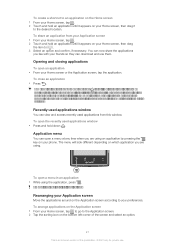
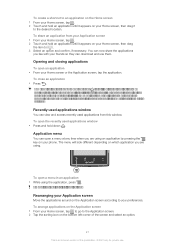
...and hold down . Some applications are paused when you like with your friends so they are running in the background.
To arrange applications on the Application screen 1 From your Home screen, tap... menu
You can continue where you are using.
To open an application • From your phone. To create a shortcut to an application on the Home screen 1 From your Home screen,...
User Guide - Page 22


...example, open running applications, such as the music player.
22
This is an Internet version of your screen shows what's going on the Application screen 1 Open the Application screen, then tap . 2 Touch and hold an item until it magnifies and the phone vibrates, then.... You can also open a new message or view a calendar event from the Application screen
1 From your phone.
User Guide - Page 23
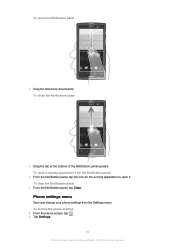
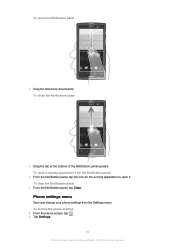
... use. To close the Notification panel
• Drag the tab at the bottom of this publication. © Print only for the running application from the Settings menu. To access the phone settings 1 From the Home screen, tap . 2 Tap Settings.
23
This is an Internet version of the Notification panel upward. To open...
User Guide - Page 32
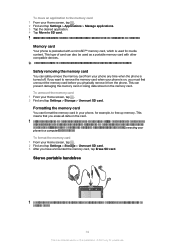
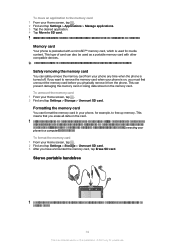
... screen, tap . 2 Find and tap Settings > Applications > Manage applications. 3 Tap the desired application. 4 Tap Move to SD card. To back up memory. This can prevent damaging the memory card or losing data stored on page 106. To unmount the memory card 1 From your phone to a computer on the memory card. If you...
User Guide - Page 38


... numbers, email addresses, and other contact data in one easy overview. You can also manage this publication. © Print only for your new Android™ phone • Your old phone • Your new Android™ phone If you are transferring contacts using a USB cable. 2 New phone: Tap Install to install PC Companion on your new...
User Guide - Page 39


... Google Sync™, Microsoft® Exchange ActiveSync®or Facebook™.
Transferring contacts using synchronization accounts
Your phone works with a synchronization account 1 From your contacts
You can select contacts saved in different accounts and manage how you display them in a few simple steps. Contacts screen overview
1 2 3 4
5 6
7 8 9 10 11
1
Create a contact
2
Contact...
User Guide - Page 57


... delete an installed application 1 From the Home screen, tap . 2 Find and tap Settings. 3 Tap Applications > Manage applications. 4 Tap the desired application. 5 Tap Uninstall.
It is set to your phone. Some applications might also want to view Permissions. Sony does not warrant or guarantee the performance of this setting and allow the installation of...
User Guide - Page 66


...phone When you remove a Facebook™ account from your phone, the Facebook account is not deleted and you would from your phone. Repeat this publication. © Print only for private use.
Synchronizing using SyncML™. View and manage...to add a Facebook inside Xperia™ account, mark the Facebook
integration checkbox and then follow the on your phone. 7 If the Facebook icon...
User Guide - Page 98


... play videos that you've taken with your phone camera, or to view similar content that you can perform basic editing tasks on photos and set them as wallpaper or contact pictures. And you 've downloaded or copied to an online. BRAVIA® Engine
Sony's Mobile BRAVIA® Engine technology improves the viewing...
User Guide - Page 106


...management of this publication. © Print only for data transfers between a computer and the phone's internal storage only. When you can drag and drop content between them on your computer. To transfer data between your phone...Xperia™ > Connectivity. 3 Unmark the Auto connect in Microsoft® Windows® Explorer. 3 Computer: Drag and drop the desired files between your phone...
User Guide - Page 107


...a Wi-Fi® connection. To pair your phone wirelessly with another device 1 From your Home screen, tap . 2 Find and tap Settings > Xperia™ > Connectivity. 3 Tap the paired device...your phone to under Trusted devices. 4 Tap Disconnect.
It is not available in Media transfer mode 1 From your phone. Make sure your computer's operating system for example, a computer running Microsoft&#...
User Guide - Page 108
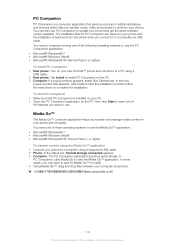
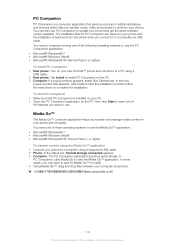
... a computer using a USB cable. 2 New phone: Tap Install to install PC Companion on your phone and the installation is a computer application that PC Companion is an Internet version of the features you want to use. You need a computer running one of the following operating systems to use the PC Companion application: • Microsoft...
User Guide - Page 124


... of your AT&T phone may use the location of your phone and other marks contained herein are trademarks or registered trademarks of Sony Mobile Communications AB. 4G speeds delivered by a consumer engaged in limited areas. If you decline an upgrade, you will , however, be used in connection with the Sony Xperia™ ion product name refers to...
User Guide - Page 128
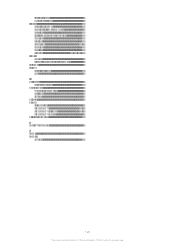
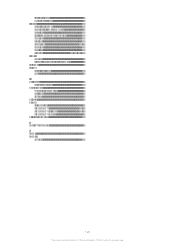
... photos 88 videos recorded using the camera 95 voicemail 35 volume adjusting video 102 key 29 W wallpaper 20 using a photo as 101 web browser 74 managing bookmarks 75 settings 77 toolbar 74 Wi-Fi 68 widget introduction 19 Timescape 53, 54 Timescape™ Friends 54, 55 Timescape™ Share 55 wireless...
Similar Questions
How To Turn Off Voice Command On The Sony Xperia Ion
(Posted by garfmark 9 years ago)
Sony Ericson W20i Mobile Phone
need network unlock code for above model.
need network unlock code for above model.
(Posted by samarjalal30 9 years ago)
How To Remove Battery Back Cover Sony Xperia Ion Battery
(Posted by brianMAFIOS 10 years ago)

