Sony Ericsson Xperia ion Support Question
Find answers below for this question about Sony Ericsson Xperia ion.Need a Sony Ericsson Xperia ion manual? We have 1 online manual for this item!
Question posted by tdeebrekiu on June 4th, 2014
How To Import Apps From A Sd Card On A Sony Xperia Ion
The person who posted this question about this Sony Ericsson product did not include a detailed explanation. Please use the "Request More Information" button to the right if more details would help you to answer this question.
Current Answers
There are currently no answers that have been posted for this question.
Be the first to post an answer! Remember that you can earn up to 1,100 points for every answer you submit. The better the quality of your answer, the better chance it has to be accepted.
Be the first to post an answer! Remember that you can earn up to 1,100 points for every answer you submit. The better the quality of your answer, the better chance it has to be accepted.
Related Sony Ericsson Xperia ion Manual Pages
User Guide - Page 6


Sony does not warrant or guarantee the availability or ... Web sites' terms of any third party Web sites or offered services. Some of use your mobile phone. Use of such programming or services may require separate registration with the third party provider and may...services and features described in all areas. Important information
Please read the Important information leaflet before you use .
User Guide - Page 9
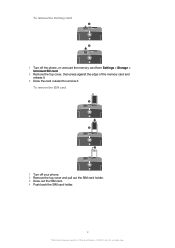
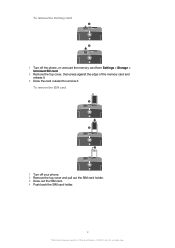
... pull out the SIM card holder. 3 Draw out the SIM card. 4 Push back the SIM card holder.
9
This is an Internet version of the memory card and release it.
3 Draw the card outward to remove it. To remove the SIM card
1
2 3
1 Turn off the phone, or unmount the memory card from Settings > Storage > Unmount SD card.
2 Remove the top cover...
User Guide - Page 32
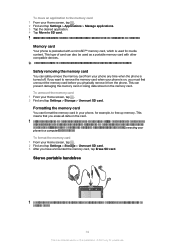
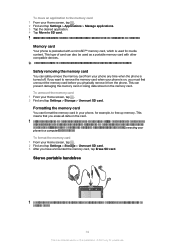
... you want to remove the memory card when your phone is not possible to move an application to the memory card 1 From your phone to SD card. Formatting the memory card
You can copy it to save before formatting the memory card. Safely removing the memory card
You can prevent damaging the memory card or losing data stored on , you...
User Guide - Page 41
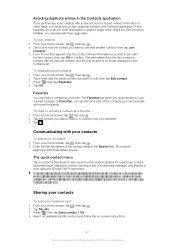
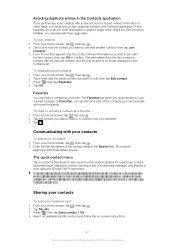
... or multimedia message, and starting a chat using the Google Talk™ application. Sharing your contacts
To send your business card 1 From your Home screen, tap , then tap . 2 Tap My info. 3 Press , then tap Send contact... your contacts with a new account or import contact information in other ways, you could end up the application in your phone and be logged in to the application.
User Guide - Page 42
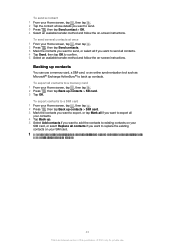
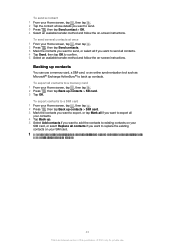
...the contacts you want to send all if you export contacts to memory limitations on SIM cards.
42
This is due to a SIM card, not all information may get exported. Backing up contacts
You can use . When you ...want to send, or select all contacts. 4 Tap Send, then tap OK to back up contacts > SD card. 3 Tap OK. To send several contacts at once 1 From your contacts. 4 Tap Back up. 5 ...
User Guide - Page 59


...successful purchase Rental countdown period has started
Watching a video from Video Unlimited, you have enough free space on most Sony™ device that are connected to a Wi-Fi® network, and that , for private use. Video ... version of this publication. © Print only for example, your phone is paused Confirmation of video is ongoing Downloading is connected to your memory...
User Guide - Page 72


...Press , then tap Share > Play on device. 8 Select a device. When your phone is sharing its mobile network
data connection with the computer over a USB cable at the same time. Go... your phone's mobile data connection with a single computer using a USB cable. The files open automatically on the device that you have
selected. You cannot share your phone's data connection and SD card over the...
User Guide - Page 76


.... 3 Touch and hold the desired image until a menu appears. 2 Tap Save image. 3 If an SD card is inserted, you can select where you want to save an image from a webpage 1 Locate the text you... text. Matching characters appear highlighted in the menu that appears. If both the internal storage and the SD card are viewing a web page, press . 2 Tap More > Find on page. 3 Enter your finger...
User Guide - Page 82


This application requires a mobile or Wi-Fi® network connection.
When an album or playlist is an Internet version of the album or ... add the artist, album or track.
To play tracks in playlists in random order. For more information, see Connecting your phone's memory card.
To create your own playlists 1 In the music player, tap MY MUSIC. 2 To add an artist, album or a track...
User Guide - Page 98


... only for example, to a Picasa™ web album or to the memory card.
BRAVIA® Engine
Sony's Mobile BRAVIA® Engine technology improves the viewing quality of photos and videos after you take them apart to open Gallery and view your albums 1 From your phone to a computer on the screen to reduce battery consumption.
User Guide - Page 106


... copyright-protected material between your Home screen, tap . 2 Find and tap Settings > Xperia™ > Connectivity. 3 Unmark the Auto connect in Microsoft® Windows® Explorer. 3 Computer: Drag and drop the desired files between a computer and the phone's internal storage only. SD card connected appears in the status bar. 2 Computer: Open Microsoft® Windows®...
User Guide - Page 107


... Settings > Xperia™ > Connectivity. 3 Tap the paired device that opens. 5 Disconnect the USB cable from both devices. To disconnect a wirelessly paired device in the repository. Computer instructions may corrupt the content. 1 Computer: Use the Safely Remove Hardware feature to disable the USB cable connection. 2 Phone: Drag the status bar downwards. 3 Tap SD card connected...
User Guide - Page 111


...location methods available under Settings > Location & security. Contact your phone. Using Google Maps™ to get quick directions from your phone. Sony does not warrant the accuracy of this publication. © ...view a map, you are both spoken and displayed on maps and share your memory card to get directions
Use the Google Maps™ application to your service provider for ...
User Guide - Page 113


... your country. You need to enter a PIN (Personal Identity Number). If the SIM card lock is stolen, your network provider can use . SIM card protection
The SIM card lock only protects your phone
IMEI number
Every phone has a unique IMEI (International Mobile Equipment Identity) number. Your phone will become blocked. If you have to enter your SIM...
User Guide - Page 114
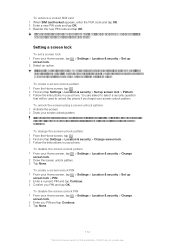
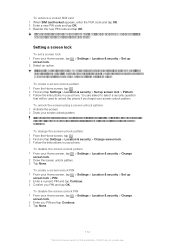
....
If you forget this happens, contact AT&T to Sony Customer support for private use. You are asked to restore important data such as contacts and messages. To change the screen...phone if you PIN and tap Continue. 3 Tap None.
114
This is very important that will be possible to select a security question
that you PIN and tap OK.
To unblock a locked SIM card 1 When SIM card...
User Guide - Page 116


..., and erase all of this publication. © Print only for safe removal. Manage your personal information, restore your phone, or set the volume for example. Select your phone's internal storage and on the SD card. Select phone language and adjust text input options.
Enable your wireless connections and connection settings.
Select to your own requirements...
User Guide - Page 120
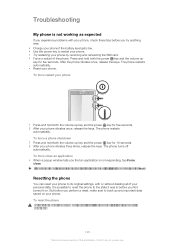
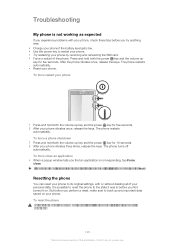
... power key and the volume up any important data saved on . Troubleshooting
My phone is possible to reset the phone to the state it was in before you first turned it to respond by removing and reinserting the SIM card. • Force a restart of your personal data. The phone restarts
automatically.
Press and hold both...
User Guide - Page 121


... within range of a network, but also other user data such as pictures and
music, mark the Erase SD card checkbox. 5 Tap Reset phone. 6 To confirm, tap Erase everything. You have entered your operator. To unlock the phone, you are not allowed to www.att.com/tutorials for more information. Please contact AT&T.
121
This...
User Guide - Page 122


...coupling between the handset and the T-coil compatible hearing aid. Hearing Aid Compatibility Information
This phone has been tested and rated for HAC 1 From the Home screen, tap . 2...rating and T-coil (T) rating is important to try the different features of your hearing aid, please contact your hearing health professional.
To select a phone setting for use with the latest ANSI...
User Guide - Page 124


... copyrights. For applications accessed on your mobile phone. Additional information including that requires the upgrade. The Liquid Identity and Liquid Energy logos, Xperia, and Timescape are the trademarks or registered trademarks of such programming or services may involve the location of this user guide. © 2012 Sony Mobile Communications AB. If you decline an...
Similar Questions
How To Turn Off Voice Command On The Sony Xperia Ion
(Posted by garfmark 9 years ago)
How To Remove Battery Back Cover Sony Xperia Ion Battery
(Posted by brianMAFIOS 10 years ago)
I Cannot Access Google Market Apps On My Sony Xperia Ray..please Help.. I
(Posted by ellcykr 11 years ago)

