Sony Ericsson Xperia ion Support Question
Find answers below for this question about Sony Ericsson Xperia ion.Need a Sony Ericsson Xperia ion manual? We have 1 online manual for this item!
Question posted by f25csismara on September 22nd, 2014
How To Disable The Voice Instruction In Sony Xperia Ion
The person who posted this question about this Sony Ericsson product did not include a detailed explanation. Please use the "Request More Information" button to the right if more details would help you to answer this question.
Current Answers
There are currently no answers that have been posted for this question.
Be the first to post an answer! Remember that you can earn up to 1,100 points for every answer you submit. The better the quality of your answer, the better chance it has to be accepted.
Be the first to post an answer! Remember that you can earn up to 1,100 points for every answer you submit. The better the quality of your answer, the better chance it has to be accepted.
Related Sony Ericsson Xperia ion Manual Pages
User Guide - Page 6


...Please contact AT&T to determine availability of any third party Web sites or offered services. Sony does not warrant or guarantee the availability or performance of the services and features described in....
6
This is an Internet version of this applies to additional terms of use your mobile phone. This User guide may be subject to the GSM International Emergency Number 112. For applications...
User Guide - Page 15


... • Use a Sony original handsfree device to listen to music. Otherwise, your phone repeatedly scans for available networks... USB port on and off your phone from transmitting data over mobile networks. Some Android Market™ applications...phone, with the
USB symbol facing up when charging starts.
4 When the phone is fully charged, disconnect the USB cable from your phone by disabling...
User Guide - Page 16


.... You can now turn your phone content. Avoid trying to drops and mechanical shocks. Glass screens are not covered by the Sony warranty service. To open or highlight... theQuick settings widget. To add the Quick settings widget to your Home screen 1 From your phone model.
Your phone screen is cracked or shattered. Cases of this sheet before using . To access the battery ...
User Guide - Page 24


...keyboard to support this key is an Internet version of keyboards and input methods to make a change. 4 Use voice input.
Android keyboard
You can select from a number of this key functions as a smiley key when you ...; Print only for illustration purposes only and may not accurately depict the actual phone. To hide the Android keyboard • When the Android keyboard is open, press .
User Guide - Page 33


...transmission charges may purchase it separately. Consult AT&T.
You can disable all data traffic 1 From your phone to allow for mobile data connections outside of this publication. © Print only ...data roaming when data connections have been deactivated
33
This is turned off all data connections with the phone, you receive a call and resumes when the call has ended. 3 To end a call, ...
User Guide - Page 37
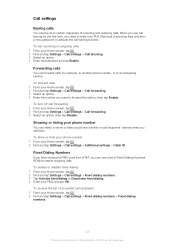
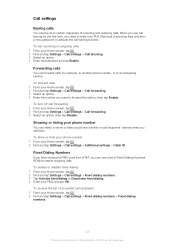
... tap Settings > Call settings > Call forwarding. 3 Select an option, then tap Disable. Forwarding calls
You can select to show or hide your phone number 1 From your Home screen, tap . 2 Find and tap Settings > Call...(FDN) to restrict outgoing calls. To show or hide your PIN2 and tap OK. To enable or disable fixed dialing 1 From your Home screen, tap . 2 Find and tap Settings > Call settings > ...
User Guide - Page 38


... that appears, click Install to start the installation and then follow the instructions to your new phone
There are already saved on the PC, then click Contacts Setup and follow the instructions to see all your new phone using a USB cable. 2 New phone: Tap Install to transfer contacts from several ways to transfer contacts to...
User Guide - Page 39


... tap . 2 Press , then tap Settings > Accounts & sync. 3 To set up a synchronization account, tap Add account and follow the on-screen
instructions. For more detailed information about synchronization, see Synchronizing data on your old phone, go to www.sonymobile.com/support/contacts. Transferring contacts using an Apple® Mac® computer
For detailed...
User Guide - Page 41
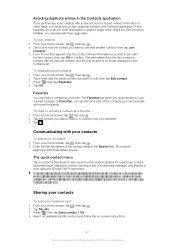
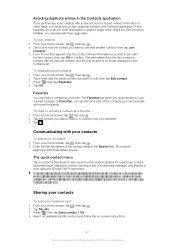
... your Home screen, tap , then tap . 2 Tap My info. 3 Press , then tap Send contact > OK. 4 Select an available transfer method and follow the on-screen instructions.
41
This is no longer displayed in the Contacts list. Avoiding duplicate entries in the Contacts application
If you synchronize your contacts with a new account...
User Guide - Page 53
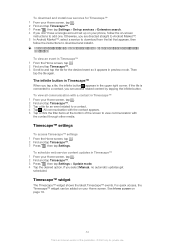
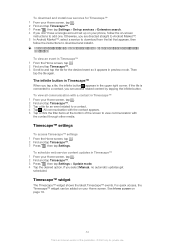
... > Extension search. 4 If you don't have a Google account set up on your phone, follow the instructions to download and install it appears in the upper right corner. You can access related content... private use. For quick access, the Timescape™ widget can be added on -screen
instructions to a contact, you can delete installed Timescape services the same way you select Manual, no...
User Guide - Page 56


...by using the search function. 2 Tap the item to view its details, and follow the instructions on your operator for an application through different categories. To open Android Market™ 1 From.... 2 Find and tap Market. Getting started with details. You can be available in your phone on your data or control of this publication. © Print only for private use Android ...
User Guide - Page 66


... Facebook™ account or the Facebook inside Xperia™ account. 4 Press , then tap Sync now. The Facebook account and the Facebook inside Xperia™ account are now removed from your phone just as easily as you would from your phone.
View and manage contacts, calendar, and ....
Contact your SyncML™ service provider for each item you want to work on -screen instructions.
User Guide - Page 98


... locations, appear in albums.
If the screen orientation does not change automatically when you turn the phone sideways, mark the Auto-rotate screen checkbox under Settings > Display.
1
2
3 4
5 ...to an online service, for private use. For more natural images.
BRAVIA® Engine
Sony's Mobile BRAVIA® Engine technology improves the viewing quality of this publication. © Print only...
User Guide - Page 106


... your memory card in MSC mode 1 From your computer.
Internal storage connected appears in the phone. To disable automatic connections to transfer some copyright-protected material between them on your Home screen, tap . 2 Find and tap Settings > Xperia™ > Connectivity. 3 Unmark the Auto connect in MSC checkbox gets checked automatically.
MSC mode only...
User Guide - Page 107


...disable the USB cable connection. 2 Phone: Drag the status bar downwards. 3 Tap SD card connected. 4 Tap Disconnect in Media transfer mode 1 Make sure Media transfer mode is normally enabled
by default. 2 Connect your Home screen, tap . 3 Find and tap Settings > Xperia... the instructions to pair the computer. 4 When you want to the computer using a USB cable. 3 Computer: Once the phone name ...
User Guide - Page 109


... for private use a Sony IM-820 cable. Connecting your phone to a TV set
Connect your phone to a TV set using a HDMI™ (High Definition Multimedia Interface) cable, and start viewing content saved in your phone's status bar after a connection is established. 2 The TV launcher application starts automatically. To view instructions on your phone screen to the...
User Guide - Page 111


...it's a good idea to download and save maps to your memory card to your destination. Sony does not warrant the accuracy of this publication. © Print only for more about Google Maps... screen, tap . 2 Find and tap Navigation.
111
This is transferred to your phone before you travel by -turn instructions on how to get places. Using Google Maps™ to get directions when you take...
User Guide - Page 114
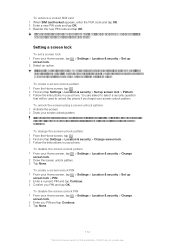
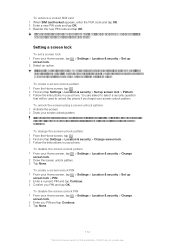
..., or to Sony Customer support for private use. You are asked to select a security question
that you remember your Home screen, tap > Settings > Location & security > Change
screen lock. 2 Enter you enter an incorrect PUK code too many times, the SIM card becomes blocked. To disable the screen unlock pattern 1 From your phone. If...
User Guide - Page 121


...is turned off. • Your phone is not receiving any network signal, or the received signal is locked. If this case, contact the nearest Sony service center.
Go to call the... card in another phone. To unlock the phone, you to www.att.com/tutorials for more detailed installation instructions and troubleshooting information. No battery charging icon appears when phone starts charging
It...
User Guide - Page 124


... may not accurately depict the actual phone. All rights reserved. Availability increasing with the licenses. This product is licensed under applicable copyright laws. Legal information
Sony LT28at
This User guide is published by Sony Mobile Communications AB at att.com/network. 4G used in connection with the Sony Xperia™ ion product name refers to the fact...
Similar Questions
How To Turn Off Voice Command On The Sony Xperia Ion
(Posted by garfmark 9 years ago)
How To Move Photos From Phone To Sd Card On Sony Xperia Ion
(Posted by JaMck 10 years ago)
Where Is Voice Recording On Sony Xperia Ion
(Posted by taka2samf 10 years ago)
How To Remove Battery Back Cover Sony Xperia Ion Battery
(Posted by brianMAFIOS 10 years ago)

