Sony Ericsson Xperia X1 Support Question
Find answers below for this question about Sony Ericsson Xperia X1.Need a Sony Ericsson Xperia X1 manual? We have 1 online manual for this item!
Question posted by Anonymous-59191 on May 13th, 2012
How To Download W8 Walkman E 16i Pc Suite
The person who posted this question about this Sony Ericsson product did not include a detailed explanation. Please use the "Request More Information" button to the right if more details would help you to answer this question.
Current Answers
There are currently no answers that have been posted for this question.
Be the first to post an answer! Remember that you can earn up to 1,100 points for every answer you submit. The better the quality of your answer, the better chance it has to be accepted.
Be the first to post an answer! Remember that you can earn up to 1,100 points for every answer you submit. The better the quality of your answer, the better chance it has to be accepted.
Related Sony Ericsson Xperia X1 Manual Pages
User Guide - Page 1


...Fish panel 10 XPERIA Radio panel 10 Sony Ericsson panel 10 Media Xperience panel 12 Google™ panel 12 Microsoft Today panel 12 Downloading new panels 12
Phone 13
Using the phone 13 Networks ... of Conformity for X1 38 Declaration of camera settings 33
Multimedia 34
Pictures 34 Music 35 Video 35 Streaming media 35 Windows Media® Player Mobile 36 Synchronizing music and...
User Guide - Page 2


...XPERIA and X Panel, are trademarks or registered trademarks of any software contained therein, may be implied for illustration only and may also be downloaded... X1/
X1: GSM 850/900/1800/1900 & UMTS I/II/VIII
This User guide is published by Sony Ericsson Mobile ...applicable. This also applies to download, store and forward additional content, e.g. Your mobile phone has the capability to the ...
User Guide - Page 6


...the complete suite of this publication. © Print only for a lower priority event may appear again. Word Mobile - Internet Explorer Mobile - Browse Web and WAP sites as well as download new ...short flash, repeated
Instant message
Blue One short flash, repeated
Incoming call • Phone: Voice mail • Reminders
Programs
The following programs can be found in illumination ...
User Guide - Page 7


...using your phone.
Input -
Sounds & Notifications - Customize the appearance and the information to suit the way you want. Clear Storage - Make Windows® Mobile better ...Create handwritten or typed notes, drawings, and voice recordings. Play back audio and video files. Download and install Java applications, such as making a call , Voicemail, Alarm/Calendar, E-mail ...
User Guide - Page 8


... mobile experiences. Panels
Panels are one or more , so your phone can arrange them as phone dial-up one -touch access points to use . They are a new and exciting feature of the XPERIA X1....ensures you do not switch the phone on Internet Explorer, Messaging and Contacts. Optical Joystick - Also set the timeout for your phone, such as you want and download new ones for turning off ,...
User Guide - Page 10


...phone. The fish turns red when the battery charge remaining is off 4 Ryukin. The fish appears when there is composed of a number of your finger and react to screen taps.
1 Demekin. Tap and hold to Messaging. The panel is a missed call
XPERIA...key for more than 3 seconds. Reflects the city set up the panel to suit your settings and tap ok.
6 Tap
to return to panel view.
A ...
User Guide - Page 12


... that you have Active Sync installed in your computer. 2 Go to www.sonyericsson.com and select Fun & Downloads. 3 From the Panels tab, choose your panel. 4 Download the panel to your computer desktop. 5 Connect your phone to your
phone, and then tap the panel file icon in 8 Windows Live search 9 Device-lock status 10 Key...
User Guide - Page 13


... and dial directly from Contacts or the Call History.
Picture storage • In the phone memory: \My Documents\My Pictures\Camera • On the memory card: \Storage Card\DCIM
Phone
Using the phone
Like standard mobile phones, you can use your phone must be within range of calls and messages. Network settings
You can use . After...
User Guide - Page 16


... and information about incoming messages.
You can directly link to the mobile phone network, and allow you to access and change the time or date.
To display owner information when the...; Tap
> Settings > the System tab > Clock & Alarms > the
Time tab. Setting up your phone to use phone services such as Call Waiting, Call Forwarding and more . On the Items tab,
mark the Owner Info check...
User Guide - Page 17


... to reassign. After the procedure, copy your left program button (hardware button) to access them .
You can view which mobile phone networks are displayed on the phone that you cannot use . Setting up the phone, press the power button. Networks You can customize these files.
To set the number of text on storage cards...
User Guide - Page 19


... to your device from a computer to download and more information, see Windows Media® Player Mobile. This allows you to set the download size limit, specify the time period of...from Windows® Mobile Device Center on your Windows Vista PC • Synchronize music and video files using the USB cable that
comes with the phone. 2 The Windows® Mobile Device Center automatically...
User Guide - Page 22


... a charged service and has to enter your message. MMS
In a multimedia message (MMS), you want to other mobile phones.
To open . For quicker and easier typing, you send is within the limits allowed by your mobile account. Before you use the sliding keyboard to be provisioned on your wireless service provider.
When the...
User Guide - Page 24


... e-mail in your network administrator for the availability of these settings. Check with a PC or your phone may need to look for. 5 If the message you are not detected, enter... e-mail account. 3 Tap Menu > New. 4 Enter the e-mail address manually, or tap To: to be downloaded and
shown on -screen keyboard, or slide out the
keyboard. 4 Start entering the first characters in the sender name...
User Guide - Page 25


... name,
then tap Next. 8 Enter your network administrator for
example, E-mail, select the type of this connection to the PC to access the network and download Outlook e-mails and other information to your phone and tap Menu > Add Server Source to set up an Exchange Server connection
1 Tap
> Messaging > Setup E-mail.
2 Enter your...
User Guide - Page 26


... show its subfolders. Out-of-office auto-reply Microsoft® Office Outlook® Mobile allows you are synchronized with Microsoft Exchange Server 2007 or higher. Managing folders In ...search keyword. 4 Choose the date range of the Office. 4 Enter your phone. You can access messages that are downloaded and displayed in the Company Directory
1 Synchronize with your calendar. 4 Tap ...
User Guide - Page 28
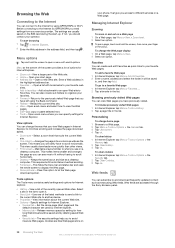
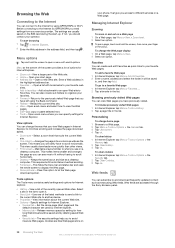
...by using Web feeds.
Open your phone, that you access to avoid ... on a desktop computer. Before connecting to minimize scrolling and increase the page download speed. • Zoom level -
Tools options The Tools menu contains useful ...to an open a menu with bookmarks to the previously visited Web page that suits the current Web
site. • One column - Select a zoom level...
User Guide - Page 29


... options Tap and hold pictures, links and selections to :
This is an alternative to Bookmarks - Save the Web address as you want . • Downloads - View files you have downloaded. • Page Info - Enables text selection for more options:
• Forward - Each block contains two rows. 8 Tap ok. Frequent updates may be shown...
User Guide - Page 32


... 3 In the Bluetooth Personal Area Network Devices dialog
box, select your phone and set up Windows Mobile Device Center or Microsoft ActiveSync version 4.5 or later on Bluetooth™ ...you need to connect a Bluetooth adapter or dongle to your phone as a USB modem 1 Select Start > Programs > Internet Sharing. 2 In the PC Connection list, select USB. 3 In the Network Connection list,...
User Guide - Page 37


... about Google Maps • In Google Maps, tap Menu > Help. Many programs provide special installation instructions. 4 Connect your phone. Location-based services 37
This is of from nearby mobile base towers. When you download current satellite position and timing information from the device to another confirmation message appears, tap Yes
again. Removing applications...
User Guide - Page 40
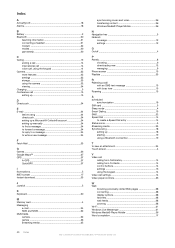
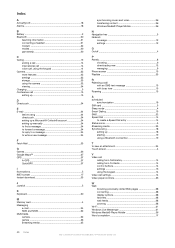
... 36 Google Maps 37 GPS 37
A-GPS 37 QuickGPS 37
I Illuminations 5 IMEI number 17 Instant download 25
J Joystick 5
K Keyboard 20
M Memory card 4 Messaging
e-mail 24 SMS and MMS...content 36 Windows Media® Player Mobile 36
N Navigation key 5 Network
coverage 13 settings 13
O On/off 4
P Panels 8
choosing 9 downloading new 12 managing 9 Phone screen 13 Playlists 35
R Rejecting...
Similar Questions
Where Can I Download The Pc Suite For My W850i Please.?
where can i find the pc suite for my w850i mobile please.?
where can i find the pc suite for my w850i mobile please.?
(Posted by clarkeoldham 11 years ago)
To Install Software For P1i Mobile For Pc Suite Dos Operating System Sufficient
(Posted by pagadalarameshuma 11 years ago)

