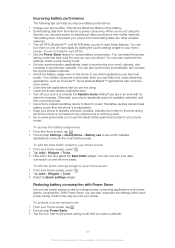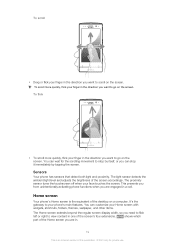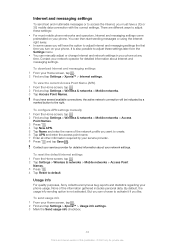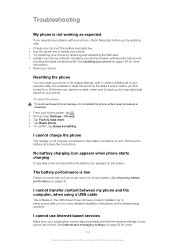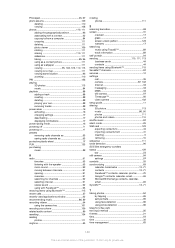Sony Ericsson Xperia U Support Question
Find answers below for this question about Sony Ericsson Xperia U.Need a Sony Ericsson Xperia U manual? We have 1 online manual for this item!
Question posted by junshid on March 15th, 2013
Sir I Want To Turn Of Key Pad Light...
The person who posted this question about this Sony Ericsson product did not include a detailed explanation. Please use the "Request More Information" button to the right if more details would help you to answer this question.
Current Answers
Related Sony Ericsson Xperia U Manual Pages
Similar Questions
Sony St25i Forget Pattern And Mobile Asking The Favourite Place
Sony st25i forget pattern and mobile asking the favourite place
Sony st25i forget pattern and mobile asking the favourite place
(Posted by Sabareeshpblr 10 years ago)
Usb Not Conecting
sir i have a problem with my sony xperia u ,, problem is when i conect my usb cable to my xperia u n...
sir i have a problem with my sony xperia u ,, problem is when i conect my usb cable to my xperia u n...
(Posted by hssnzaheer 11 years ago)
I Did Not Open My Mobile Sony Xperia U (st25i) Internal Memory
(Posted by madhukachhawah944 11 years ago)
I Want Key Pad , Joy Stike And Battery Of K320i, Help Me I'm In Surat,gujarat. M
i have sony ericssion k320i .and now i want to change it's body,key pad and joy stike. i haven't get...
i have sony ericssion k320i .and now i want to change it's body,key pad and joy stike. i haven't get...
(Posted by mihirbhavsar3939 12 years ago)