Sony Ericsson Xperia PLAY Support Question
Find answers below for this question about Sony Ericsson Xperia PLAY.Need a Sony Ericsson Xperia PLAY manual? We have 1 online manual for this item!
Question posted by LaSi on July 12th, 2014
What Is Data Traffic Xperia Play
The person who posted this question about this Sony Ericsson product did not include a detailed explanation. Please use the "Request More Information" button to the right if more details would help you to answer this question.
Current Answers
There are currently no answers that have been posted for this question.
Be the first to post an answer! Remember that you can earn up to 1,100 points for every answer you submit. The better the quality of your answer, the better chance it has to be accepted.
Be the first to post an answer! Remember that you can earn up to 1,100 points for every answer you submit. The better the quality of your answer, the better chance it has to be accepted.
Related Sony Ericsson Xperia PLAY Manual Pages
User Guide - Page 2


... text 19 Adjusting the volume 20 Customising your phone 21 Battery 23 Memory 24 Stereo portable handsfree 25 Internet and messaging settings 25 Turning off data traffic 26 Data roaming 26 Network settings 27
Gaming 28 Accessing Sony PlayStation® games via the PlayStation® Pocket....28 Playing games 28
Calling 30 Emergency calls 30...
User Guide - Page 6


... limitation, this publication. © Print only for private use your network operator or service provider to the GSM International Emergency Number 112. Please contact your mobile phone. Some of this applies to determine availability of any specific service or feature and whether additional access or usage fees apply.
6
This is an Internet...
User Guide - Page 21


... adjust the hour and minute. 6 Tap AM to PM or vice versa. 7 Tap Set. To adjust the media playing volume with the volume key • Press the volume key up or down . To set a phone ringtone 1 From your Home screen, tap . 2 Find and tap Settings > Date & time > Select date format. 3 Select an...
User Guide - Page 23
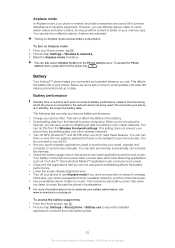
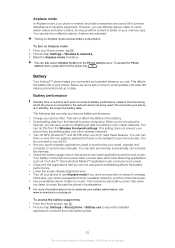
...battery. • Downloading data from transmitting data over mobile networks. Below are turned off 3G. • Set your synchronisation applications (used . The more time your phone is an Internet version of... only for available networks, and this from the Phone options menu. For more power when you are activated. You can still play games, listen to the network and is saved on...
User Guide - Page 24
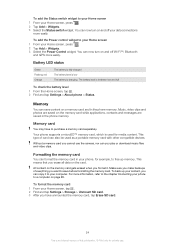
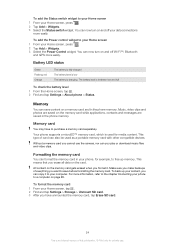
...memory card with other compatible devices. To back up memory. To format the memory card 1 From your phone to a computer on and off your Home screen, press . 2 Tap Add > Widgets. 3 Select... screen 1 From your data connections
more easily.
Without a memory card you cannot use . You can save before formatting the memory card.
This means that you play or download music files and...
User Guide - Page 25


... to get these settings later from the Settings menu. • You can manually add and change Internet and network settings in your phone. If you must have a 2G/ 3G mobile data connection and the correct settings. Contact your Internet and messaging settings. Internet and messaging settings
To send text and multimedia messages and...
User Guide - Page 26


... over 2G/3G networks with your phone to avoid any notification, for example, when sending search and synchronisation requests. None of this publication. © Print only for data roaming. But you like. To turn off data traffic
You can choose to activate it might be possible to allow mobile data connections via 2G/3G outside of...
User Guide - Page 27
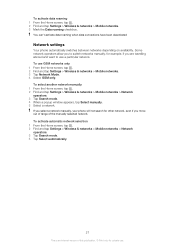
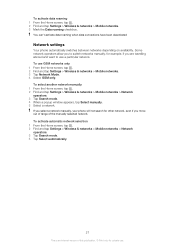
... 1 From the Home screen, tap . 2 Find and tap Settings > Wireless & networks > Mobile networks > Network operators. 3 Tap Search mode. 4 Tap Select automatically.
27
This is an ...of the manually selected network. You can't activate data roaming when data connections have been deactivated
Network settings
Your phone automatically switches between networks depending on availability. Some network...
User Guide - Page 28
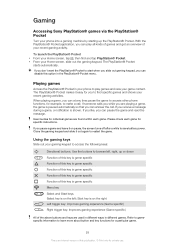
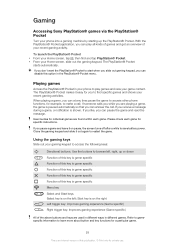
...174; Pocket makes it out again to make a call . When playing a game, you can at any time pause the game to access other phone functions, for private use. Select key is on the right
L...specific instructions. Gaming
Accessing Sony PlayStation® games via the PlayStation® Pocket
Turn your phone into a gaming machine by starting up or down
Function of this key is game specific
...
User Guide - Page 49


...of your phone may be seriously affected if you download content to your phone on page 44. Also, remember that you might incur data traffic charges when you proceed. Contact your phone billing ...Android Market™
Open Android Market™ and enter a world of applications from your phone, an additional screen appears telling you need to have a working Internet connection. If you...
User Guide - Page 50
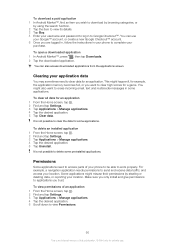
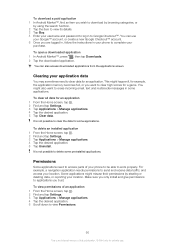
... for an application. You can use .
Clearing your application data
You may sometimes need to access parts of your phone to be able to view Permissions.
50
This is an ...Downloads. 2 Tap the downloaded application. To clear all data for some preinstalled applications. It is not possible to send and receive data traffic, and access your location.
This might misuse their permissions ...
User Guide - Page 52


...set up a Google™ account in your web calendar.
When the appointment time approaches, your phone on page 55. Also, appears in the status bar, drag the status bar
downwards.
You ...44. To add a new reminder for private use any sound in your phone plays a short sound to remind you need to view. If the phone is an Internet version of this publication. © Print only for the...
User Guide - Page 54
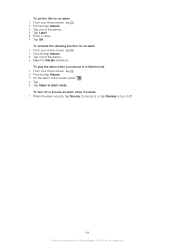
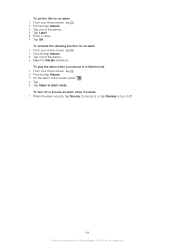
... mode 1 From your Home screen, tap . 2 Find and tap Alarms. 3 On the Alarm clock screen, press . 4 Tap . 5 Tap Alarm in silent mode. To play the alarm when your phone is an Internet version of this publication. © Print only for private use. To activate the vibrating function for an alarm 1 From your...
User Guide - Page 61


... the network. 6 Tap the Security field to select a security type. 7 If required, enter a password. 8 Tap Save. Sharing your phone's mobile data connection
You can share your phone to a computer on page 85. See Connecting your phone's mobile data connection with up to access resources inside a secured local network from outside of this connection before you to 8 computers...
User Guide - Page 74
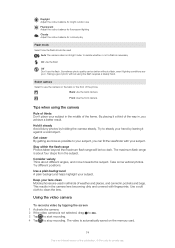
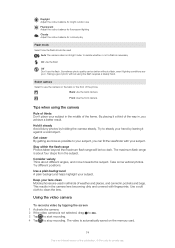
... close as possible to use the camera on the back or the front of the phone
Back Use the back camera Front Use the front camera
Tips when using the flash ... thirds Don't place your subject in the camera lens becoming dirty and covered with your lens clean Mobile phones are poor. Consider variety Think about four steps from the subject. Try different positions.
Daylight Adjust ...
User Guide - Page 77


...on your memory card or in your phone. Use the Mobile BRAVIA Engine to view more vivid ...results. To open the camera 3 An album of your pictures and videos. Viewing your photos and videos in Gallery
Use gallery to view photos and play videos that you've taken with your phone camera, or to view similar content that you've added to your phone...
User Guide - Page 89
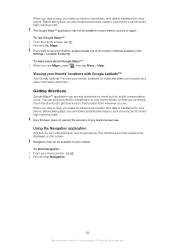
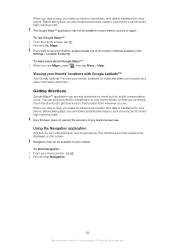
...roaming costs. Before taking trips, you make an Internet connection, and data is transferred to your phone. The Google Maps™ application may not be available in every ... From your location and other information with Google Latitude™
Join Google Latitude™ to view your phone. Viewing your friends' locations with them. When you view a map, you can download and save ...
User Guide - Page 96


... event A song is playing Synchronisation is ongoing Problem with sign-in or synchronisation A Wi-Fi® connection is enabled and wireless networks are available The phone is connected to a computer... via a USB cable Warning message Error message Missed call Call ongoing Ongoing call is muted Call on hold Call forwarding on Downloading data Uploading data More ...
User Guide - Page 101


... where you need the PUK provided by your operator.
See Emergency calls on how to enable data traffic, data roaming, and download Internet settings. Please contact your service provider.
101
This is not working properly.
To unlock the phone, you are correct. In this publication. © Print only for more information. SIM card is...
User Guide - Page 102


...the licenses. Content owners use of this product is prohibited without any way for your mobile phone. When you to upgrade WMDRM to restriction under the MPEG-4 visual and AVC patent ... non-commercial activity and/or was obtained from a video provider licensed by MPEG LA to play or copy protected content. No license is otherwise authorized. Sony Ericsson does not warrant or guarantee...
Similar Questions
Can Sony Ericsson Xperia Play 4g R800 Android Phone Use Skype
(Posted by TjayLILMIS 10 years ago)
How To Factory Reset A Sony Xperia Play R800
(Posted by dixonJOE 10 years ago)
My Xperia X8 Data Traffic Is Not Working,,?
(Posted by kareezmah21 10 years ago)

