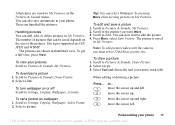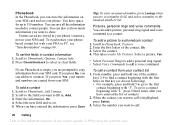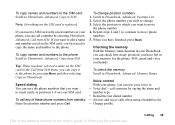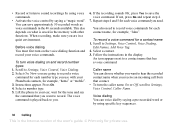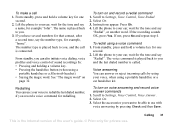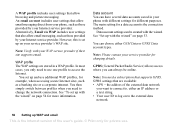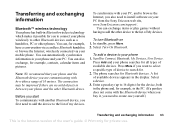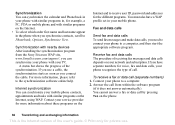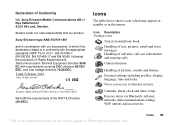Sony Ericsson T610 Support Question
Find answers below for this question about Sony Ericsson T610.Need a Sony Ericsson T610 manual? We have 1 online manual for this item!
Question posted by asjones on April 12th, 2012
I Have A Car Phone Type Aab -102011 Need More Info On It To Work In Car
The person who posted this question about this Sony Ericsson product did not include a detailed explanation. Please use the "Request More Information" button to the right if more details would help you to answer this question.
Current Answers
Related Sony Ericsson T610 Manual Pages
Similar Questions
Internet connection?
How long does the internet connection on this phone last?
How long does the internet connection on this phone last?
(Posted by uchiha2064 10 years ago)
Sony EricssionDownloadable Manuals For K320i Type Aab-1022043-bv
send manual in pdf form for above to my mail
send manual in pdf form for above to my mail
(Posted by ywil789 10 years ago)
I Have This Phone Just Got It Yesterday It Worked Fine Today It Wont
let me call out goes straight to appilation wireless
let me call out goes straight to appilation wireless
(Posted by lyonsdeerhunter 11 years ago)
Audio Does Not Play In Se Cedar Phone. But Through Head Set Audio Works Well. Wh
(Posted by palsuresh 11 years ago)
Phone Lock Coda) Sony Ericsson Z25oi
My Imei No. 35934801-916551-2
hi i forget my password phone ( phone lock coda) Sony Ericsson z25oi when i insert any number SAY wr...
hi i forget my password phone ( phone lock coda) Sony Ericsson z25oi when i insert any number SAY wr...
(Posted by yousefacc2011 11 years ago)