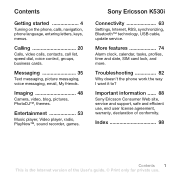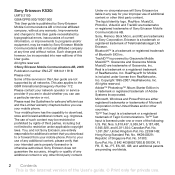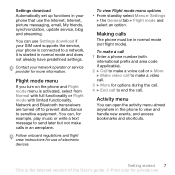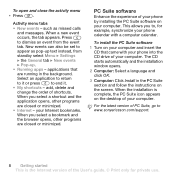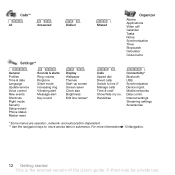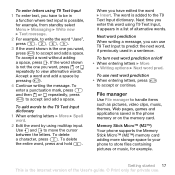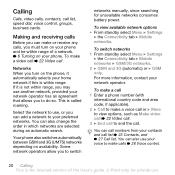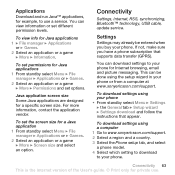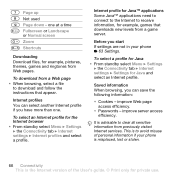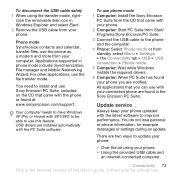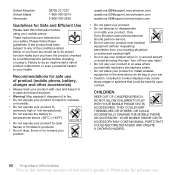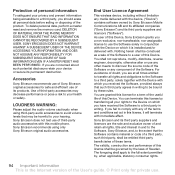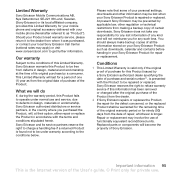Sony Ericsson K530 Support Question
Find answers below for this question about Sony Ericsson K530.Need a Sony Ericsson K530 manual? We have 1 online manual for this item!
Question posted by rajeevsecret36 on May 6th, 2014
Not Opening Application And Games Folder
in my sony ericson k-530 i mobile, applicaton and games folder is not openning........pls help
Current Answers
Related Sony Ericsson K530 Manual Pages
Similar Questions
Insert Sim Card Or To View A Demo Of This Phone First,press Demo
I am facing following problem OF SONY ericsson k530i HANDSET.insert sim card or to view a demo of th...
I am facing following problem OF SONY ericsson k530i HANDSET.insert sim card or to view a demo of th...
(Posted by anandmuluk 10 years ago)
Can't Turn On The Phone. It's Vibrate Two Times And Screen Is Blue.
(Posted by isharamattanayake 10 years ago)
Delete Applications & Games!!
Hi. I have this problem with my Sony-Ericsson cell..I have several games and applications (or keys) ...
Hi. I have this problem with my Sony-Ericsson cell..I have several games and applications (or keys) ...
(Posted by mahmoudmourad9 10 years ago)
Phone Lock Code Sony Ericsson W660i
What is phone lock code sony ericsson w660i. How to unlock.
What is phone lock code sony ericsson w660i. How to unlock.
(Posted by asma24 11 years ago)
Phone Lock Coda) Sony Ericsson Z25oi
My Imei No. 35934801-916551-2
hi i forget my password phone ( phone lock coda) Sony Ericsson z25oi when i insert any number SAY wr...
hi i forget my password phone ( phone lock coda) Sony Ericsson z25oi when i insert any number SAY wr...
(Posted by yousefacc2011 11 years ago)