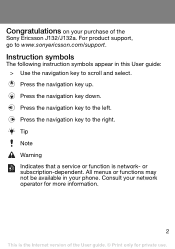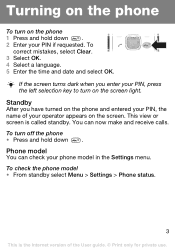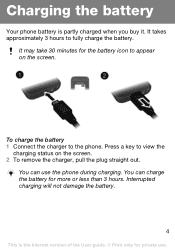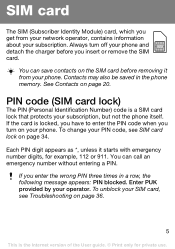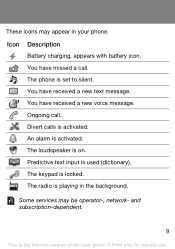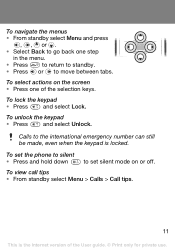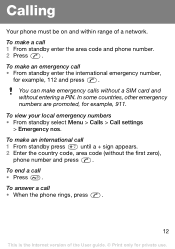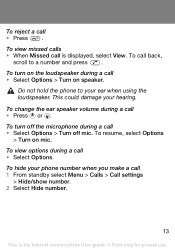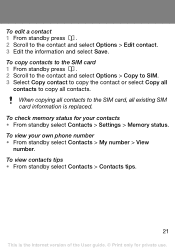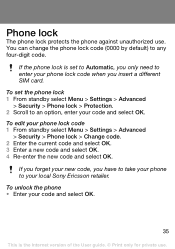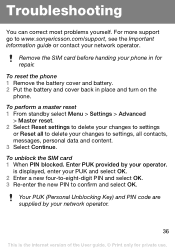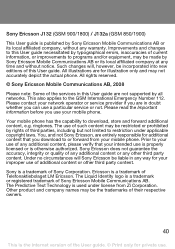Sony Ericsson J132 Support Question
Find answers below for this question about Sony Ericsson J132.Need a Sony Ericsson J132 manual? We have 1 online manual for this item!
Current Answers
Related Sony Ericsson J132 Manual Pages
Similar Questions
Keypad Lock With Security Code For Sony Ericsson G705 Cell Phone
how can i keypad lock with security code for sony ericsson g705 cell phone
how can i keypad lock with security code for sony ericsson g705 cell phone
(Posted by wwwvbabari 11 years ago)
My Sony Ericsson J132 Is Phone Lock Code
My daughter was playing with my phone and accidently gave it a Phone Lock Code she cannot remember. ...
My daughter was playing with my phone and accidently gave it a Phone Lock Code she cannot remember. ...
(Posted by sulaimandumbuya 11 years ago)
Audio Does Not Play In Se Cedar Phone. But Through Head Set Audio Works Well. Wh
(Posted by palsuresh 11 years ago)
How To Activate Phone Lock?
I can not activate phone lock of S312 set.It will take only three digit instead of four digit(defaul...
I can not activate phone lock of S312 set.It will take only three digit instead of four digit(defaul...
(Posted by pijush 13 years ago)