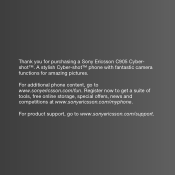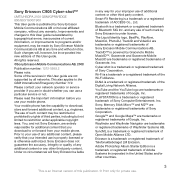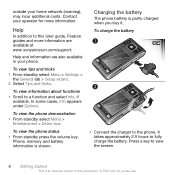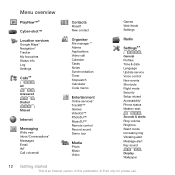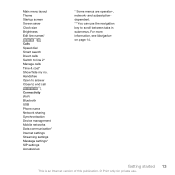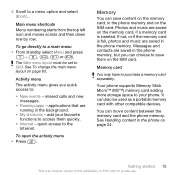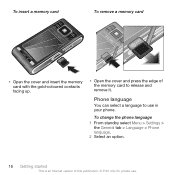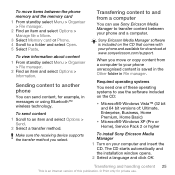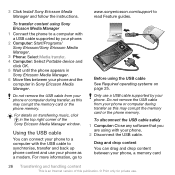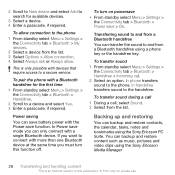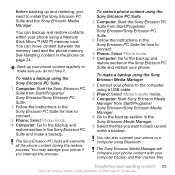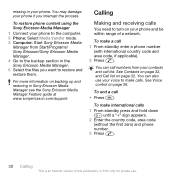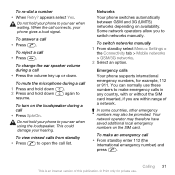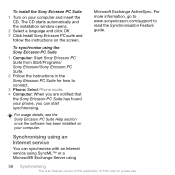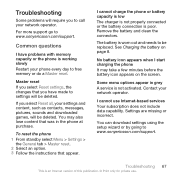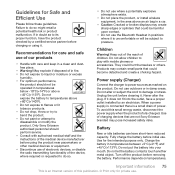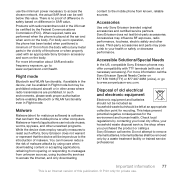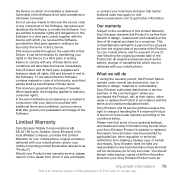Sony Ericsson C905 Support Question
Find answers below for this question about Sony Ericsson C905.Need a Sony Ericsson C905 manual? We have 1 online manual for this item!
Question posted by cellmartinez29 on March 16th, 2013
Sony Ericson Cybershot C905cInternet Setting Missing,no Enternet Connection,he
The person who posted this question about this Sony Ericsson product did not include a detailed explanation. Please use the "Request More Information" button to the right if more details would help you to answer this question.
Current Answers
Related Sony Ericsson C905 Manual Pages
Similar Questions
Hey I Have Sony Ericson S500i Model. My Problem Is I Have Done My Pin Block.
hey i have sony ericson s500i model. My problem is i have done my pin blocked and to unblock the mob...
hey i have sony ericson s500i model. My problem is i have done my pin blocked and to unblock the mob...
(Posted by starekar1 10 years ago)
Skype On C905
HI sir, i would like to know , can i do video call in skype on C905 Sony Ericsson ?
HI sir, i would like to know , can i do video call in skype on C905 Sony Ericsson ?
(Posted by omarrsd 11 years ago)
Skype Sonyericsson C905
did the sony ericsson c905 have the capibal softower for using video call
did the sony ericsson c905 have the capibal softower for using video call
(Posted by foyezahmedrabbi 12 years ago)
Is Iskoot Still Working To Connect Skype. I Am Using Sony Ericsson C905.
Iskoot for Skype connections.
Iskoot for Skype connections.
(Posted by wakatamawalter 12 years ago)