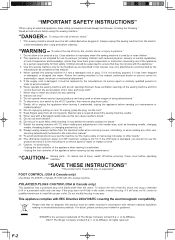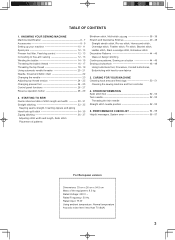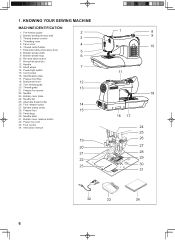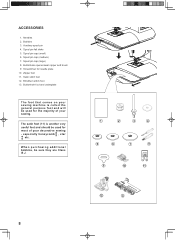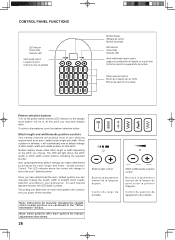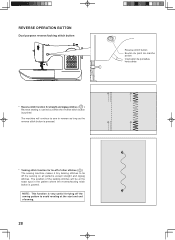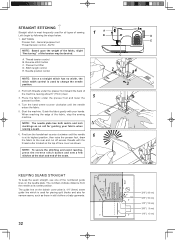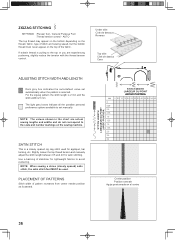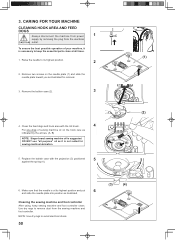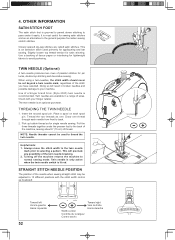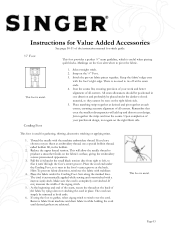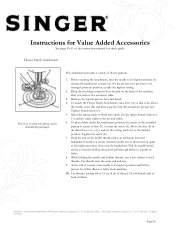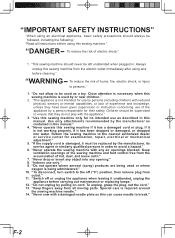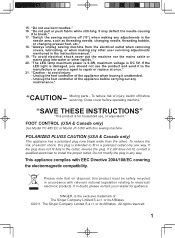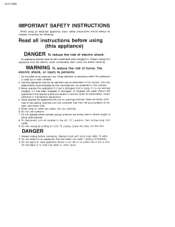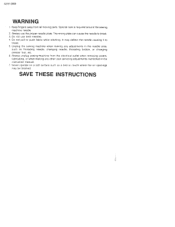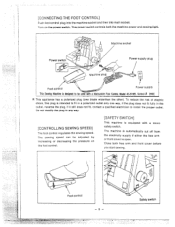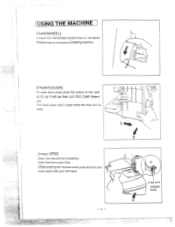Singer The SINGER 160 Support Question
Find answers below for this question about Singer The SINGER 160.Need a Singer The SINGER 160 manual? We have 5 online manuals for this item!
Question posted by madhiku on January 19th, 2013
When Try To Fill The Bobbin In The Singer 160 Its Giving E2.why Is That?
when try to fill the bobbin in the singer 160 its giving E2.why is that?
Current Answers
Related Singer The SINGER 160 Manual Pages
Similar Questions
Timing Issue
where is the timing adjuster on a Singer 160 anniversary edition
where is the timing adjuster on a Singer 160 anniversary edition
(Posted by maryellengluck 1 year ago)
Access To Cord Socket
The cord socket has fallen into the back of the machine. I can not plug it in touse the machine. How...
The cord socket has fallen into the back of the machine. I can not plug it in touse the machine. How...
(Posted by lesmis24 2 years ago)
I Get E7 Error Message On My Singer Model 7258 Sewing Machine. There Is No Refe
Error message E7 is up on my Singer Stylist model 7258 sewing machine. It is not working at all. I t...
Error message E7 is up on my Singer Stylist model 7258 sewing machine. It is not working at all. I t...
(Posted by ebellamybellamy9 5 years ago)
Beeping From Singer Sewing Machine Stylist Ii 5625
My sewing machine will beep and stop sewing after three inches of sewing. I have taken it to be repa...
My sewing machine will beep and stop sewing after three inches of sewing. I have taken it to be repa...
(Posted by arusheria 9 years ago)
Need Cover Plate For Bobbin On Singer 160
I lost the bobbin cover plate for singer machine 160 can you find me one
I lost the bobbin cover plate for singer machine 160 can you find me one
(Posted by montanajaxs 11 years ago)