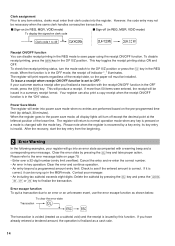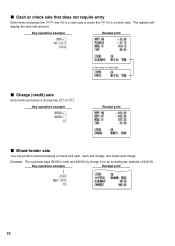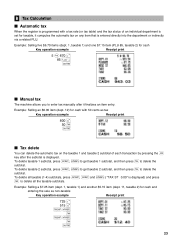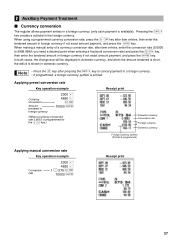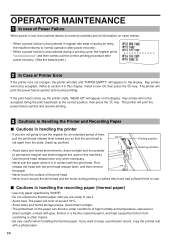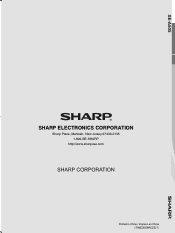Sharp XE-A505 Support Question
Find answers below for this question about Sharp XE-A505 - Cash Register, Thermal Printing.Need a Sharp XE-A505 manual? We have 1 online manual for this item!
Question posted by mygugoo on July 21st, 2012
No Keys Working. Says Unassigned.
when press any key it says unassigned
Current Answers
Related Sharp XE-A505 Manual Pages
Similar Questions
How Do I Replace The Batteries On Xe-a505 Cash Register?
We have been keeping our register on because when we turn it off we have to keep resetting the time ...
We have been keeping our register on because when we turn it off we have to keep resetting the time ...
(Posted by alcalapiedad01 2 years ago)
How Do I Repair Sharp Xe-a505 Cash Register
(Posted by hitso 10 years ago)
What Barcode Scanner Works With Sharp Register Xe-a505
(Posted by Exc2ks 10 years ago)
How To Program New Store Name To Be Printed On Cash Register Tape Sharp Xe-a203
(Posted by louiscerullo 11 years ago)
My Sharp Register Has Been Working Great And Now It Wont Print Receipts Automati
My register wont print receipts automatically like it used to because that print function is somehow...
My register wont print receipts automatically like it used to because that print function is somehow...
(Posted by Anonymous-68266 11 years ago)