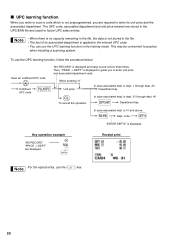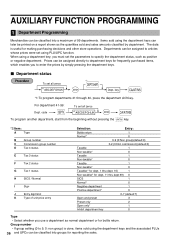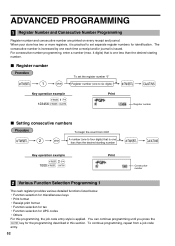Sharp XE-A505 Support Question
Find answers below for this question about Sharp XE-A505 - Cash Register, Thermal Printing.Need a Sharp XE-A505 manual? We have 1 online manual for this item!
Question posted by luv2quiltalot on May 20th, 2012
Needing Help To Delete Used Barcode Numbers. I Have Maxed Out At 7000 Entries.
need help to delete the used barcodes to make room for new ones.
Current Answers
Answer #1: Posted by cashregisterguy on May 20th, 2012 4:13 PM
Sharp usually have a report that can delete the codes which have not been used lately. My customers love this feature. Instead of sifting through thousands of products, you just let it delete the old ones and only occasionally will you need to re-enter one that sells intermittently. i'm not sure if your model has it. look in the Z reports section. If you need a manual, C-tech collective have the Sharp XE-A505 listed here:
http://the-checkout-tech.com/manuals/cashregisters/Sharp_XE-A505_operating_programming_manual.html
Related Sharp XE-A505 Manual Pages
Similar Questions
Hello I Have Xe 407 I Try Get Scanner I Can't Get Right One Please Help
?
?
(Posted by simeonyounglee 1 year ago)
What Register Tape Does A Sharp Xe-a505 Use
(Posted by olddathe 9 years ago)
Can I Use Usb Scanner In Sharp Xe-a505 Cash Register
(Posted by viripu 10 years ago)
How To Delete A Clerk Number From A Sharp Cash Register
(Posted by waJoh 10 years ago)
I Need A New Scanner For Sharp Ecr Xe-a505
(Posted by murlimirpuri 11 years ago)