Sharp XE-A43S Support Question
Find answers below for this question about Sharp XE-A43S.Need a Sharp XE-A43S manual? We have 2 online manuals for this item!
Question posted by blackzeromgu on October 25th, 2012
I Wanna Make A Non-tax Button But I Dont Know How To Do It?
i have the tax rate on already i just need to make one that is non-tax
Current Answers
There are currently no answers that have been posted for this question.
Be the first to post an answer! Remember that you can earn up to 1,100 points for every answer you submit. The better the quality of your answer, the better chance it has to be accepted.
Be the first to post an answer! Remember that you can earn up to 1,100 points for every answer you submit. The better the quality of your answer, the better chance it has to be accepted.
Related Sharp XE-A43S Manual Pages
XE-A407 | XE-A43S Operation Manual in English - Page 1


ELECTRONIC CASH REGISTER
MODEL
XE-A407 XE-A43S
INSTRUCTION MANUAL
XE-A407 | XE-A43S Operation Manual in English - Page 3


... will lead to burst or leak, possibly damaging the interior of the cabinet. • The register plugs into direct contact with wet hands. Other electrical devices on it is a trademark of the SHARP Electronic Cash Register, Model XE-A407/XE-A43S. DISPOSE OF USED BATTERIES ACCORDING TO THE INSTRUCTIONS.
• Be sure that the positive (+) and...
XE-A407 | XE-A43S Operation Manual in English - Page 4


...)...8 Function key list...8 Keyboard layout (for XE-A43S)...9 Function key list...9 Displays...10 Operator display...10 Customer display ...11 Screen save mode...11
2 Selecting an Operating Mode...12 Operating Modes...12 Mode Selection...13
3 Prior to Making Entries...14 Preparations for Entries...14 Receipt and journal paper rolls...14 Receipt ON/OFF function...
XE-A407 | XE-A43S Operation Manual in English - Page 5


Tax status shift...28 Auxiliary Entries...29
Percent calculations (premium or discount 29 Discount entries ...30 Refund entries...30 Printing of non-add code numbers 31 Payment Treatment... Daily net report...45 9 Prior to Programming...46 Programming Keyboard Layout...46 For XE-A407...46 For XE-A43S...46 How to Program Alphanumeric Characters 48 Mobile phone method...48 Entering character codes...
XE-A407 | XE-A43S Operation Manual in English - Page 10
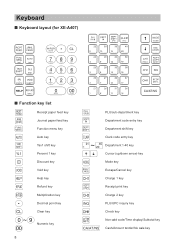
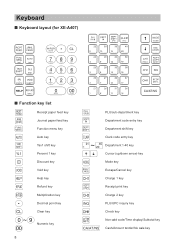
...
X R Y u x ;
A
Escape/Cancel key Charge 1 key Receipt print key Charge 2 key PLU/UPC inquiry key Check key Non-add code/Time display/Subtotal key Cash/Amount tender/No sale key
Keyboard
■■ Keyboard layout (for XE-A407)
■■ Function key list
{ }
Receipt paper feed key Journal paper feed key
Function menu key...
XE-A407 | XE-A43S Operation Manual in English - Page 11


■■ Keyboard layout (for XE-A43S)
■■ Function key list
{ }
Receipt paper feed key Journal paper feed key
PLU/...arrow) key Mode key Escape/Cancel key Charge 1 key Receipt print key Charge 2 key PLU/UPC inquiry key Check key Non-add code/Time display/Subtotal key Cash/Amount tender/No sale key
9 Tax1 shift key Percent 1 key Discount key
FI m
t
Void key
y
X Frequently...
XE-A407 | XE-A43S Operation Manual in English - Page 16


... finalize the
transaction.
14 For XE-A43S
y A Press the key. If...L
Error Warning
In the following examples, your manager. • When an including-tax subtotal exceeds eight digits:
l Clear the error message by pressing the key and ... Making Entries
Preparations for Entries
■■ Receipt and journal paper rolls
If the paper roll (receipt or journal) is not set in the register or...
XE-A407 | XE-A43S Operation Manual in English - Page 25
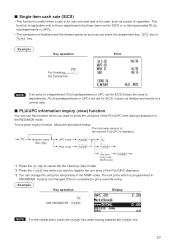
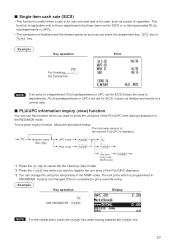
... code
p p
*1
l
*2
p
*3
Unit price
(only in the
MGR mode)
p
l *1: Press the key to know the unit price of the PLU/UPC item during transaction in the MGR mode. To use this function when you press the department...) mode. ■■ Single item cash sale (SICS)
• This function is useful when a sale is for only one item and is for SICS or to register the unit price of the PLU/UPC ...
XE-A407 | XE-A43S Operation Manual in English - Page 27
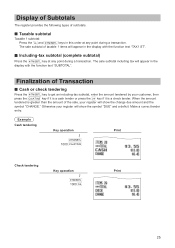
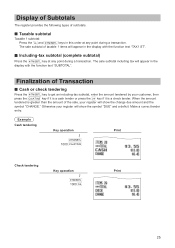
... in the
display with the function text "TAX1 ST".
■■ Including-tax subtotal (complete subtotal)
Q Press the
key at any point during a transaction. Example Cash tendering
Key operation
Print
Q 1000 A
Check tendering
Key operation
Q 1000 x
Print
25 Otherwise your register will show the change due amount and the
symbol "CHANGE." Finalization of...
XE-A407 | XE-A43S Operation Manual in English - Page 28
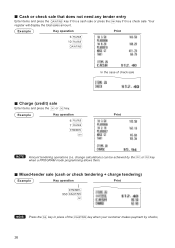
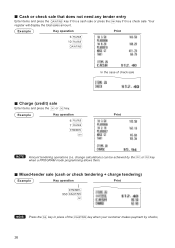
Your
register will display the total sales amount.
Example
Key operation
6 p 10 p A
Print
In the case of the
key when your customer makes payment by checks.
26 ■■ Cash or check sale that does not need any tender entry
A x Enter items and press the
key if it is a cash sale or press the key if...
XE-A407 | XE-A43S Operation Manual in English - Page 29
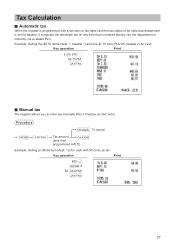
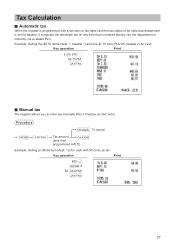
... HALO)
Example: Selling an $8.00 item (dept. 12) for cash with a tax rate (or tax table) and the tax status of an individual department is set for cash
Key operation
Print
5 @ 670 1 85 p A
■■ Manual tax
The register allows you to enter tax manually after it computes the automatic tax on any item that is entered directly into the...
XE-A407 | XE-A43S Operation Manual in English - Page 30
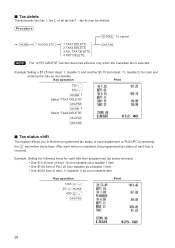
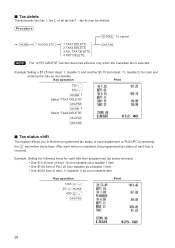
... q F 7
Select "TAX1 DELETE"
A F 7
Select "TAX2 DELETE"
A
A
■■ Tax status shift
The register allows you to shift the programmed tax status of each department or PLU/UPC by pressing
w the key before those keys.
Example: Selling the following items for cash and
entering the sale as a non-taxable item
Key operation
1345 w y 25 w p
400 w q A
Print...
XE-A407 | XE-A43S Operation Manual in English - Page 42


....
4. Resetting prints all
sales information and clears the entire memory except for department sales, cash in the X1/Z1 mode.
• X2 and Z2 reports show daily sales information.... (X) and Resetting (Z) of Sales Totals
• Use the reading function (X) when you need to clear the register's memory. You can take a view report of sales information entered
after the last resetting....
XE-A407 | XE-A43S Operation Manual in English - Page 54
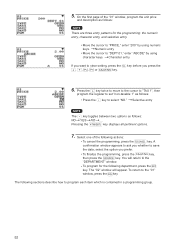
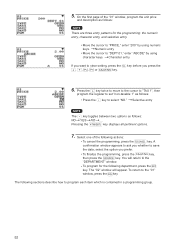
...cursor to ask you prefer. On the first page of the following sections describe how to set "non-taxable 1" as follows:
NOlYESlNOl.... You will appear. lCharacter entry
l If you want to clear ...key before you press the I Press the key twice to move to the cursor to "TAX 1", then program the register to program each item which is contained in a programming group.
52 The "02" window...
XE-A407 | XE-A43S Operation Manual in English - Page 56


...register can be equipped...for bottle return. Up to program for SICS (Single Item Cash Sale) YES: SICS department NO: Normal department other than ...rate and later printed on clerk reports.
• GROUP No. (Use the numeric entry) 01-09: Department group no. (0: non...PRESET:
Preset only
OPEN & PRESET: Open & preset
• TAX 1 through 4 (Use the selective entry) Taxability for each item ...
XE-A407 | XE-A43S Operation Manual in English - Page 68


... total
PST TTL
65 GST total
GST TTL
66
VAT exempt type 1)
(for doughnut
tax
VAT EXPT
67 Total tax (on receipt)
TOTAL TAX
66 AMT2 COM. No. TTL NON COM. Function
51 Commission amount 2
52 Commission amount total
53 Non commission sale
54 Items
55 Merchandise subtotal
56 Subtotal
57 Total
58 Change
59...
XE-A407 | XE-A43S Operation Manual in English - Page 89


...tax table (6%)
TAX RATE:
6.0000 (enter 6)
CYCLE:
1.00 (enter 100)
INITIAL TAX: 0.01 (enter 1)
LOWER TAX...tax is not provided for every cent, modify the tax table by setting the tax... 22 (2.11 - 1.89)
B: Non-cyclic C: Cyclic-1 D: Cyclic-2
From the tax table, calculate the differences between M1 and...tax, consider the minimum breakpoint corresponding to unprovided tax... tax provided on a regular ...
XE-A407 | XE-A43S Operation Manual in English - Page 90


...-1.26) 21 (1.68-1.47) 21 (1.89-1.68) 0 (1.89-1.89) 22 (2.11-1.89) 0 (2.11-2.11) 0 (2.11-2.11)
B: Non-cyclic C: Cyclic-1
D: Cyclic-2
Example data of above tax table (8%)
TAX RATE:
8.0000 (enter 8)
CYCLE:
1.00 (enter 100)
INITIAL TAX: 0.01 (enter 1)
LOWER TAX: 0.11 (enter 11)
BREAK POINT1: 0.26 (enter 26)
BREAK POINT2: 0.47 (enter 47)
BREAK POINT3: 0.68...
XE-A407 | XE-A43S Operation Manual in English - Page 115


....
Some states do to Obtain Service:
XE-A407/XE-A43S Cash Register (Be sure to have Proof of purchase...seller nor any other person is authorized to make any warranties other than those described herein,... defective Product or part thereof with a new or remanufactured equipment at 1-800-BE-SHARP.
Model Specific Section (Carry-in...If you need service for any damages or defects in the Product...
XE-A407 | XE-A43S Operation Manual in Spanish - Page 115


...express or implied.
If you need service for branch in certain ...make any incidental or consequential economic or property damage.
ALL EXPRESS AND IMPLIED WARRANTIES INCLUDING THE WARRANTIES OF MERCHANTABILITY, FITNESS FOR USE, AND FITNESS FOR A PARTICULAR PURPOSE ARE SPECIFICALLY EXCLUDED. Some states do to Obtain Service:
XE-A407/XE-A43S Cash Register...equipment at 1-800-BE-SHARP.
Similar Questions
Sharp Cash Registers Pos Er-a750
two cash registers the master reads ram error the second register blank screan key boards do nothing...
two cash registers the master reads ram error the second register blank screan key boards do nothing...
(Posted by Dearl001 8 years ago)
How To Set A Clerk In Training On A Sharp Xe-a407 Cash Register
(Posted by thasuhelpow 9 years ago)
How To Configure Sharp Xe-a43s Electronic Cash Register So Clerk Cannot Void
(Posted by jawhi 10 years ago)

