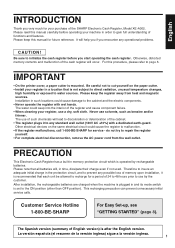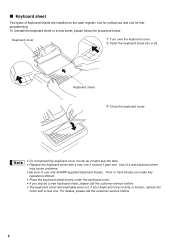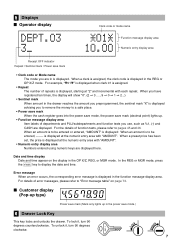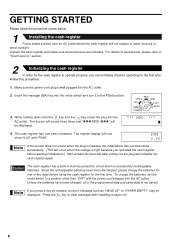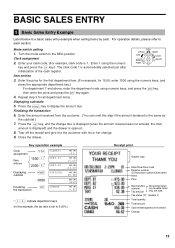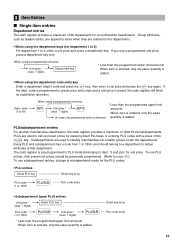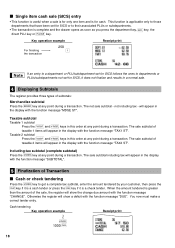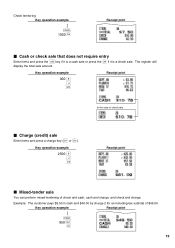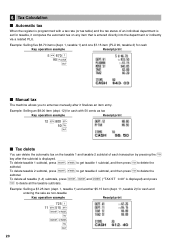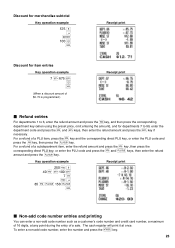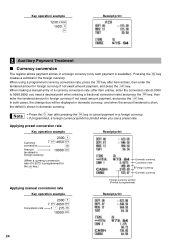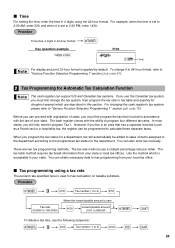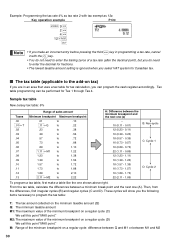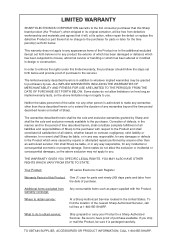Sharp XE A302 Support Question
Find answers below for this question about Sharp XE A302 - Cash Register.Need a Sharp XE A302 manual? We have 1 online manual for this item!
Question posted by Anonymous-137638 on June 4th, 2014
Reprogramming
If my sharp ex-a302 manual register just loses all information how do you fix it?
Current Answers
Answer #1: Posted by TechSupport101 on June 4th, 2014 8:03 AM
Hi. This http://www.helpowl.com/manuals/Sharp/XEA302/49552 should be able to assist in reprogramming the register.
Answer #2: Posted by online24h on June 4th, 2014 8:10 AM
Hello
See link below
http://www.manualslib.com/manual/325361/Sharp-Xe-A302.html#manual
Page 31 for progamming tax
See link below
http://www.manualslib.com/manual/325361/Sharp-Xe-A302.html#manual
Page 31 for progamming tax
Hope this will be helpful "PLEASE ACCEPT"
Related Sharp XE A302 Manual Pages
Similar Questions
It Is Getting Hard To Read The Register Tape On My Sharp Xe-a302 Register.
(Posted by Anonymous-136318 9 years ago)
We Like To Reprogram Cash Register
I havetwo registersthat are programmed with too many departments is it possible to reprogram for les...
I havetwo registersthat are programmed with too many departments is it possible to reprogram for les...
(Posted by lecompte456 11 years ago)
Reciepts Will Go Through The Motions Of Printing But All I Get Is A Blank Reciep
(Posted by joshuamoss52206 12 years ago)
Key Does Not Work
Followed manual but useless Error message_inh unit pr
Followed manual but useless Error message_inh unit pr
(Posted by eunyjung 13 years ago)