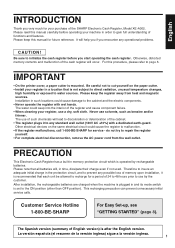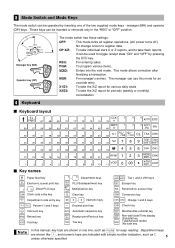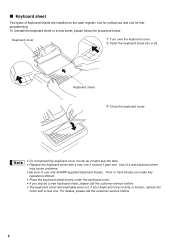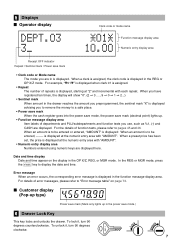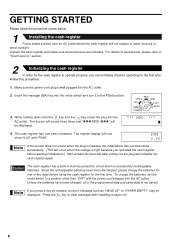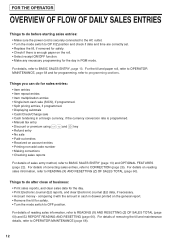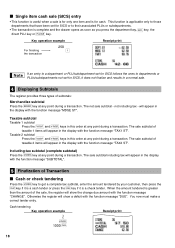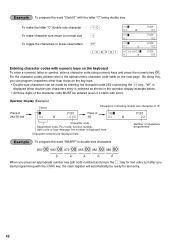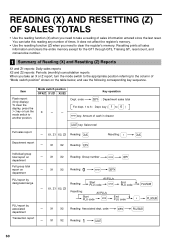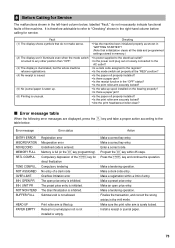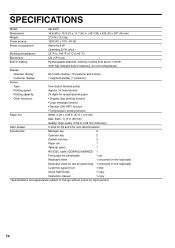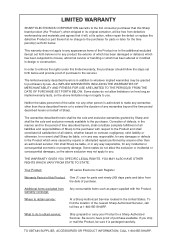Sharp XE A302 Support Question
Find answers below for this question about Sharp XE A302 - Cash Register.Need a Sharp XE A302 manual? We have 1 online manual for this item!
Question posted by julie63121 on February 23rd, 2014
How Do I Clear The Memory Completely On The Sharp Xe A302?
The person who posted this question about this Sharp product did not include a detailed explanation. Please use the "Request More Information" button to the right if more details would help you to answer this question.
Current Answers
Related Sharp XE A302 Manual Pages
Similar Questions
Sharp Xe-a302 Cash Register
how can I get the support tool software for a Sharp XE-A302 cash register?
how can I get the support tool software for a Sharp XE-A302 cash register?
(Posted by dennishoutz8287 2 years ago)
How To Change Ontario, Canada Tax For Xe-a302 Cash Register?thank Youdanh
(Posted by danhtran 7 years ago)
For A Sharp Xe-a302, How Do You Clear Out The G1, G2, G3 In The Ej Memory To Zer
I have acquired a used sharp XE-A302 and need to clear the EJ memory (G1, G2, G3)....how do I do tha...
I have acquired a used sharp XE-A302 and need to clear the EJ memory (G1, G2, G3)....how do I do tha...
(Posted by tattoodayna 9 years ago)
How To Clear The Grand Total Out Of Memory On Xe-a406 Sharp Cash Register
(Posted by isaiabradla 10 years ago)