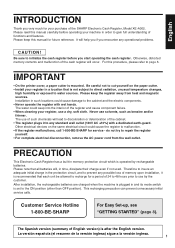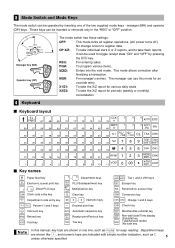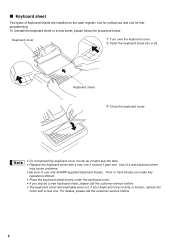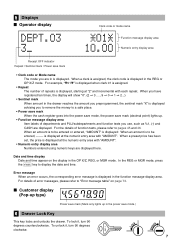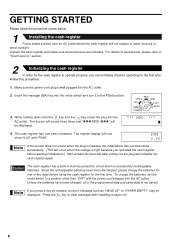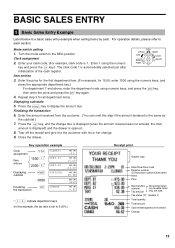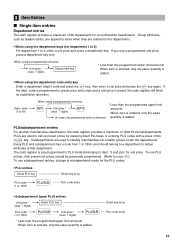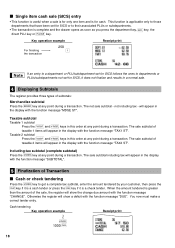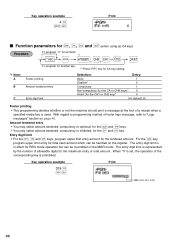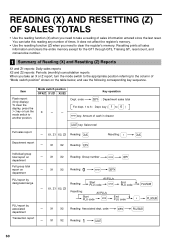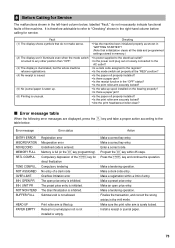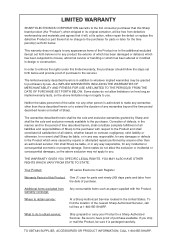Sharp XE A302 Support Question
Find answers below for this question about Sharp XE A302 - Cash Register.Need a Sharp XE A302 manual? We have 1 online manual for this item!
Question posted by delroy1 on March 23rd, 2012
How To Clear The Error Over Limit
I punch in items and subtotal I then put in the payment and press CAAT but I get error message OVER LIMIT.
Current Answers
Related Sharp XE A302 Manual Pages
Similar Questions
My Cash Register Beeps When I Try To Do A Transaction.
I key my clerk #, then try to do a transaction (example) 1500 into department key and then it beeps ...
I key my clerk #, then try to do a transaction (example) 1500 into department key and then it beeps ...
(Posted by fabricland 8 years ago)
Communication Error :
When trying to commmniicate between laptop and register through serial port I receive error message ...
When trying to commmniicate between laptop and register through serial port I receive error message ...
(Posted by cboi65 9 years ago)
How To Clear Error E32 On Xe-a203 Cash Register
(Posted by rudcart 10 years ago)
How Do You Change A Price On A Button? Error Message I'm Getting Is Inh. Unit P
(Posted by valerielittle 10 years ago)