Sharp XE A302 Support Question
Find answers below for this question about Sharp XE A302 - Cash Register.Need a Sharp XE A302 manual? We have 1 online manual for this item!
Question posted by sewsuzie on March 30th, 2014
Keyboard Card
where can I get a copy of keyboard numbers card for an older model sharp A302
Current Answers
There are currently no answers that have been posted for this question.
Be the first to post an answer! Remember that you can earn up to 1,100 points for every answer you submit. The better the quality of your answer, the better chance it has to be accepted.
Be the first to post an answer! Remember that you can earn up to 1,100 points for every answer you submit. The better the quality of your answer, the better chance it has to be accepted.
Related Sharp XE A302 Manual Pages
XE-A302 Operation Manual in English and Spanish - Page 3
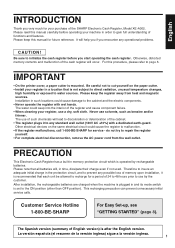
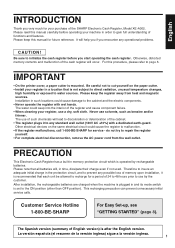
....
1 Please keep this manual carefully before you encounter any possible loss of the cash register will help you if you start operating the cash register. PRECAUTION
This Electronic Cash Register has a built-in and its mode switch is operated by the customer. After ... devices on the paper cutter. • Install your purchase of the SHARP Electronic Cash Register, Model XE-A302.
XE-A302 Operation Manual in English and Spanish - Page 5


...using as CA key 40
5 Text Programming ...41
ADVANCED PROGRAMMING ...48
1 Register Number and Consecutive Number Programming 48
2 Various Function Selection Programming 1 48
Function selection for miscellaneous keys...Power save mode ...54
Logo message print format ...54
High amount lockout (HALO) for cash in drawer (CID) (sentinel 55
RS-232C interface ...55
Thermal printer density ...56...
XE-A302 Operation Manual in English and Spanish - Page 7
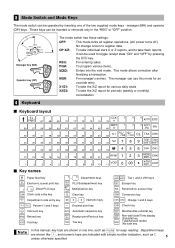
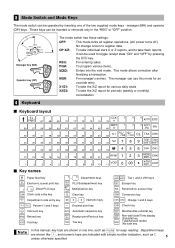
...Keyboard layout
E/J
CLK
PRINT
67
68
69
70
71
72
73
74
75 #
2
4
6
AUTO ESC
DEPT
56
57
58
59
60
61
62
63
64
65
66 #
1
3
5 RCPT /PO...point key
AUTO Automatic sequence key
RCPT /PO
Receipt print/Paid-out key
TAX Tax...Keyboard
OP
MA
The mode switch has these settings:
OFF:
This mode locks all register...The manager can be used to register data. MGR:
For manager's ...
XE-A302 Operation Manual in English and Spanish - Page 8
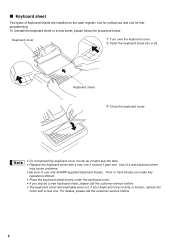
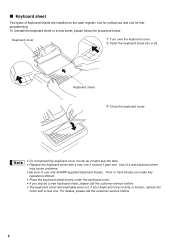
... programming. Keyboard cover
➀ Turn over the keyboard cover. ➁ Insert the keyboard sheet into a slit. Keyboard sheet
Two types of a wet keyboard sheet
may cause problems. • Be sure to use and one if chance it might tear the tabs. • Replace the keyboard sheet with a new one. Use of keyboard sheets are installed on the cash register;
XE-A302 Operation Manual in English and Spanish - Page 9
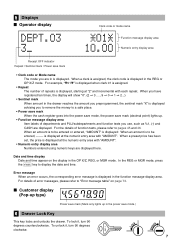
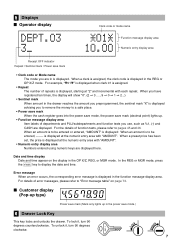
...is displayed in the drawer reaches the amount you preprogrammed, the sentinel mark "X" is displayed. When you have registered ten times, the display will show "0". (2 ➞ 3 ......9 ➞ 0 ➞ 1 ➞... when clerk 01 is assigned.
• Repeat The number of repeats is to a safe place.
• Power save mark When the cash register goes into the power save mode, the power save ...
XE-A302 Operation Manual in English and Spanish - Page 10
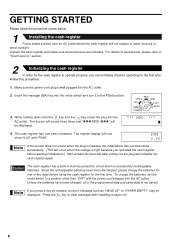
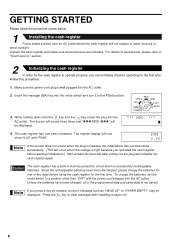
... days before operating for the first time. GETTING STARTED
Please follow the procedure shown below.
1
Installing the cash register
Find a stable surface near an AC outlet where the cash register will sound three times and "??? The cash register has now been initialized. To charge the batteries, set the mode switch to water sources or
direct sunlight...
XE-A302 Operation Manual in English and Spanish - Page 12


... (Job code 6) for details (page 28).
5
Programming other necessary items
While the cash register is preset to take -up
excess slack in "Various Function Selection Programming 2" section for...optional functions are listed below:
• PLU (price lookup)/subdepartment • Consecutive number • Machine number • Power save mode after 30 minutes) • Electronic Journal (EJ)...
XE-A302 Operation Manual in English and Spanish - Page 13


... sales entries
Now you are ready for sales registration.
11 PLU/subdepartment programming: The cash register is preprogrammed for PLUs/subdepartments as follows: PLU/subdepartment selection: PLU is pre-programmed for... This is set to re-enter every time. • Amount entry digit limit for PO amount, RA amount, Manual tax amount The factory setting makes the maximum amount you can ...
XE-A302 Operation Manual in English and Spanish - Page 15
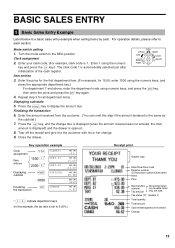
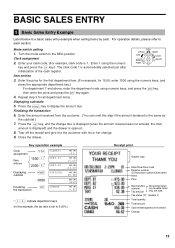
... a basic sales entry example when selling items by cash. Tax status (T1: taxable 1)
Total quantity
Total amount
Cash tendering/amount received
Change
13
Tear off the receipt... Press the
key to 6.25%.)
Receipt print
Graphic logo
Date/Time/Clerk code Register number /Consecutive number/Clerk name Items
Price
Merchandise subtotal
Tax amount
Not printed when non-taxable items only...
XE-A302 Operation Manual in English and Spanish - Page 16


... below:
To clear the error state
Transaction
l
E
E
The transaction is voided (treated as a cash sale.
14 However, the code entry may not be
issued in the MGR mode. When the function...the register goes to the power save mode when no entries are performed based on page 73. • Enter over a 32-digit number (entry limit overflow): Cancel the entry and re-enter the correct number. &#...
XE-A302 Operation Manual in English and Spanish - Page 17
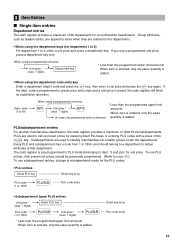
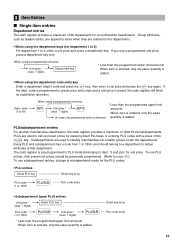
... the sales
(In case only preset price entry is allowed.) quantity is added. The cash register is pre-programmed to PLU mode (belonging to call up preset prices by pressing direct PLU...attributes of that department.
3 Item Entries
Single item entries
Department entries The cash register provides a maximum of 99 departments for department 1 to 6) For department 1 to preset price entry style...
XE-A302 Operation Manual in English and Spanish - Page 20
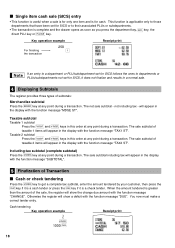
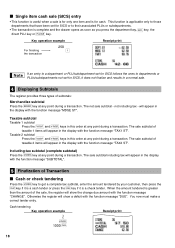
... ST". d • The transaction is applicable only to those
departments that have been set for cash. Key operation example
For finishing the transaction
250
!
Taxable 2 subtotal
U s Press the
and
keys in a normal sale.
4 Displaying Subtotals
The register provides three types of subtotals:
Merchandise subtotal
m Press the
key at any point during a transaction...
XE-A302 Operation Manual in English and Spanish - Page 21
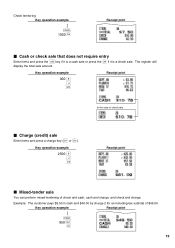
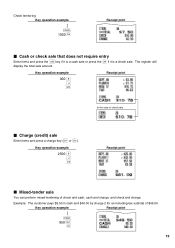
... sale
You can perform mixed-tendering of $49.50. Example: The customer pays $9.50 in cash and $40.00 by charge 2 for an including-tax subtotal of check and cash, cash and charge, and check and charge. The register will
display the total sale amount. Key operation example
300 ( º A
Receipt print
In the...
XE-A302 Operation Manual in English and Spanish - Page 22
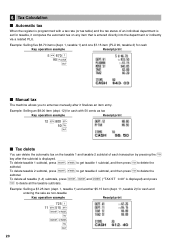
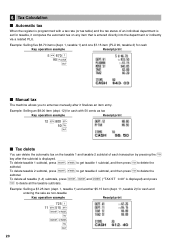
...subtotal, and then press to delete the
subtotal. Example: Selling an $8.00 item (dept. 12) for cash
Key operation example
Receipt print
5 @ 670 ! 90 p A
Manual tax
The machine allows you to delete...the department or indirectly via a related PLU.
6 Tax Calculation
Automatic tax
When the register is programmed with 50 cents as non-taxable
Key operation example
Receipt print
725 ! ...
XE-A302 Operation Manual in English and Spanish - Page 25
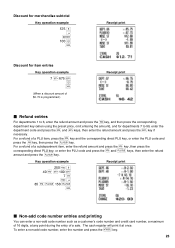
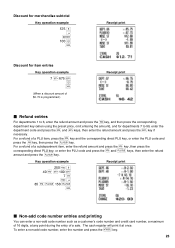
The cash register will print it at any point during the entry of a sale. Discount for ... ( 40 f d 100 d
7 @ f‹ 85 f p 150 p
A
Receipt print
Non-add code number entries and printing
You can enter a non-add code number such as a customer's code number and credit card number, a maximum
of $0.75 is programmed.)
Receipt print
Refund entries
f For departments 1 to 99, enter the
f...
XE-A302 Operation Manual in English and Spanish - Page 26
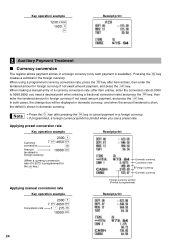
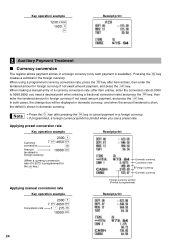
Key operation example
1230 s 1500 ( X
Receipt print
2 Auxiliary Payment Treatment
Currency conversion
V The register allows payment entries in a foreign currency (only cash payment is shown in domestic currency. When making a manual entry of 0.9275 is printed when you need a decimal point when entering a fractional conversion rate) and ...
XE-A302 Operation Manual in English and Spanish - Page 30


...8226; On the procedures and key operation examples shown in the programming details, numbers such as "08262003" indicates the parameter which must be programmed, AUXILIARY FUNCTION ... keyboard, and ADVANCED PROGRAMMING where various optional programming features are three sections, BASIC FUNCTION PROGRAMMING where required items must first program necessary items so the cash register suits...
XE-A302 Operation Manual in English and Spanish - Page 31
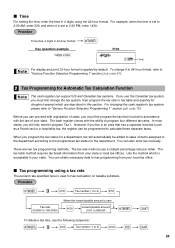
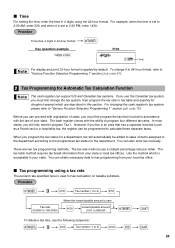
... section (Job code 61).
2 Tax Programming for Automatic Tax Calculation Function
The cash register can obtain necessary data for tax programming from your local tax office.
To change...However if you use the following sequence:
s
9
@
Tax number (1 to "Various Function Selection Programming 1" section (job code 70).
s
9
@
Tax number (1 to 4)
@
Tax rate (0.0000 to 100.0000)
When...
XE-A302 Operation Manual in English and Spanish - Page 37


...PLU, start from entering a unit price or an associated department code without pressing the key. The cash register is entered. Key operation example
¡ 125 #
A
Print
Unit price Associated dept.
code ... is calculated based on the corresponding programmed commission rate and printed later on the keyboard for clerks. A maximum of unit price entry. group, tax status, SICS ...
XE-A302 Operation Manual in English and Spanish - Page 44
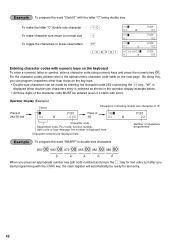
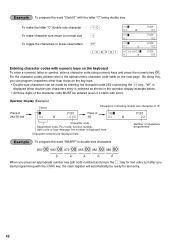
...Clerk01" with numeric keys on the keyboard
: To enter a numeral, letter or symbol, enter a character code using numeric keys and press the numeric key . Number of characters programmed
To program the word "SHARP" in the operator display example below....(even if it starts with the
key, the cash register will automatically be made by entering the character code 253 or pressing the key.
Similar Questions
Sharp Cash Registers Pos Er-a750
two cash registers the master reads ram error the second register blank screan key boards do nothing...
two cash registers the master reads ram error the second register blank screan key boards do nothing...
(Posted by Dearl001 8 years ago)
What Kind Of Paper Used To Print Cash Register Keyboard Template
(Posted by ladehe 9 years ago)
What's The Output/load Voltage On The Transformer That's Inside This Cash Regist
Sharp xe a302 electronic cash register....need to know the output/load voltage on the transformer in...
Sharp xe a302 electronic cash register....need to know the output/load voltage on the transformer in...
(Posted by Anonymous-113080 10 years ago)
How To Program New Store Name To Be Printed On Cash Register Tape Sharp Xe-a203
(Posted by louiscerullo 11 years ago)
Printing A Replacement Template For This Cash Register.
Is there any way I can get a template for this cash register to print online?
Is there any way I can get a template for this cash register to print online?
(Posted by ozarkintegrity 12 years ago)

